Jabra JOURNEY Support Question
Find answers below for this question about Jabra JOURNEY.Need a Jabra JOURNEY manual? We have 3 online manuals for this item!
Question posted by cosmoVo on June 18th, 2014
Jabra Will Not Answer Calls By Voice
The person who posted this question about this Jabra product did not include a detailed explanation. Please use the "Request More Information" button to the right if more details would help you to answer this question.
Current Answers
There are currently no answers that have been posted for this question.
Be the first to post an answer! Remember that you can earn up to 1,100 points for every answer you submit. The better the quality of your answer, the better chance it has to be accepted.
Be the first to post an answer! Remember that you can earn up to 1,100 points for every answer you submit. The better the quality of your answer, the better chance it has to be accepted.
Related Jabra JOURNEY Manual Pages
User manual - Page 2


... BUTTONS 5 WHAT THE LIGHT MEANS 5 GETTING STARTED 6 CHARGE YOUR JABRA JOURNEY 6 TURNING YOUR JABRA JOURNEY ON AND OFF 7 PAIRING YOUR JABRA JOURNEY WITH YOUR PHONE 7 CONNECTING WITH YOUR PHONE AUTOMATICALLY 8 PLACING JABRA JOURNEY IN YOUR VEHICLE 8 ADDITIONAL FEATURES 9 HOW TO HANDLE CALLS FROM A SINGLE PHONE 10 HOW TO HANDLE CALLS FROM TWO MOBILE PHONES 12 TROUBLESHOOTING & FAQ 12 Need...
User manual - Page 3
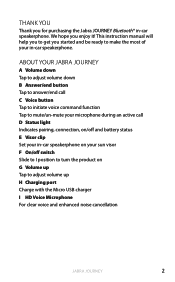
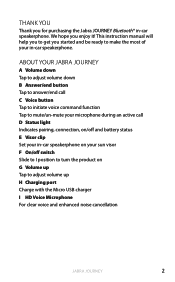
...; in -car speakerphone. ABOUT YOUR JABRA JOURNEY
A Volume down Tap to adjust volume down B Answer/end button Tap to answer/end call C Voice button Tap to initiate voice command function Tap to adjust volume up H Charging port Charge with the Micro USB charger I HD Voice Microphone For clear voice and enhanced noise cancellation
Jabra JOURNEY
2 english
THANK YOU
Thank you enjoy...
User manual - Page 4
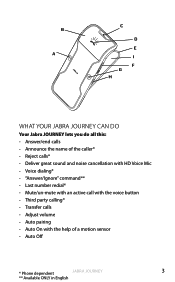
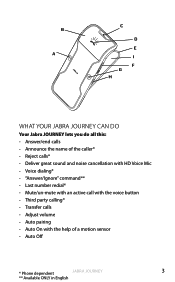
...of the caller* - Third party calling* - Last number redial* - Transfer calls - Auto On with the voice button - english
B
A
j a b ra
C
D E I F G H
WHAT YOUR JABRA JOURNEY CAN DO
Your Jabra JOURNEY lets you do all this: - Voice dialing* - Auto Off
* Phone dependent
Jabra JOURNEY
3
** Available ONLY in English Answer/end calls - Deliver great sound and noise cancellation...
User manual - Page 5
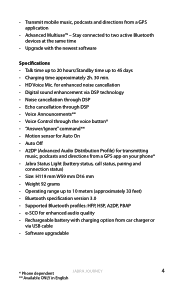
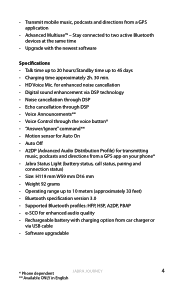
... Auto Off - HD Voice Mic. for Auto On - Jabra Status Light (battery status, call status, pairing and
connection status) - Weight 92 grams - Advanced Multiuse™ - Noise cancellation through DSP - "Answer/Ignore" command** - ...podcasts and directions from a GPS application
- Software upgradable
* Phone dependent
Jabra JOURNEY
4
** Available ONLY in English
User manual - Page 6
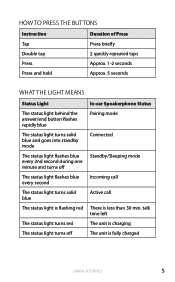
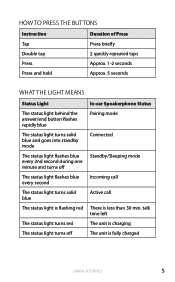
... 5 seconds
WHAT THE LIGHT MEANS
Status Light
In-car Speakerphone Status
The status light behind the answer/end button flashes rapidly blue
Pairing mode
The status light turns solid blue and goes into standby mode...The status light flashes blue every second
Incoming call
The status light turns solid blue
Active call
The status light is flashing red There is fully charged
Jabra JOURNEY
5
User manual - Page 7
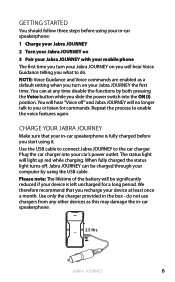
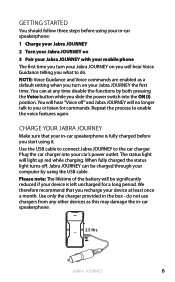
... when you recharge your device is fully charged before using your in-car speakerphone:
1 Charge your Jabra JOURNEY
2 Turn your Jabra JOURNEY on
3 Pair your Jabra JOURNEY with your mobile phone The first time you turn on you will hear Voice Guidance telling you what to the car charger. Plug the car charger into the ON (I) position...
User manual - Page 8
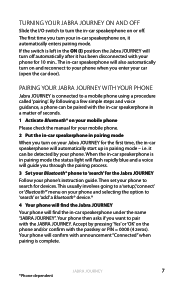
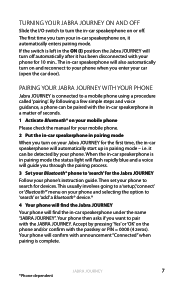
... the status light will flash rapidly blue and a voice will automatically start up in pairing mode -
By following a few simple steps and voice guidance, a phone can be paired with the in... called 'pairing'. If the switch is connected to 'search' for 10 min..
it can be detected by pressing 'Yes' or 'OK' on , it has been disconnected with your phone for the Jabra JOURNEY
Follow...
User manual - Page 9
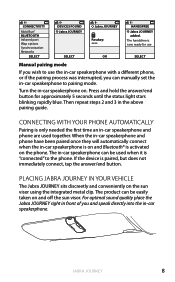
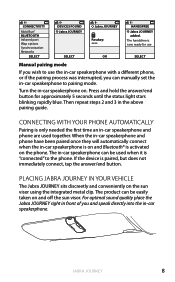
... for approximately 5 seconds until the status light stars blinking rapidly blue. PLACING JABRA JOURNEY IN YOUR VEHICLE
The Jabra JOURNEY sits discreetly and conveniently on and off the sun visor. The product can ...does not immediately connect, tap the answer/end button. Then repeat steps 2 and 3 in -car speakerphone is on the phone. Press and hold the answer/end button for use
SELECT
OK
...
User manual - Page 10
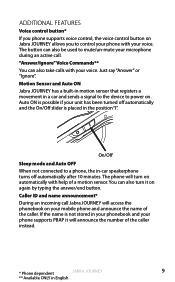
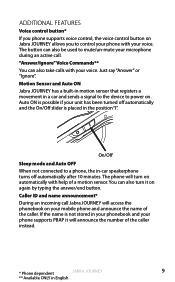
... phone supports voice control, the voice control button on Jabra JOURNEY allows you to control your phone with your voice. Motion Sensor and Auto ON
Jabra JOURNEY has a built-in motion sensor that registers a movement in English The phone will announce the number of the caller. Caller ID and name announcement*
During an incoming call .
Just say "Answer" or...
User manual - Page 11
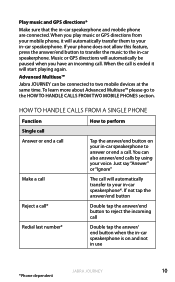
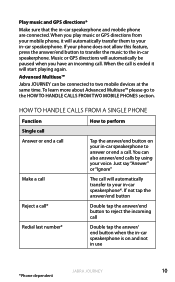
Advanced Multiuse™
Jabra JOURNEY can also answer/end calls by using your voice. If not tap the answer/end button
Double tap the answer/end button to reject the incoming call * Redial last number*
How to perform
Tap the answer/end button on and not in use
Jabra JOURNEY
10
*Phone dependent Music or GPS directions will automatically transfer to your...
User manual - Page 12
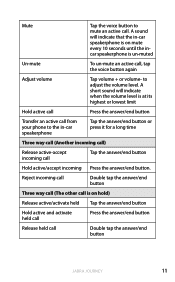
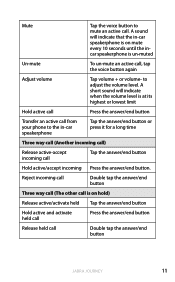
...-mute an active call
Double tap the answer/end button
Jabra JOURNEY
11 to the in -car speakerphone is on mute every 10 seconds until the incar speakerphone is on hold)
Release active/activate held Tap the answer/end button
Hold active and activate held call
Press the answer/end button
Release held call , tap the voice button again...
User manual - Page 13
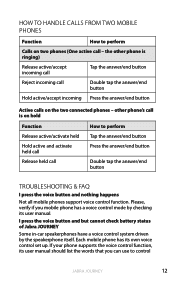
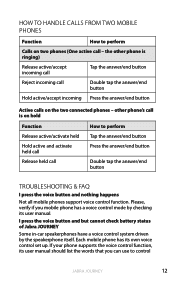
...)
Release active/accept incoming call
Tap the answer/end button
Reject incoming call
Double tap the answer/end button
Hold active/accept incoming Press the answer/end button
Active calls on two phones (One active call
Double tap the answer/end button
TROUBLESHOOTING & FAQ
I press the voice button and but cannot check battery status of Jabra JOURNEY
Some in-car speakerphones...
User manual - Page 14
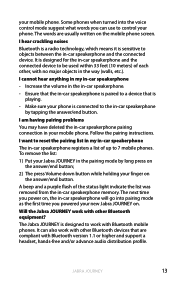
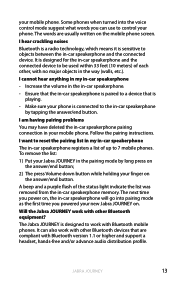
...voice control mode suggest what words you powered your mobile phone. The next time you power on, the in the way (walls, etc.). It can use to a device that is designed to work with Bluetooth mobile phones.
The Jabra JOURNEY...in-car speakerphone and the connected device to the in your new Jabra JOURNEY on the answer/end button. I hear crackling noises
Bluetooth is a radio technology...
User manual - Page 15
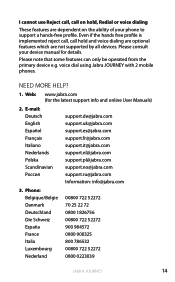
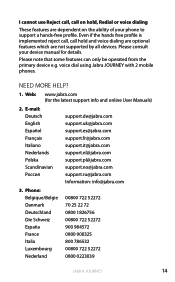
...ol Français Italiano Nederlands Polska Scandinavian
support.de@jabra.com support.uk@jabra.com support.es@jabra.com support.fr@jabra.com support.it@jabra.com support.nl@jabra.com support.pl@jabra.com support.no@jabra.com support.ru@jabra.com Information: info@jabra.com
3.
voice dial using Jabra JOURNEY with 2 mobile phones. Phone: Belgique/Belgie
Danmark Deutschland Die Schweiz...
User manual - Page 16
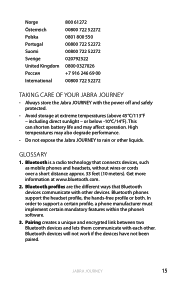
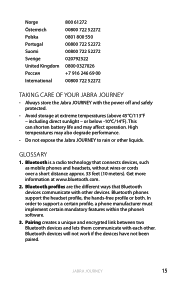
...battery life and may also degrade performance.
- Do not expose the Jabra JOURNEY to support a certain profile, a phone manufacturer must implement certain mandatory ... safely protected.
-
Bluetooth phones support the headset profile, the hands-free profile or both. Jabra JOURNEY
15 High temperatures may affect operation. In order to rain or other . Get more information ...
User manual - Page 17
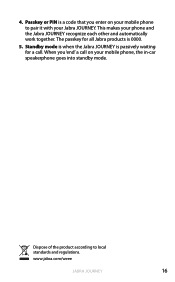
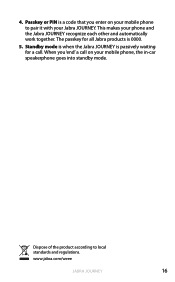
Dispose of the product according to pair it with your Jabra JOURNEY. The passkey for all Jabra products is passively waiting for a call on your mobile phone to local standards and regulations. www.jabra.com/weee
Jabra JOURNEY
16 When you enter on your phone and the Jabra JOURNEY recognize each other and automatically work together. This makes your mobile...
User manual - Page 18


... Inc. and any use of GN Netcom A/S. Made in China Type: HFS003
www.jabra.com
Rev A All rights reserved. Jabra® is a registered trademark of such marks by GN Netcom A/S is under license... owners. The Bluetooth® word mark and logos are the property of their respective owners. Jabra® is a registered trademark of such marks by GN Netcom A/S is under license. (...
Datasheet - Page 1
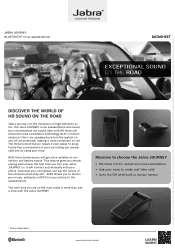
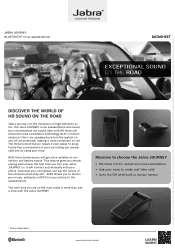
... in your car, letting you answer calls just by using your conversations are on . The next time you to enjoy hands-free conversations in -car speakerphone turn your Jabra JOURNEY on the road, make and take calls*
• Auto On/Off with your phone, download your phone to use. The Voice Control feature makes it more...
Datasheet - Page 2


...
Make a call • The call by using your phone's voice control mode by using A2DP 8. The voice announcement will activate "Voice Dial" function on voice button, auto paring, call , battery and connection status, advanced multiuse, end user upgradeable SW
2. Voice guidance for enhanced noise cancellation 4. USING Jabra JOURNEY Answer or end a call • Tap the answer/end button...
Technical Specification - Page 1
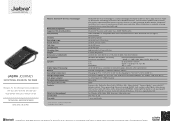
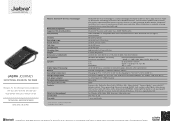
...
12-28 V input; 5 V 750mA output
Micro-USB
0000
Answer calls, End calls, Reject calls, HD Voice Mic., Voice dialing*, "Answer/Ignore" voice control**, Volume control, Three way calling, Music streaming (A2DP), Last number redial. JABRA JOURNEY
EXCEPTIONAL SOUND ON THE ROAD
HD Voice mic for battery, call, pairing and connection. Bluetooth compliance Supported Bluetooth profiles Compatibility...
Similar Questions
Answer/ignore Voice Control** Does Not Work On My Jabra Journey
(Posted by meetFarooq 9 years ago)
Jabra Journey Won't Answer Calls.
My Jabra worked well for months. All of a sudden it quit answering all calls. The Jabra rings once a...
My Jabra worked well for months. All of a sudden it quit answering all calls. The Jabra rings once a...
(Posted by dmoconnor3 10 years ago)

