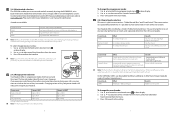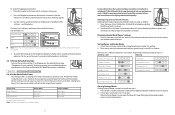Jabra GN9350 Support Question
Find answers below for this question about Jabra GN9350 - Headset - Convertible.Need a Jabra GN9350 manual? We have 1 online manual for this item!
Question posted by karishamccarthy on November 10th, 2010
No Outgoing Call Audio (gn9350/ocs2007r2)
I have a GN9350 working with the Office Communication System 2007 r2. Several times per day, my headset does not have dial tone and will not play the outgoing call ring. The call is still placed and the audio returns when the callee answers. What do I need to do to correct this problem?
Current Answers
Related Jabra GN9350 Manual Pages
Similar Questions
Jabra Headset Has No Dial Tone
Hi there. We have tried to connect the headset to our phone. There is no dial tone on any of the cha...
Hi there. We have tried to connect the headset to our phone. There is no dial tone on any of the cha...
(Posted by chriswaugh4 2 years ago)
I Cannot Hear A Dial Tone On My Gn9350
(Posted by stepYmcv 9 years ago)
Phone Headset Gn9350 Troubleshooting Cannot Get A Dial Tone
(Posted by jobmoRond 10 years ago)
No Sound On Headset When Paired With Cisco Phone And Office Communicator.
The headset shows charged and I can hear when someone pings me on communicator , but when I make an ...
The headset shows charged and I can hear when someone pings me on communicator , but when I make an ...
(Posted by theodorogomez 11 years ago)