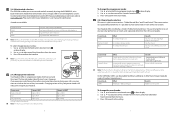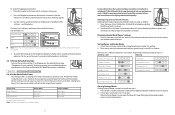Jabra GN9350 Support Question
Find answers below for this question about Jabra GN9350 - Headset - Convertible.Need a Jabra GN9350 manual? We have 1 online manual for this item!
Question posted by RDKPA on February 2nd, 2011
Intermittent Clicking With The Gn9350
I have an intermittent problem with my GN9350.I hear an entry and clicking or crackling sound on the headset. When it happens, people listening to me on the phone lose bits of the conversation, or if I am dictating (into Dragon) it loses bits of what I have said.
I have tried replacing the battery. The problem persists.
Please help, Russ 954-763-7777
Current Answers
Related Jabra GN9350 Manual Pages
Similar Questions
Where Can I Can A Replacement Battery For My Jabra Supreme Bluetooth Headset
(Posted by sgreenjam 2 years ago)
Jabra Gn9350 Dhsg Mode Cannot Pick Calls From Headset
(Posted by dspignoki 10 years ago)
Gn9350 Headset Manual
hi, having a hard time getting this set up, can you help me
hi, having a hard time getting this set up, can you help me
(Posted by jkraljev 10 years ago)
Gn Netcom Wireless Headset Gn9350 Will Not Pair
(Posted by tcrbhueme 10 years ago)
Used Jabra Vbt185z Headset Pairing With New Phone
I recently got a replacement ENV2 from the insurance company and the phone cannot find the Jabra VBT...
I recently got a replacement ENV2 from the insurance company and the phone cannot find the Jabra VBT...
(Posted by aclougher 13 years ago)