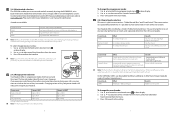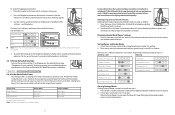Jabra GN9350 Support Question
Find answers below for this question about Jabra GN9350 - Headset - Convertible.Need a Jabra GN9350 manual? We have 1 online manual for this item!
Question posted by aggnerat on December 22nd, 2013
How To Mute Gn9350
The person who posted this question about this Jabra product did not include a detailed explanation. Please use the "Request More Information" button to the right if more details would help you to answer this question.
Current Answers
Related Jabra GN9350 Manual Pages
Similar Questions
Jabra Gn9350 Dhsg Mode Cannot Pick Calls From Headset
(Posted by dspignoki 10 years ago)
Gn9350 Headset Manual
hi, having a hard time getting this set up, can you help me
hi, having a hard time getting this set up, can you help me
(Posted by jkraljev 10 years ago)
Cisco Gn9350 Wireless Headset Can't Talk
(Posted by lokohuj 10 years ago)
Mute On Jabra Bt2080
I have apparently muted my headset and do not know how to unmute it
I have apparently muted my headset and do not know how to unmute it
(Posted by centurycsinc 12 years ago)