Jabra FREEWAY Support Question
Find answers below for this question about Jabra FREEWAY.Need a Jabra FREEWAY manual? We have 4 online manuals for this item!
Question posted by rs189lovt on July 11th, 2014
How To Disconnect Jabra Freeway Bluetooth Speakerphone And Reset To Factory
The person who posted this question about this Jabra product did not include a detailed explanation. Please use the "Request More Information" button to the right if more details would help you to answer this question.
Current Answers
There are currently no answers that have been posted for this question.
Be the first to post an answer! Remember that you can earn up to 1,100 points for every answer you submit. The better the quality of your answer, the better chance it has to be accepted.
Be the first to post an answer! Remember that you can earn up to 1,100 points for every answer you submit. The better the quality of your answer, the better chance it has to be accepted.
Related Jabra FREEWAY Manual Pages
User manual - Page 2


ENGLISH
CONTENTS
THANK YOU 2 ABOUT YOUR JABRA FREEWAY 2 WHAT YOUR SPEAKERPHONE CAN DO 3 GETTING STARTED 4 CHARGE YOUR SPEAKERPHONE 4 TURNING YOUR SPEAKERPHONE ON AND OFF 5 PAIRING IT WITH YOUR PHONE/DEVICE 6 PAIR A NEW OR SECOND DEVICE 6 CONNECTING WITH YOUR PHONE 7 PLACE THE SPEAKERPHONE IN YOUR VEHICLE 7 HOW TO 8 JABRA VOICE FEATURES 10 ADDITIONAL FEATURES 13 TROUBLESHOOTING & FAQ...
User manual - Page 3
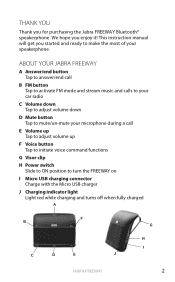
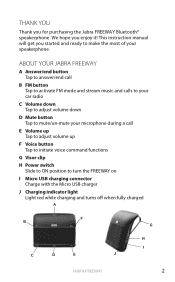
... to initiate voice command functions
G Visor clip
H Power switch Slide to ON position to mute/un-mute your speakerphone. ENGLISH
THANK YOU
Thank you enjoy it! We hope you for purchasing the Jabra FREEWAY Bluetooth® speakerphone. This instruction manual will get you started and ready to make the most of your microphone during a call...
User manual - Page 4
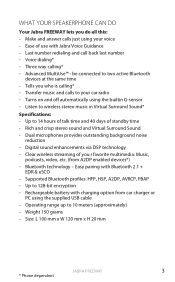
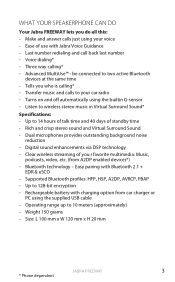
... grams - ENGLISH
WHAT YOUR SPEAKERPHONE CAN DO
Your Jabra FREEWAY lets you who is calling* - Last number redialing and call back last number - Transfer music and calls to wireless stereo music in Virtual Surround Sound*
Specifications: - Listen to your voice - Rich and crisp stereo sound and Virtual Surround Sound - Supported Bluetooth profiles: HFP, HSP...
User manual - Page 5
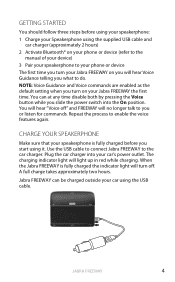
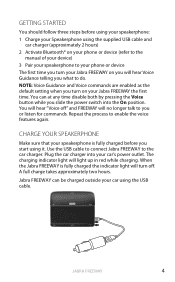
... USB cable and car charger (approximately 2 hours)
2 Activate Bluetooth® on your phone or device (refer to the manual of your device)
3 Pair your speakerphone to your phone or device
The first time you or listen for commands. You can be charged outside your Jabra FREEWAY the first time. Repeat the process to the...
User manual - Page 6
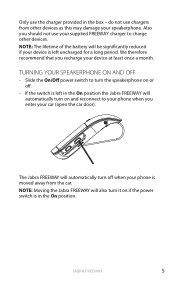
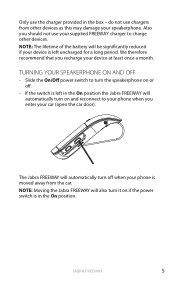
... door). Slide the On/Off power switch to turn it on if the power switch is left in the box -
NOTE: Moving the Jabra FREEWAY will also turn the speakerphone on and reconnect to charge other devices as this may damage your phone is left uncharged for a long period. NOTE: The lifetime of...
User manual - Page 7
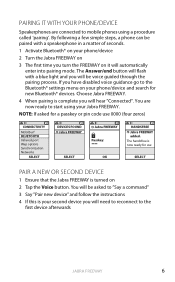
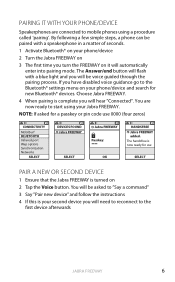
... turned on it will be paired with a blue light and you turn the FREEWAY on 2 Tap the Voice button. The Answer/end button will flash with a speakerphone in a matter of seconds.
1 Activate Bluetooth® on your phone/device
2 Turn the Jabra FREEWAY on
3 The first time you will automatically enter into pairing mode. ENGLISH
PAIRING...
User manual - Page 8
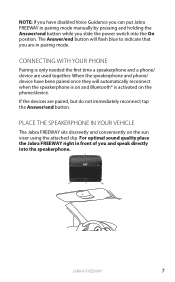
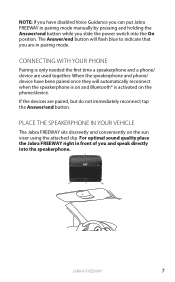
... by pressing and holding the Answer/end button while you slide the power switch into the speakerphone. JABRA FREEWAY
7 The Answer/end button will automatically reconnect when the speakerphone is on and Bluetooth® is only needed the first time a speakerphone and a phone/ device are used together.
ENGLISH
NOTE: If you have been paired once they...
User manual - Page 10
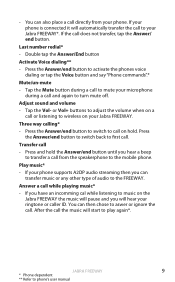
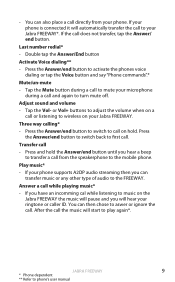
... ringtone or caller ID.
Adjust sound and volume
- Three way calling*
- Answer a call . JABRA FREEWAY
9
* Phone dependent
** Refer to activate the phones voice dialing or tap the Voice button and ...phone's user manual Tap the Mute button during a call directly from the speakerphone to mute your Jabra FREEWAY*. Play music*
-
Press and hold . Press the Answer/end button to...
User manual - Page 11
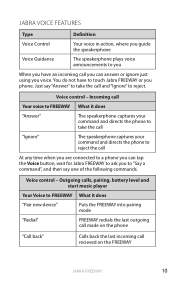
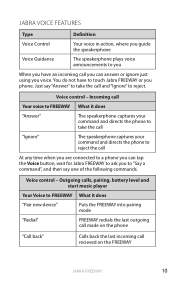
... say "Answer" to take the call and "Ignore" to reject. ENGLISH
JABRA VOICE FEATURES
Type
Definition
Voice Control
Your voice in action, where you guide the speakerphone
Voice Guidance
The speakerphone plays voice announcements to you
When you have to touch Jabra FREEWAY or you phone. Just say one of the following commands.
Voice control...
User manual - Page 13
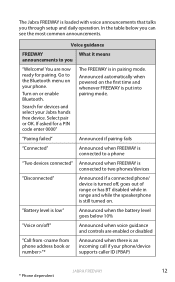
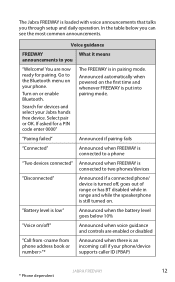
... out of range or has BT disabled while in pairing mode. Search for a PIN code enter 0000"
The FREEWAY is in range and while the speakerphone is low"
Announced when the battery level goes below you
"Welcome!
"Battery level is still turned on or enable Bluetooth.
ENGLISH
The Jabra FREEWAY is put into pairing mode.
User manual - Page 14
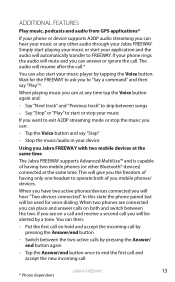
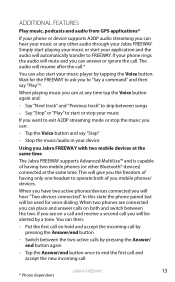
... your music player by tapping the Voice button. Stop the music/audio in your Jabra FREEWAY. When two phones are on a call and receive a second call
JABRA FREEWAY
13
* Phone dependent If you are connected you can place and answer calls on... A2DP audio streaming you can hear your music or any other Bluetooth® devices) connected at any time tap the Voice button again and:
-
User manual - Page 16
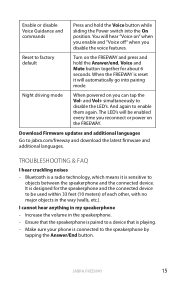
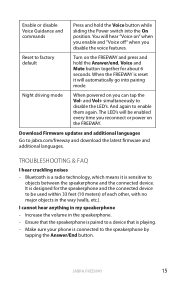
... languages.
Bluetooth is a radio technology, which means it is reset it will hear "Voice on the FREEWAY and press and hold the Voice button while sliding the Power switch into pairing mode. And again to factory default
Turn on " when you enable and "Voice off" when you disable the voice features. JABRA FREEWAY
15 Reset to enable...
User manual - Page 17
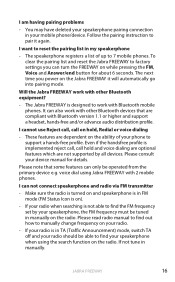
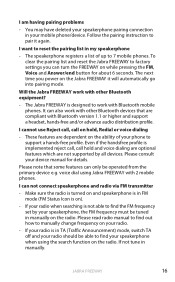
... again. I am having pairing problems
- Please read radio manual to find out how to factory settings you power on the ability of up to reset the pairing list in my speakerphone
- Will the Jabra FREEWAY work with Bluetooth version 1.1 or higher and support a headset, hands-free and/or advance audio distribution profile. These features are compliant...
User manual - Page 18
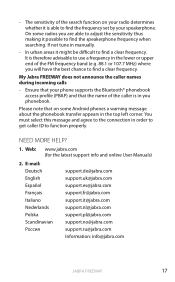
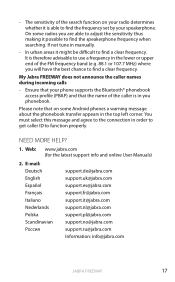
... that your phone supports the Bluetooth® phonebook access profile (PBAP) and that on your speakerphone. My Jabra FREEWAY does not announce the caller names during incoming calls
- In urban areas it @jabra.com support.nl@jabra.com support.pl@jabra.com support.no@jabra.com support.ru@jabra.com Information: info@jabra.com
JABRA FREEWAY
17 Please note that the name...
User manual - Page 19
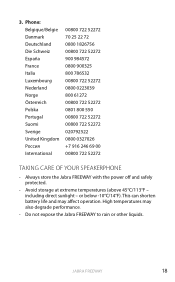
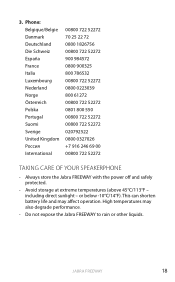
... may affect operation.
Do not expose the Jabra FREEWAY to rain or other liquids. This can shorten battery life and may also degrade performance.
- JABRA FREEWAY
18 Always store the Jabra FREEWAY with the power off and safely protected.
... 00 00800 722 52272
TAKING CARE OF YOUR SPEAKERPHONE
- or below -10°C/14°F). Avoid storage at extreme temperatures (above 45°C/113...
User manual - Page 20
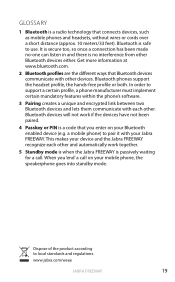
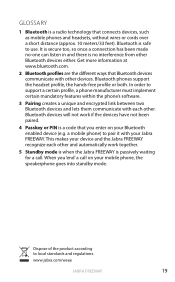
...
JABRA FREEWAY
19 This makes your mobile phone, the speakerphone goes into standby mode. When you enter on your device and the Jabra FREEWAY recognize each other. Dispose of the product according to support a certain profile, a phone manufacturer must implement certain mandatory features within the phone's software.
3 Pairing creates a unique and encrypted link between two Bluetooth...
Datasheet - Page 1


The Bluetooth® word mark and logos are owned by voice. It is extraordinarily easy to have a 3-speaker stereo system, HD Voice Ready technology and Virtual Surround Sound, which makes the voice or music audio crisper, clearer and more vibrant than ever - The Jabra FREEWAY is the first speakerphone to operate. The Jabra FREEWAY includes a free downloadable 1-year...
Datasheet - Page 2


Pairing the speakerphone with your Jabra FREEWAY for the first time, the speak- Activate Bluetooth on the phone and confirm ...speakers and Virtual Surround Sound
2. With a free Voice Assist subscription, send and receive text
messages and emails, post updates to access
volume controls 12. connects to 2 active Bluetooth devices at Jabra.com 14. Dedicated mute button, on the Jabra FREEWAY...
Technical Specification - Page 1
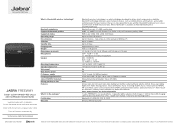
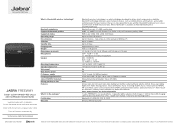
... 1 Jabra FREEWAY in-car speakerphone, 1 cigarette lighter adapter (CLA) charger, 1 USB to micro USB charging cable (to be used with 3-speakers, Virtual Surround sound and noise reduction Make and answer calls using just your voice
Turns off and on automatically
What's in close proximity to 8 devices - two active at www.Bluetooth.com or www.Bluetooth.org Bluetooth...
Declaration of conformity - Page 1
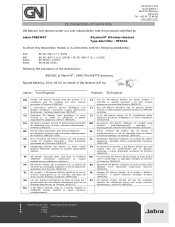
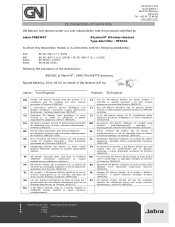
...Tom Ringtved
Position: TA Engineer
EN Hereby, GN Netcom declares that the products identified as
Jabra FREEWAY
Bluetooth® Wireless Headset Type Identifier : HFS100
to which this product is in compliance with the... A/S Lautrupbjerg 7 DK-2750 Ballerup
Denmark Tel. +45 45 75 88 88
www.jabra.com
GN Netcom A/S declare under our sole responsibility that this declaration relates is in ...
Similar Questions
Is The Jabra Journey In-car Bluetooth Speakerphone Compatible With The Samsung
galaxy s4
galaxy s4
(Posted by mancvamv 10 years ago)
How To Delete Jabra Freeway Bluetooth Pairing With Iphone?
(Posted by joe51achet 10 years ago)
Jabra Freeway Bluetooth Speakerphone Iphone 4s Installation Guide Won't Pair
(Posted by pk297Joh 10 years ago)
How To Pair Jabra Sp710 Sp715 Cruiser Bluetooth Speakerphone
(Posted by TammyAnsuperfr 10 years ago)

