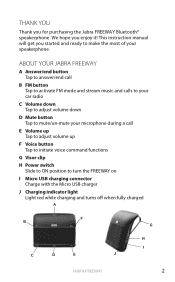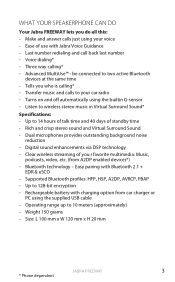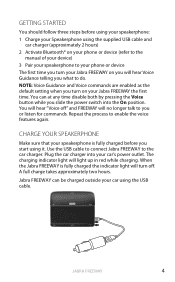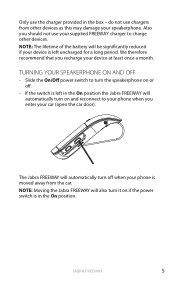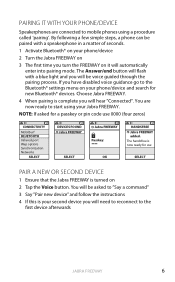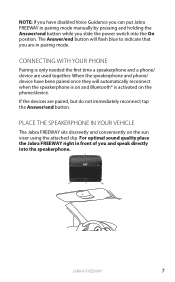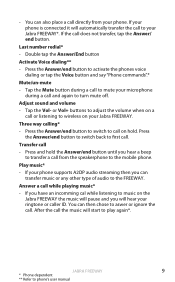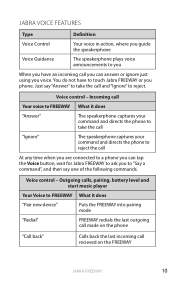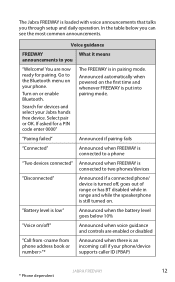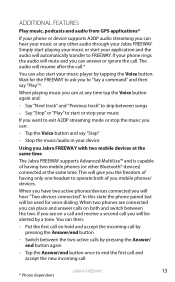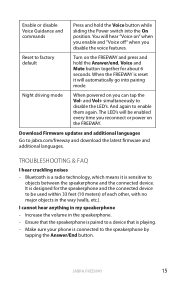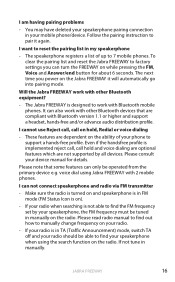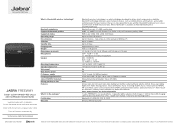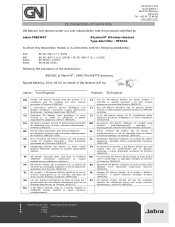Jabra FREEWAY Support Question
Find answers below for this question about Jabra FREEWAY.Need a Jabra FREEWAY manual? We have 4 online manuals for this item!
Question posted by indecentx on November 24th, 2011
Cambiar Idioma Jabra Stone 2
Como puedo hacer para cambiar el idioma que me viene en el stone2 de aleman a ingles?
He programa con el programa de actualizacion pero no me da paso a actualizar.He realizado todos los pasos que vienes en la actualizacion, pero no continua.
Los pasos son: conectar el Stone2 al pc, descolgarlo, pulsar hasta a pagar, volver a pulsar hasta que te salga una luz amarilla intermitente y despues volver a colocar en el stone.
Eso hace que aparezca el dispositivo en el pc, pero no continua con la actualizacion.
Que puede suceder?
Current Answers
Answer #1: Posted by JabraSupport on November 27th, 2011 11:48 AM
To upgrade the Stone2 to English, download the appropriate upgrade file and run it. You'll have to connect the Stone charger to the PC via a USB cable. Once you run the software, you'll need to put the headset into "DFU" mode. Do this by pressing and holding the answer/end button until the light turns yellow - it'll turn flashing blue first but keep holding the button. The PC should recognize that you've attached the Stone2 DFU Mode via USB. The software should automatically start the upgrade after recognizing this. If it doesn't try a different USB port or a different PC.
If you continue to have any issues you can call Jabra's Product support Group at 800-327-2230 or email them at [email protected].
Related Jabra FREEWAY Manual Pages
Similar Questions
Jabra Freeway Speaker Bluetooth Instructions
does it work with Samsung Android based 10.1 tablet?
does it work with Samsung Android based 10.1 tablet?
(Posted by billingrjm 10 years ago)
Ruido
mi jabra car hfs001 no me permite oir las personas que me llaman o que yo llamo porque tiene un ruid...
mi jabra car hfs001 no me permite oir las personas que me llaman o que yo llamo porque tiene un ruid...
(Posted by rgg000 11 years ago)
Cambio De Idioma
Que debo hacer para cambiar el idioma de mi Jabra Freeway del ingles al español
Que debo hacer para cambiar el idioma de mi Jabra Freeway del ingles al español
(Posted by ximenale 12 years ago)