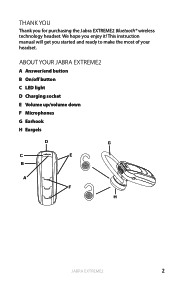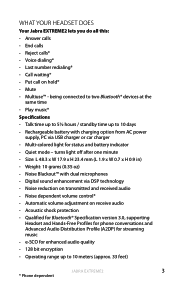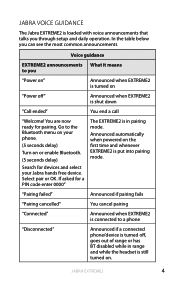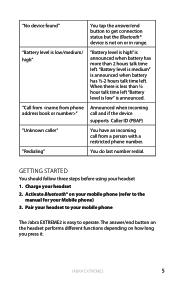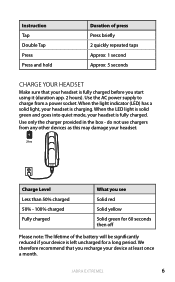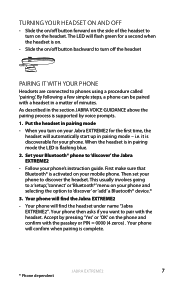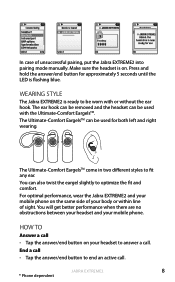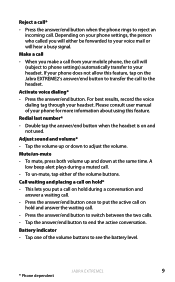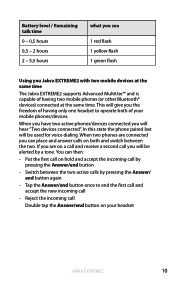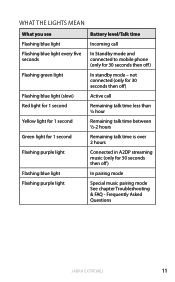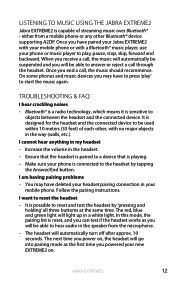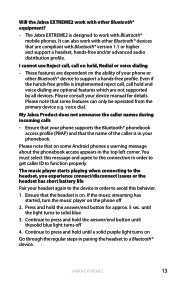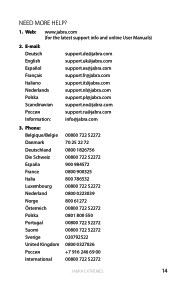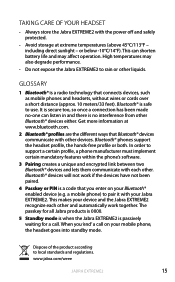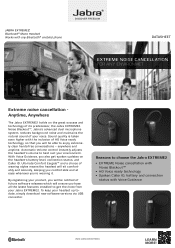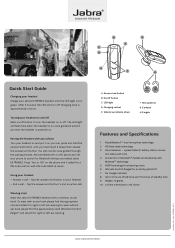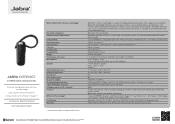Jabra EXTREME2 Support Question
Find answers below for this question about Jabra EXTREME2.Need a Jabra EXTREME2 manual? We have 3 online manuals for this item!
Question posted by rftech98 on December 29th, 2011
Headset Ends Call While Call Is In Process
Current Answers
Answer #1: Posted by JabraSupport on December 29th, 2011 9:42 AM
To reset your phone, remove the Extreme2 as a paired device from your phone's Bluetooth menu. Next, turn the phone off and remove its battery for 15 seconds. Replace the battery and turn the phone back on. At this point, you'll need to repeat the pairing procedure (the headset will turn on in pairing mode, add it as a new device from the Bluetooth menu). After that, it should work flawlessly.
If you have further questions, please contact Jabra's Product Support Group by calling 800-327-2230 or email them at [email protected].
Related Jabra EXTREME2 Manual Pages
Similar Questions
changer anglais pour français
Can I charge the head set with out using the base
don't know how to turn it back on please help thanks
I just bought this earpiece and i found out that there is about 1sec delay in watching video. is the...
WHEN MY CELL RINGS , IT PLAYS A RING TONE. BUT I DONT HEAR THAT RING TONE IN MY EAR WHEN I USE MY JA...