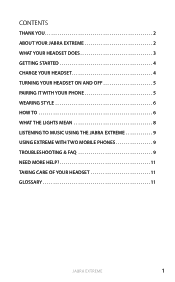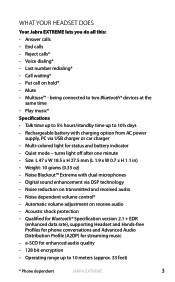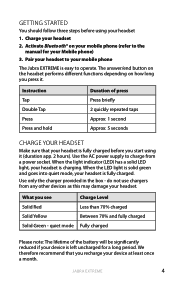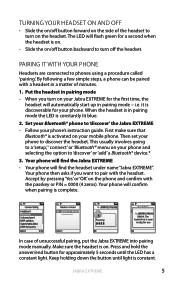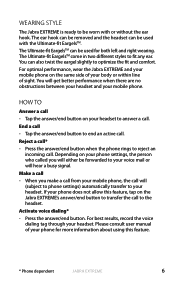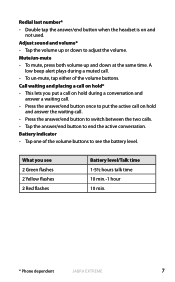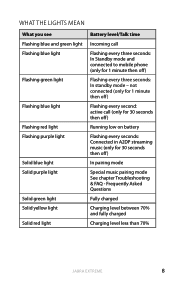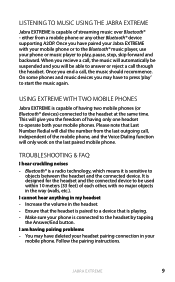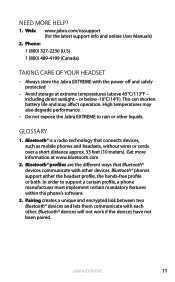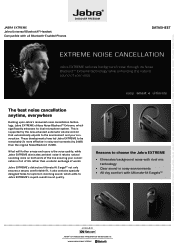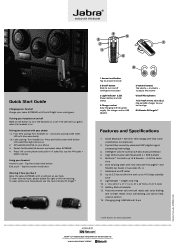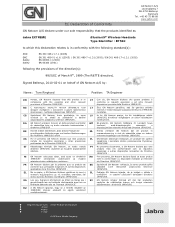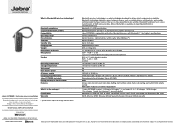Jabra EXTREME Support Question
Find answers below for this question about Jabra EXTREME.Need a Jabra EXTREME manual? We have 4 online manuals for this item!
Question posted by jjoneq on July 20th, 2014
Why Wont The Drivers Install On My Computer So I Can Up Date
Current Answers
Answer #1: Posted by JabraSupport on August 5th, 2014 10:41 AM
If you have any other questions, in North America you can call Jabra's Product Support Group at 800-327-2230 or email them at [email protected]. Consult the Jabra web site for contact information if you're in a different region.
Related Jabra EXTREME Manual Pages
Similar Questions
the headset keeps dying and wont hold charge. The headset is plugged in overnight.
How do i install my BT2080 to my laptop? It says here no driver installed.
I use a MacPro but dedicate most of the hardrive to Windows 7. Adding a Bluetooth device, the PC rec...