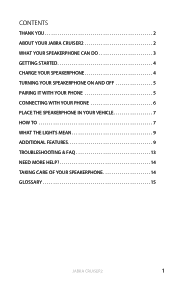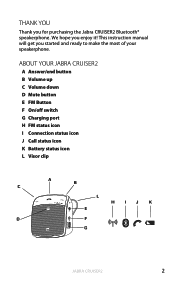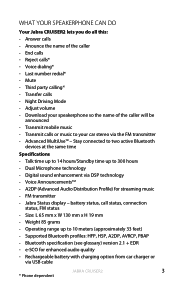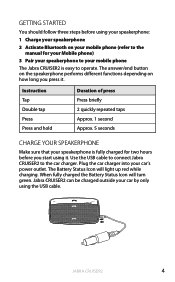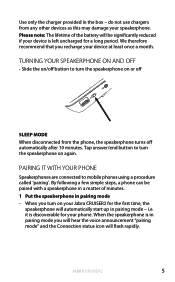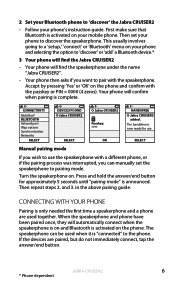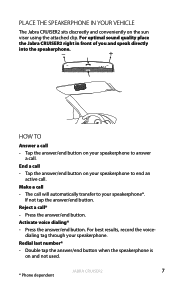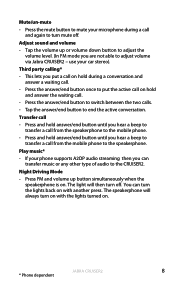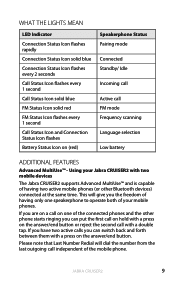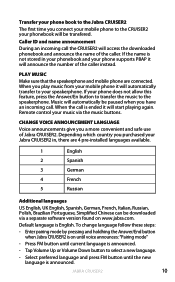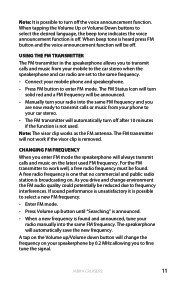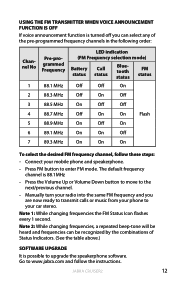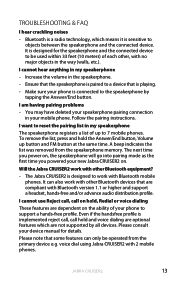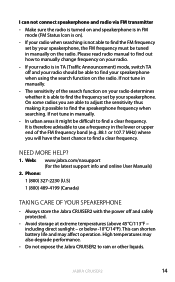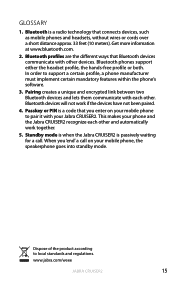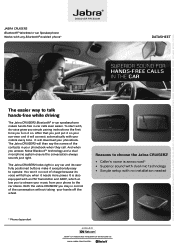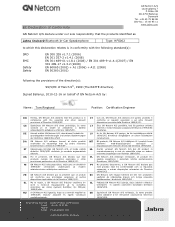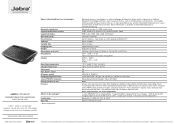Jabra CRUISER2 Support Question
Find answers below for this question about Jabra CRUISER2.Need a Jabra CRUISER2 manual? We have 4 online manuals for this item!
Question posted by rammehenthi on March 25th, 2013
Why Is My Jabra Bt 2045 Not Playing Caller Tunes Of My Phone?
The Bt 2045 Is Connecting To My Galaxy Grand , And Rings , When A Call Comes Through. But It Is Playing One Set Ring Tone. But Does Not Play The Ring Tone Set For Various Users In The Phone.
even A Very Cheap Nokia Was Able To Connect To The Same Jabra Earlier.
Current Answers
Answer #1: Posted by JabraSupport on March 26th, 2013 9:36 AM
What the headset plays for a ring tone is determined mostly by the phone. In your case, it sounds like the phone is instructing the headset to "ring" which would play the default ring tone. If the phone sends something different to the headset, it would do as instructed. Unfortunately, the Jabra BT2045 isn't capable of streaming stereo audio, which may be required to do what you're expecting.
If you have any other questions, in North America you can call Jabra's Product Support Group at 800-327-2230 or email them at [email protected].
Related Jabra CRUISER2 Manual Pages
Similar Questions
Caller Id?
My Jabra JOURNEY doesnt tell me the name of the person who is calling me.
My Jabra JOURNEY doesnt tell me the name of the person who is calling me.
(Posted by carlos069 11 years ago)
Jabra Cruiser2 No Longer Connecting Even Though The Blue Light Is On And It Is C
Jabra Cruiser2 no longer connecting (when I turn it on it no longer says "connected" even though the...
Jabra Cruiser2 no longer connecting (when I turn it on it no longer says "connected" even though the...
(Posted by smoscozo 11 years ago)
Cruiser2 Will Not Connect.
Cruiser 2 was powered off for 3 weeks. I turned it on today and it won't connect with iPhone. After ...
Cruiser 2 was powered off for 3 weeks. I turned it on today and it won't connect with iPhone. After ...
(Posted by hal41025 11 years ago)
Can I Access My Voice Dialing Phone Through The
Jabra Cruiser2
I have just bought a jabra cruiser 2 and a new mobile phone with voice dialing capability is it pos...
I have just bought a jabra cruiser 2 and a new mobile phone with voice dialing capability is it pos...
(Posted by mervynkitto 11 years ago)