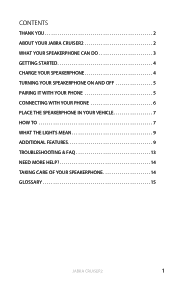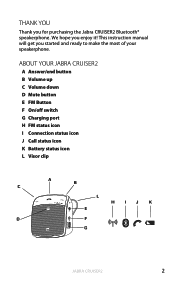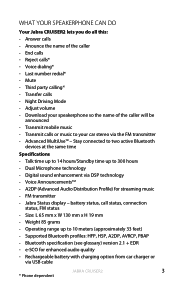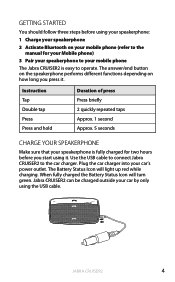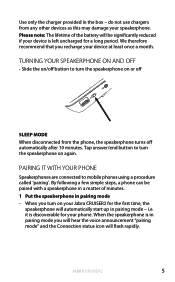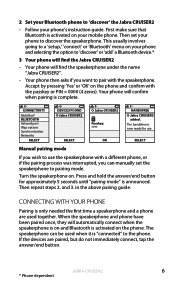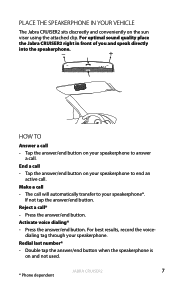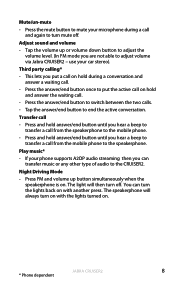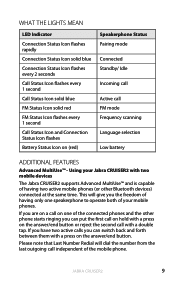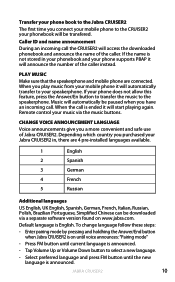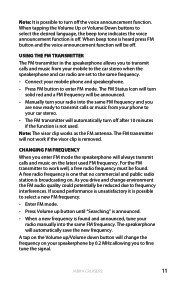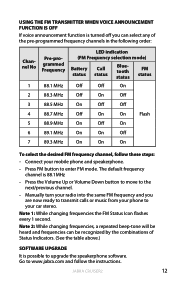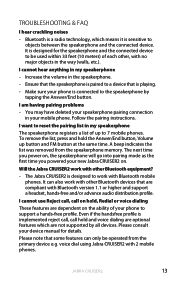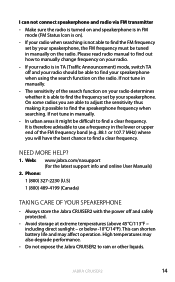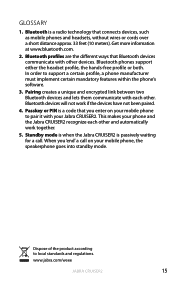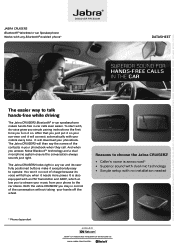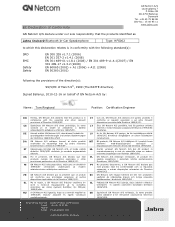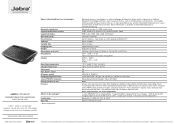Jabra CRUISER2 Support Question
Find answers below for this question about Jabra CRUISER2.Need a Jabra CRUISER2 manual? We have 4 online manuals for this item!
Question posted by terrybrannan on September 27th, 2012
My Bluetooth Was Paired To A Samsung And Now I Have A Verizon. How Do I Reset
the cruise?
Current Answers
Answer #1: Posted by JabraSupport on September 28th, 2012 9:33 AM
You indicate that you have a Cruiser. To reset the Cruiser, turn the unit ON and then simultaneously press the answer/end, volume up and FM buttons until you hear the voice indicate that it's in pairing mode. Turn the unit OFF and then ON again and it should be reset so that it turns ON in pairing mode. Once in this mode, you should be able to "find" and add the Cruiser as a new device from your phone's Bluetooth menu.
If you have any other questions, in North America you can call Jabra's Product Support Group at 800-327-2230 or email them at [email protected].
Related Jabra CRUISER2 Manual Pages
Similar Questions
How To Pair Samsung Stratosphere To Jabra Cruiser Bluetooth
(Posted by fsmalgdjo 10 years ago)
How To Delete Jabra Freeway Bluetooth Pairing With Iphone?
(Posted by joe51achet 10 years ago)
Samsung Galaxy Iii Pairs But Cruiser2 Remains Silent When Call Bar Is Pressed.
Cruiser2 worked normally with Blackberry Cruve..........
Cruiser2 worked normally with Blackberry Cruve..........
(Posted by francandy 11 years ago)