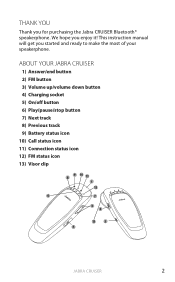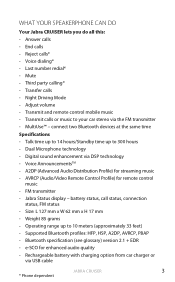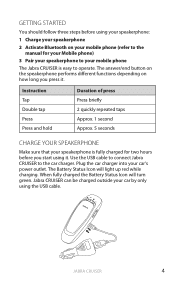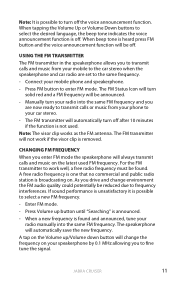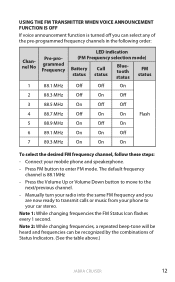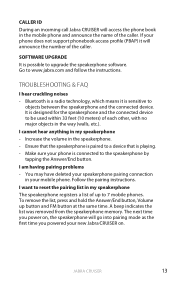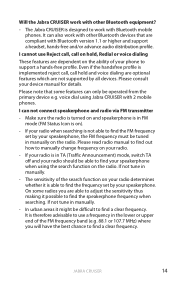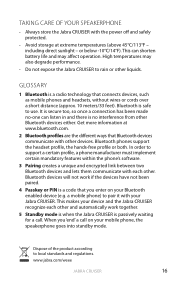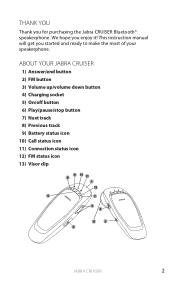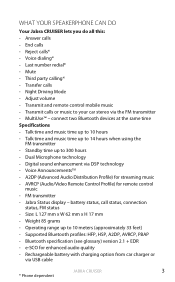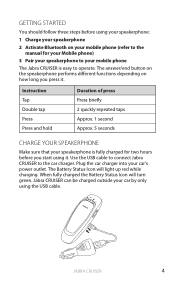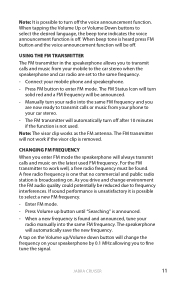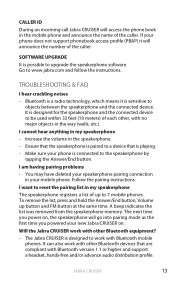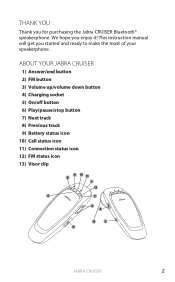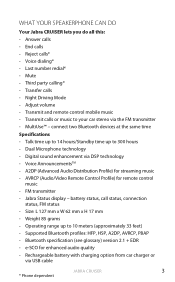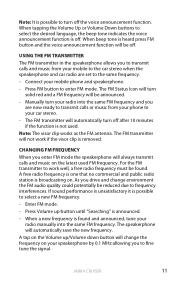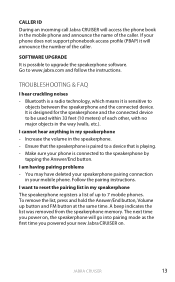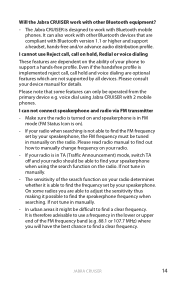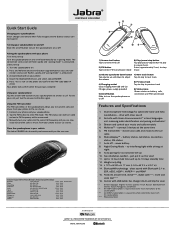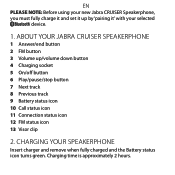Jabra CRUISER Support Question
Find answers below for this question about Jabra CRUISER.Need a Jabra CRUISER manual? We have 5 online manuals for this item!
Question posted by efren3e on December 17th, 2011
Newly Bought Jabra Ote4 Not Working On Any Functions.
I just recently bought my Jabra OTE4 in Antwerp (Sunny Europe). As instructed from the enclosed manual you have to charge for 2 hours - DONE. After I unplug from the charger and switched on the unit - nothing. Even pressing some keys just to activate anything - nothing. I am a seaman and our port of call to Antwerp is uncertain. I may be going home to the Philippines as my contract is already finished. Is the WARRANTY acceptable in my country and where can I send for repair or exchange or something? You may have any idea what can be causing the problem. PLZ HELP. It is still brandnew just out of box. Thanks in advance
Current Answers
Answer #1: Posted by JabraSupport on December 19th, 2011 6:27 AM
You'll need to exchange the headset in the country where it was purchased. If you require further assistance, please contact Jabra's Product Support Group by email at [email protected].
Related Jabra CRUISER Manual Pages
Similar Questions
My Jabra Wont My Jabra Cruiser Wont Connect To Bluetooth
(Posted by neecurl 10 years ago)
Model Hfs001 How To Use Functions Jabra Cruiser Speakerphone Handsfree
bluetooth car
bluetooth car
(Posted by donlil 10 years ago)
Pairing With Iphone
how do i reset pairing so i can use it with my iPhone?
how do i reset pairing so i can use it with my iPhone?
(Posted by ejvacca 12 years ago)