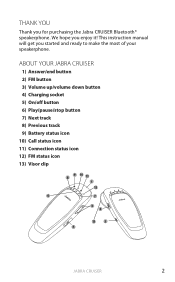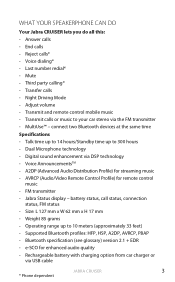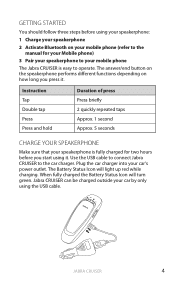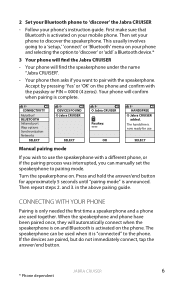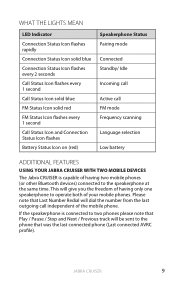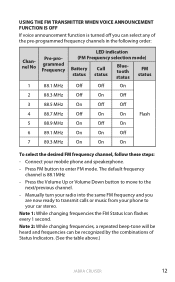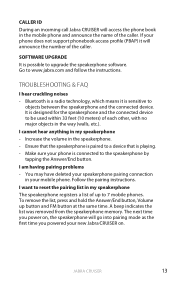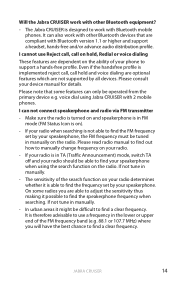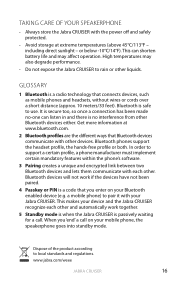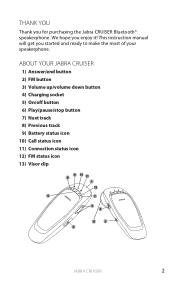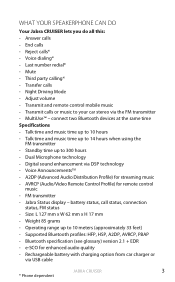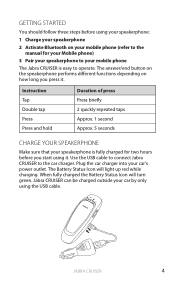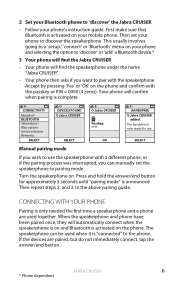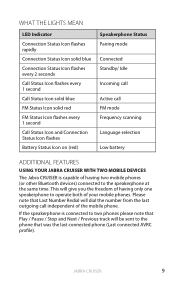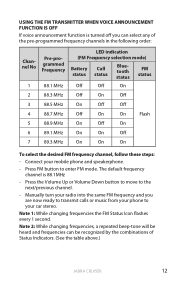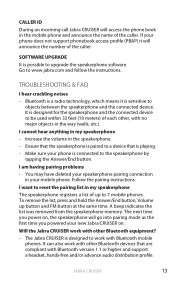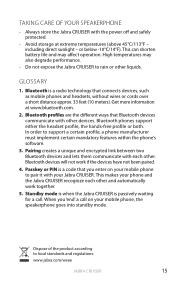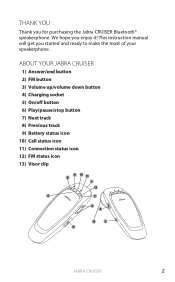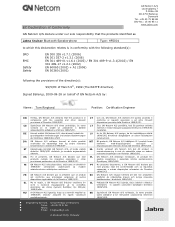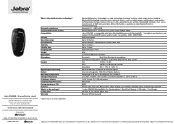Jabra CRUISER Support Question
Find answers below for this question about Jabra CRUISER.Need a Jabra CRUISER manual? We have 5 online manuals for this item!
Question posted by Woumnp on December 8th, 2011
Cannot Sync To My Iphone
Current Answers
Answer #1: Posted by JabraSupport on December 9th, 2011 6:22 AM
Turn the unit OFF and then back ON again - it'll turn on in pairing mode - and you should be able to "find" it and add it through the iPhone's Bluetooth selection.
For additional information and help you can contact Jabra's Product Support Group by calling 800-327-2230 or email them at [email protected].