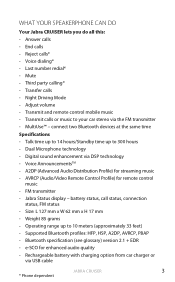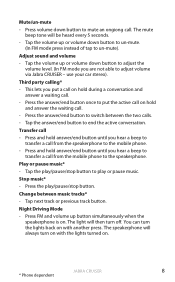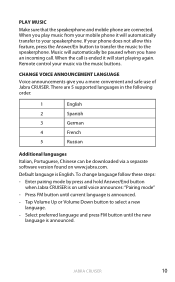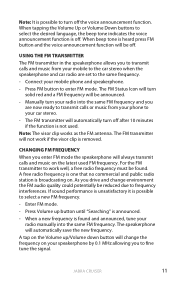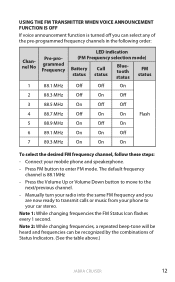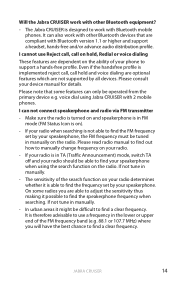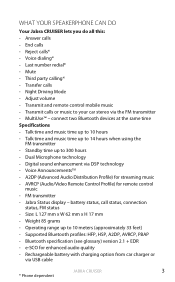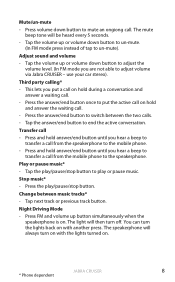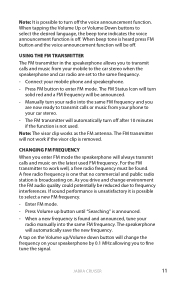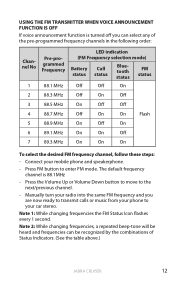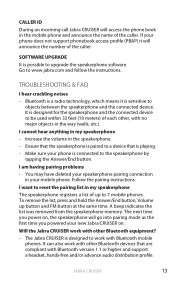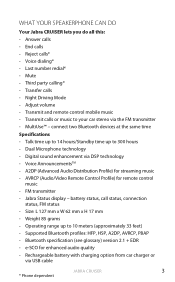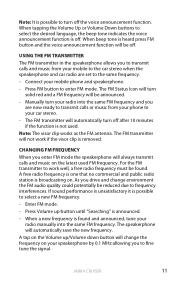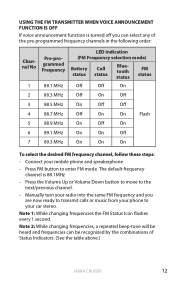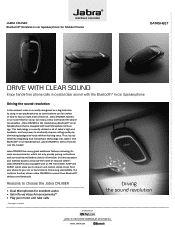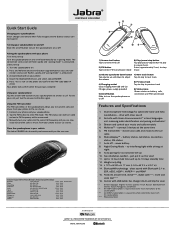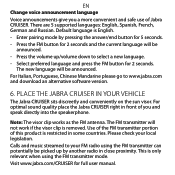Jabra CRUISER Support Question
Find answers below for this question about Jabra CRUISER.Need a Jabra CRUISER manual? We have 5 online manuals for this item!
Question posted by jwlamar on April 27th, 2012
My Music Streamed From My Iphone 4 Until I Installed the Ios 5 Version
on my iphone 4?
Current Answers
Answer #1: Posted by JabraSupport on April 30th, 2012 1:27 PM
There aren't any issues that we're aware of with the iPhone, so chances are, you either need to re-pair the two products together or reset them. To reset the Jabra Cruiser, turn the unit ON and simultaneously press the FM, Volume Up and Answer/End buttons until you hear it go into pairing mode. You'll need to repeat the pairing procedure with your iPhone. If this doesn't resolve the issue, you may need to use the "Reset Network Devices" feature of the iPhone.
If you have any other questions, you can call Jabra's Product Support Group - in North America, call 800-327-2230 or email [email protected].
Related Jabra CRUISER Manual Pages
Similar Questions
Jabra Freeway Bluetooth Speakerphone Iphone 4s Installation Guide Won't Pair
(Posted by pk297Joh 10 years ago)
How Do You Use Voice On The Journey To Play Music From Iphone?
(Posted by Lauralstock 12 years ago)
Can I Play Ipod Music Through The Fm Transmitter And My Car Speakers? Thanks
(Posted by kummi1 12 years ago)