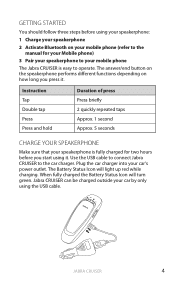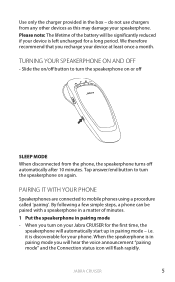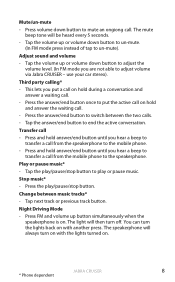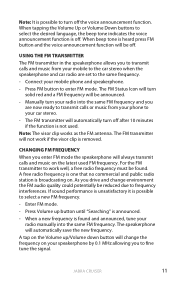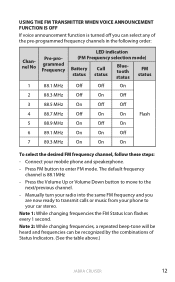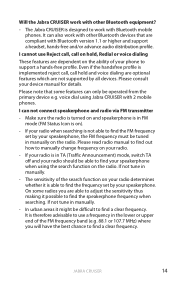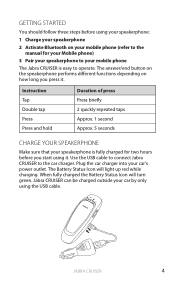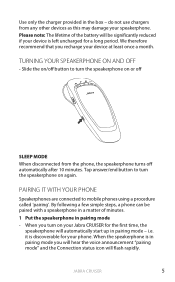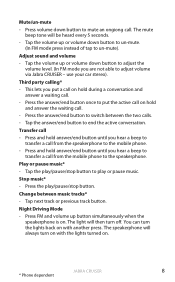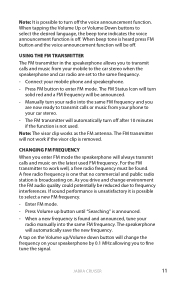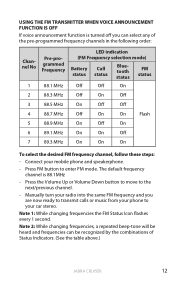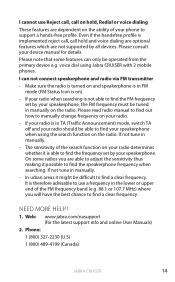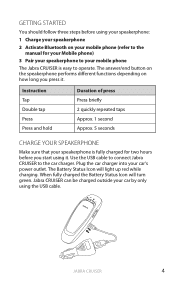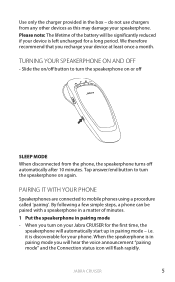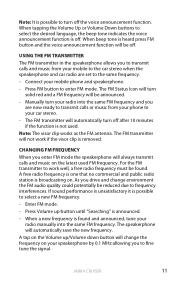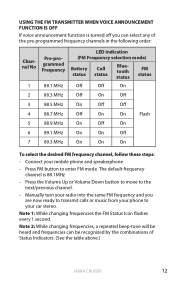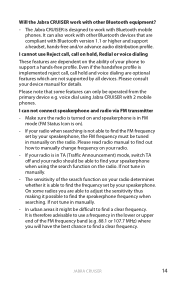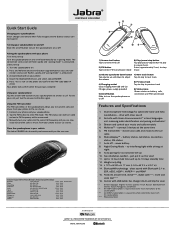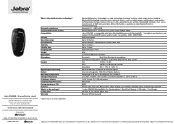Jabra CRUISER Support Question
Find answers below for this question about Jabra CRUISER.Need a Jabra CRUISER manual? We have 5 online manuals for this item!
Question posted by ljveros03 on March 11th, 2012
How Can I Turn On Voice
Current Answers
Answer #1: Posted by JabraSupport on March 12th, 2012 6:39 AM
Turn your phone OFF and remove its battery for 15 seconds (if possible). Replace the battery and turn the phone back ON. Turn the Cruiser ON and repeat the pairing procedure to pair the phone with the Cruiser. Everything should work fine after this.
If you continue to have any issues, please call Jabra's Product Support Group at 800-327-2230 or email them at [email protected].