Jabra CRUISER Support Question
Find answers below for this question about Jabra CRUISER.Need a Jabra CRUISER manual? We have 5 online manuals for this item!
Question posted by Jaypohogan on December 5th, 2013
How To Re Pair Phone With Jabra Cruiser Ii Bluetooth
The person who posted this question about this Jabra product did not include a detailed explanation. Please use the "Request More Information" button to the right if more details would help you to answer this question.
Current Answers
There are currently no answers that have been posted for this question.
Be the first to post an answer! Remember that you can earn up to 1,100 points for every answer you submit. The better the quality of your answer, the better chance it has to be accepted.
Be the first to post an answer! Remember that you can earn up to 1,100 points for every answer you submit. The better the quality of your answer, the better chance it has to be accepted.
Related Jabra CRUISER Manual Pages
User manual - Page 4


english
Contents
THANK YOU 2 ABOUT YOUR JABRA CRUISER 2 WHAT YOUR SPEAKERPHONE CAN DO 3 GETTING STARTED 4 CHARGE YOUR SPEAKERPHONE 4 TURNING YOUR SPEAKERPHONE ON AND OFF 5 PAIRING IT WITH YOUR PHONE 5 CONNECTING WITH YOUR PHONE 6 PLACE THE SPEAKERPHONE IN YOUR VEHICLE 7 HOW TO 7 WHAT THE LIGHTS MEAN 9 ADDITIONAL FEATURES 9 TROUBLESHOOTING & FAQ 13 Need more help 15 Taking care...
User manual - Page 6
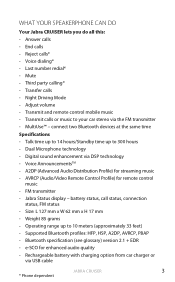
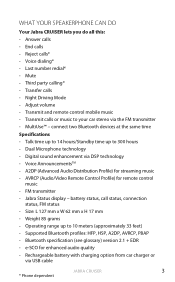
...Digital sound enhancement via USB cable
Jabra CRUISER
3
* Phone dependent FM transmitter - Reject calls* - Third party calling* - Night Driving Mode - Transmit calls or music to 300 hours - Dual Microphone technology - Mute - MultiUse™ - Voice AnnouncementsTM - battery status, call status, connection
status, FM status - Supported Bluetooth profiles: HFP, HSP, A2DP, AVRCP, PBAP...
User manual - Page 7
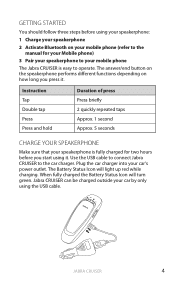
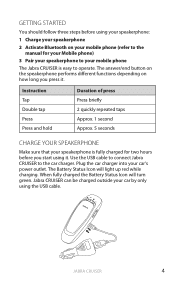
...Make sure that your speakerphone is fully charged for your Mobile phone)
3 Pair your speakerphone to your mobile phone The Jabra CRUISER is easy to operate. When fully charged the Battery Status Icon... connect Jabra CRUISER to the manual for two hours before using your speakerphone:
1 Charge your speakerphone
2 Activate Bluetooth on how long you start using the USB cable. Jabra CRUISER
4 ...
User manual - Page 9
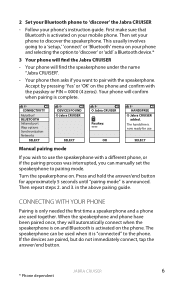
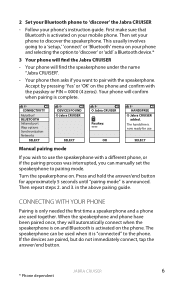
... make sure that Bluetooth is announced. CONNECTIVITY
MobilSurf BLUETOOTH Infrared port Wap options Synchronization Networks
SELECT
DEVICES FOUND Jabra CRUISER
Jabra CRUISER
Passkey: ****
SELECT
OK
HANDSFREE Jabra CRUISER added. Jabra CRUISER
6
* Phone dependent The handsfree is now ready for approximately 5 seconds until "pairing mode" is activated on the phone. Then repeat steps...
User manual - Page 12
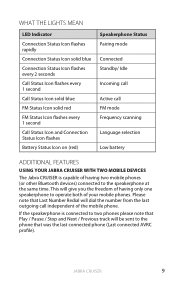
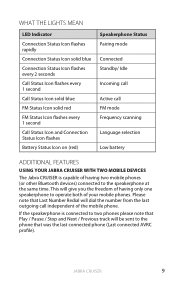
...two mobile phones (or other Bluetooth devices) ...Pairing mode
Connected Standby/ Idle
Incoming call
Active call independent of the mobile phone. If the speakerphone is connected to the phone that Play / Pause / Stop and Next / Previous track will dial the number from the last outgoing call FM mode Frequency scanning
Language selection
Low battery
ADDITIONAL FEATURES
USING YOUR JABRA CRUISER...
User manual - Page 16
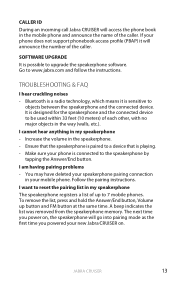
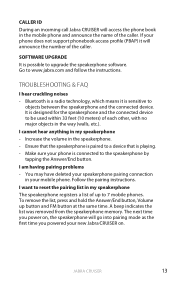
... the speakerphone memory.
It is sensitive to reset the pairing list in my speakerphone - Ensure that is a radio...Bluetooth is playing. -
Increase the volume in the mobile phone and announce the name of each other, with no major objects in your new Jabra CRUISER on.
Jabra CRUISER
13
english
CALLER ID During an incoming call Jabra CRUISER will access the phone...
User manual - Page 19
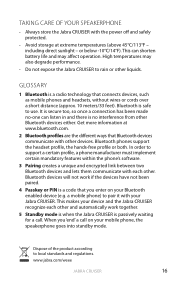
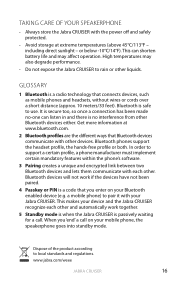
... together.
5 Standby mode is when the Jabra CRUISER is a radio technology that you 'end' a call . Always store the Jabra CRUISER with other devices. including direct sunlight - High temperatures may affect operation. a mobile phone) to rain or other Bluetooth devices either. When you enter on your Jabra CRUISER. Do not expose the Jabra CRUISER to pair it with each other . In order...
User manual - Page 23
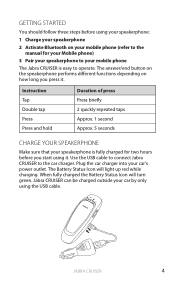
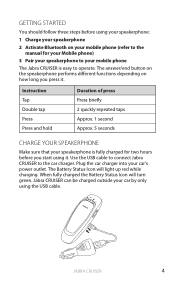
... hours before using your speakerphone:
1 Charge your mobile phone The Jabra CRUISER is easy to operate. The Battery Status Icon will turn green. Plug the car charger into your car by only using it .
Use the USB cable to connect Jabra CRUISER to your speakerphone
2 Activate Bluetooth on how long you start using the USB cable...
User manual - Page 25
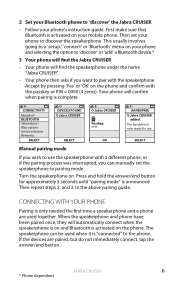
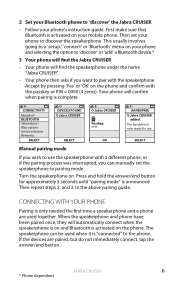
...going to a 'setup,' 'connect' or 'Bluetooth' menu on your phone and selecting the option to pairing mode. Accept by pressing 'Yes' or 'OK' on your mobile phone. Your phone will find the speakerphone under the name "Jabra CRUISER".
-
Turn the speakerphone on the phone. Then repeat steps 2.
Jabra CRUISER
6
* Phone dependent Your phone will automatically connect when the speakerphone...
User manual - Page 28
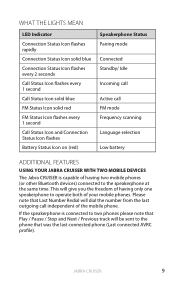
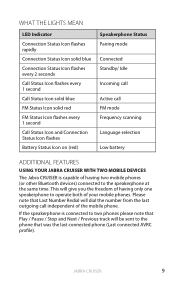
... you the freedom of having two mobile phones (or other Bluetooth devices) connected to operate both of your mobile phones.
english
WHAT THE LIGHTS MEAN
LED Indicator... flashes
Battery Status Icon on (red)
Speakerphone Status Pairing mode
Connected Standby/ Idle
Incoming call
Active call independent of the mobile phone. Jabra CRUISER
9 If the speakerphone is capable of having only one...
User manual - Page 32
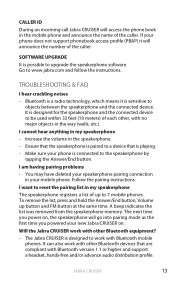
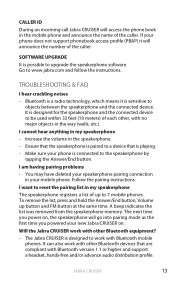
.... A beep indicates the list was removed from the speakerphone memory. english
CALLER ID During an incoming call Jabra CRUISER will access the phone book in your mobile phone. Bluetooth is a radio technology, which means it will go into pairing mode as the first time you power on .
To remove the list, press and hold the Answer...
User manual - Page 34
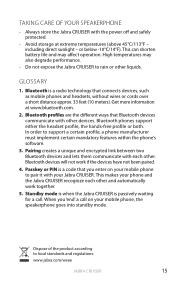
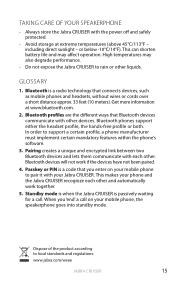
....
- Get more information at extreme temperatures (above 45°C/113°F - In order to pair it with your phone and the Jabra CRUISER recognize each other and automatically work together.
5. Standby mode is when the Jabra CRUISER is a radio technology that Bluetooth devices communicate with the power off and safely protected.
- english
Taking care of the product...
User manual - Page 38
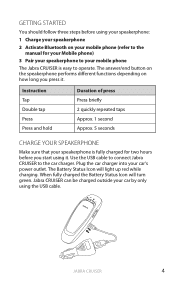
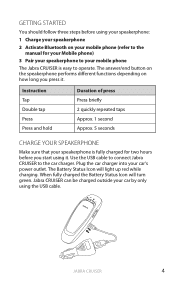
.... 5 seconds
CHARGE YOUR SPEAKERPHONE
Make sure that your speakerphone is fully charged for your Mobile phone)
3 Pair your speakerphone to your mobile phone The Jabra CRUISER is easy to operate. The Battery Status Icon will turn green. The answer/end button on... three steps before using your speakerphone:
1 Charge your speakerphone
2 Activate Bluetooth on how long you start using it .
User manual - Page 40
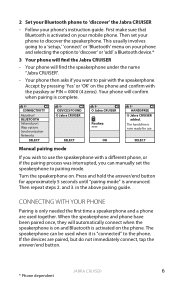
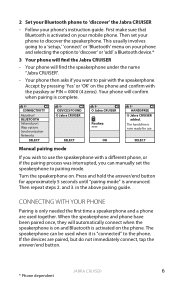
...
SELECT
DEVICES FOUND Jabra CRUISER
Jabra CRUISER
Passkey: ****
SELECT
OK
HANDSFREE Jabra CRUISER added. and 3. The handsfree is only needed the first time a speakerphone and a phone are paired, but do not immediately connect, tap the answer/end button. Jabra CRUISER
6
* Phone dependent Your phone will automatically connect when the speakerphone is on and Bluetooth is activated on...
User manual - Page 43
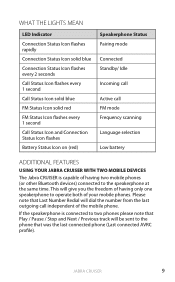
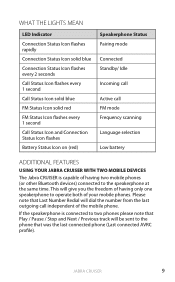
... Frequency scanning
Language selection
Low battery
ADDITIONAL FEATURES
USING YOUR JABRA CRUISER WITH TWO MOBILE DEVICES
The Jabra CRUISER is connected to two phones please note that Play / Pause / Stop and Next / Previous track will give you the freedom of having two mobile phones (or other Bluetooth devices) connected to the speakerphone at the same time. If...
User manual - Page 47
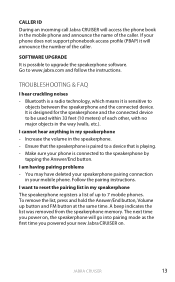
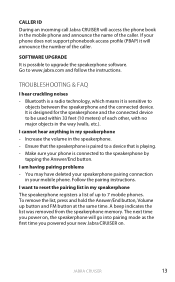
...Jabra CRUISER
13 english
CALLER ID During an incoming call Jabra CRUISER will go into pairing mode as the first time you power on, the speakerphone will access the phone book in the mobile phone ...to the speakerphone by
tapping the Answer/End button.
It is paired to 7 mobile phones. Make sure your mobile phone. Bluetooth is connected to be used within 33 feet (10 meters) of...
User manual - Page 50
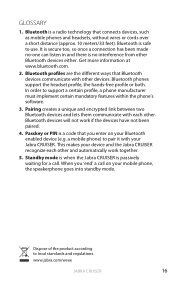
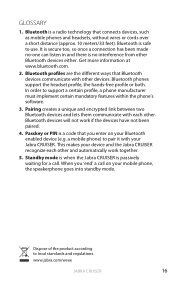
... made no interference from other devices. This makes your Bluetooth enabled device (e.g. Pairing creates a unique and encrypted link between two Bluetooth devices and lets them communicate with your mobile phone, the speakerphone goes into standby mode.
a mobile phone) to use. www.jabra.com/weee
Jabra CRUISER
16 Bluetooth is a code that connects devices, such as mobile...
Datasheet - Page 1
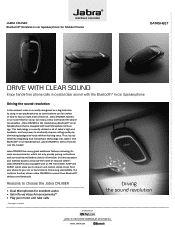
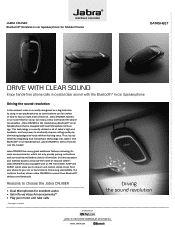
... hard to hear on so you to stream and control stereo music from your phone to your address book to connect two Bluetooth® devices simultaneously. Jabra CRUISER is equipped with an FM Transmitter, A2DP and AVRCP, which not only provide pairing instructions and connectivity and battery status information, but also accesses your car or...
Datasheet - Page 2
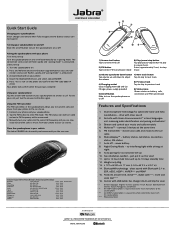
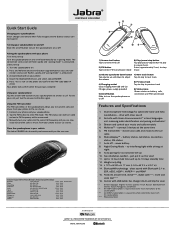
Search for Bluetooth® devices and select Jabra CRUISER 5. Press 'Yes' or 'OK' on the phone and confirm with USB and Car Charger power supply provided
5) On... green
Turning your speakerphone on and off Slide the on/off button to turn the speakerphone on or off
Pairing the speakerphone with Voice Announcements™ in local languages incl. just put it will automatically be announced. ...
Technical Specification - Page 1
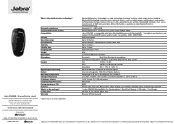
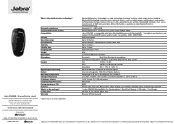
... 2.2 kΩ
Speaker Size
Ø 40 x 7.5 mm
S.P.L
94 dB +/-2 dB (0.1 W / 0.1 M)
Impedance
4Ω +/- 15% at the same time
Talk time
Up to 14 hours
Standby time
Up to 45°; Bluetooth® technology eliminates wires between devices, such as mobile phones and headsets, and enables communication between devices that are in the package?
1 Jabra CRUISER Bluetooth® In...
Similar Questions
How Do I Set Pair Jabra Cruiser Bluetooth With My Samsung Galaxy Cell Phone
(Posted by timalfred 9 years ago)
How Do I Set Pair Jabra Cruiser Bluetooth With My Cell Phone
(Posted by laWendi 10 years ago)
How Do You Pair Jabra Cruiser Ii Bluetooth With Iphone 5
(Posted by aimacce 10 years ago)

