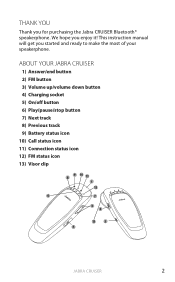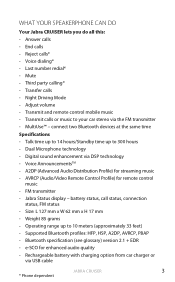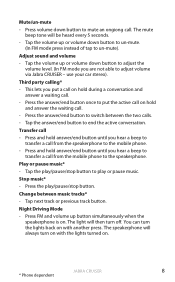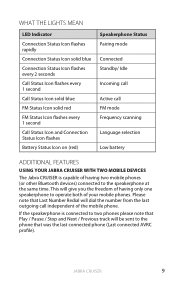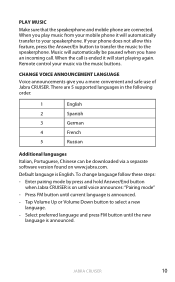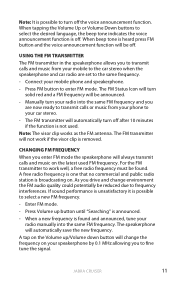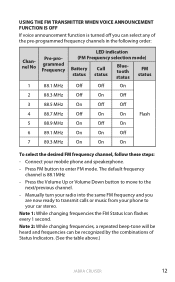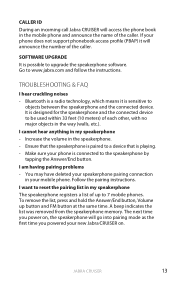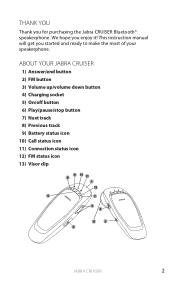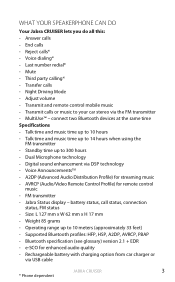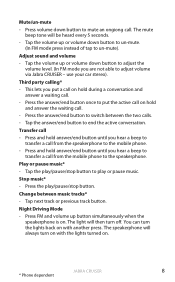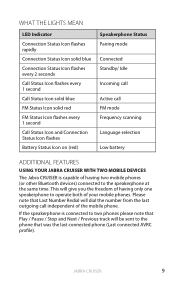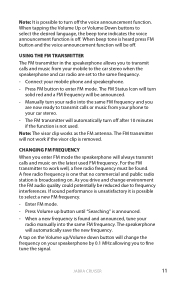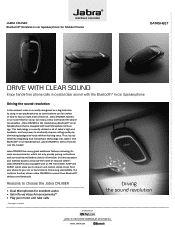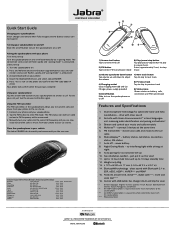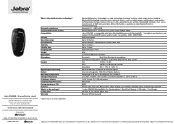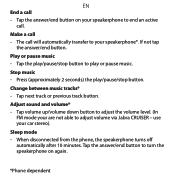Jabra CRUISER Support Question
Find answers below for this question about Jabra CRUISER.Need a Jabra CRUISER manual? We have 5 online manuals for this item!
Question posted by hakuroairy on July 2nd, 2014
Jabra Cruiser Wont Play Music
Current Answers
Answer #1: Posted by JabraSupport on July 7th, 2014 9:44 AM
Start by removing the Cruiser from the list of paired devices in your phone's Bluetooth menu. Turn the Cruiser ON, then press and hold the volume up, answer/end and FM buttons until the voice indicates that it's in pairing mode. You'll need to pair the Cruiser with your phone again, but it should work fine after that.
If you have any other questions, in North America you can call Jabra's Product Support Group at 800-327-2230 or email them at [email protected]. If you're in a different region, check the Jabra web site for contact information.