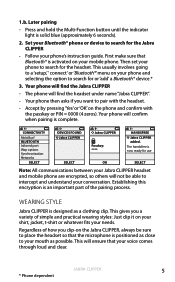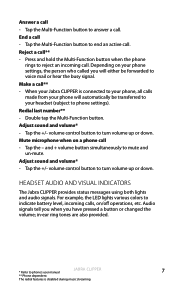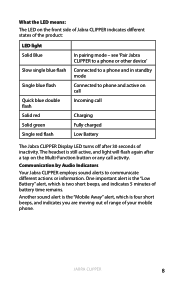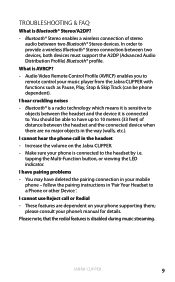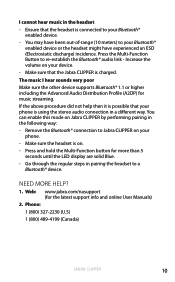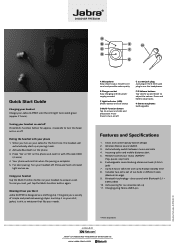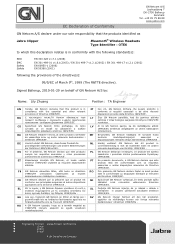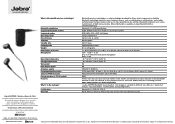Jabra CLIPPER Support Question
Find answers below for this question about Jabra CLIPPER.Need a Jabra CLIPPER manual? We have 4 online manuals for this item!
Question posted by margretguting on May 23rd, 2011
Charging
my jabra clipper does not charge, how/where can I get this fixed?
Current Answers
Related Jabra CLIPPER Manual Pages
Similar Questions
Jabra Clipper For Some Reason Gave Low Battery Alert And Now Not Charging?
My Jabra clipper works perfect few monthes' for some reason gave low battery alert and now not charg...
My Jabra clipper works perfect few monthes' for some reason gave low battery alert and now not charg...
(Posted by nouritsadon 9 years ago)
Headset Won't Keep A Charge
the headset keeps dying and wont hold charge. The headset is plugged in overnight.
the headset keeps dying and wont hold charge. The headset is plugged in overnight.
(Posted by akimple 11 years ago)
How To Reset My Jabra Clipper?
my jabra clipper cannot turn off and can't paired with my samsung galaxy s plus
my jabra clipper cannot turn off and can't paired with my samsung galaxy s plus
(Posted by apiroughfee 11 years ago)
Headset Goes Into Mute Mode, Can't Hear Dial Tone After Placed On Charging Unit.
After headset has been placed on charging base, when next used no dialtone is heard until pressing t...
After headset has been placed on charging base, when next used no dialtone is heard until pressing t...
(Posted by nwoods 13 years ago)