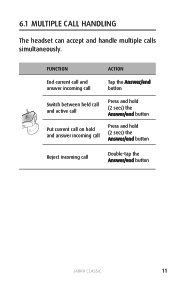Jabra CLASSIC Support Question
Find answers below for this question about Jabra CLASSIC.Need a Jabra CLASSIC manual? We have 1 online manual for this item!
Question posted by collieremanuel15 on August 26th, 2014
How Do I Pair The Ear Piece To My Kyocera Cricket Hydro
how do i pair the earpeice to my kyocera cricket hydro
Current Answers
Answer #1: Posted by TommyKervz on August 27th, 2014 1:41 AM
Follow the instructions below
http://www.phonedog.com/2005/11/26/how-do-i-pair-my-bluetooth-headset-to-my-phone/
Or download the user guid here
http://www.helpowl.com/manuals/Jabra/CLASSIC/201709
http://www.phonedog.com/2005/11/26/how-do-i-pair-my-bluetooth-headset-to-my-phone/
Or download the user guid here
http://www.helpowl.com/manuals/Jabra/CLASSIC/201709
Related Jabra CLASSIC Manual Pages
Similar Questions
Jabra Classic Firmware/software Update
My jabra classic device consume battery so quickly even I purchased it 3 or 4 weeks ago. Help me to ...
My jabra classic device consume battery so quickly even I purchased it 3 or 4 weeks ago. Help me to ...
(Posted by Malikali9726 5 years ago)
How To Change The Language From German To English In Jabra Classic?
The Jabra Classic head set I bought came with German language. I need to change the language to Engl...
The Jabra Classic head set I bought came with German language. I need to change the language to Engl...
(Posted by chandrasekaranmohan 9 years ago)
Replacement Ear Gels For Jabra Classic
Where can I buy replacement ear gels for Jabra Classic?
Where can I buy replacement ear gels for Jabra Classic?
(Posted by rclark2589 9 years ago)
Can't Get Ear Piece To Turn
Is there a special way to turn the ear piece on the Wave. I have a brand new Wave and can't seem to ...
Is there a special way to turn the ear piece on the Wave. I have a brand new Wave and can't seem to ...
(Posted by jtparham2 11 years ago)
Using Ear Piece Not Phone
can i use this ear piece to answer a call intead of using my phone to answer the call.
can i use this ear piece to answer a call intead of using my phone to answer the call.
(Posted by rizzad 12 years ago)