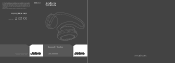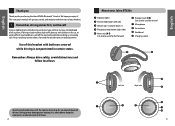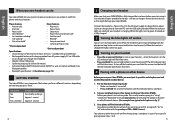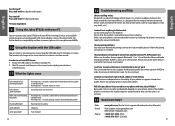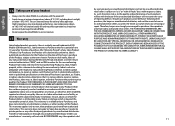Jabra BT620S Support Question
Find answers below for this question about Jabra BT620S - Headset - Behind-the-neck.Need a Jabra BT620S manual? We have 1 online manual for this item!
Question posted by Anonymous-92785 on January 6th, 2013
How To Connect To A Device
The person who posted this question about this Jabra product did not include a detailed explanation. Please use the "Request More Information" button to the right if more details would help you to answer this question.
Current Answers
Answer #1: Posted by JabraSupport on January 7th, 2013 11:38 AM
To pair a device with your Jabra BT620s, start with the headset OFF, then press and hold the answer/end button until the light is on solid blue (no longer flashing). Once in this mode, you should be able to pair your device with it.
If you have any other questions, in North America you can call Jabra's Product Support Group at 800-327-2230 or email them at [email protected].
Related Jabra BT620S Manual Pages
Similar Questions
How To Replace The Battery In Bt620s
(Posted by Mostev 10 years ago)
I Want To Connect My Jabra Bt620s To My Pc Can You Help Me?
(Posted by chipper32255 11 years ago)
When I Connect My Headset To My Samsung Charge The Voice Command Wont In Gauge
Wired headset
Wired headset
(Posted by allenmessman 11 years ago)