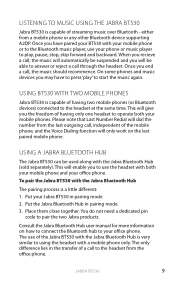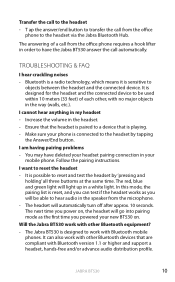Jabra BT530 Support Question
Find answers below for this question about Jabra BT530 - Headset - In-ear ear-bud.Need a Jabra BT530 manual? We have 1 online manual for this item!
Question posted by davidbaumann on February 15th, 2011
Orange Light On Base Model
I have an orange light on my base model. I am unable to hear from my headset. I have tried the normal reset process as well as unplugging the headset and nothing is working I am still unable to hear from headset
Current Answers
Related Jabra BT530 Manual Pages
Similar Questions
Battery Problem
I Have Jabra Supreme Model. Blink The Red Light when I was charging The Bluetooth And then it's Not ...
I Have Jabra Supreme Model. Blink The Red Light when I was charging The Bluetooth And then it's Not ...
(Posted by gagangill32 5 years ago)
Bt2080 Ear Bud 'tip' Replacement...
I have the Jabra BT2080 Blutooth but recently the tip that fits in the ear fell off! How do I get a ...
I have the Jabra BT2080 Blutooth but recently the tip that fits in the ear fell off! How do I get a ...
(Posted by hjazzyherm 11 years ago)
How Can I Connect My Bluetooth To My Htc Wild Fire Phone?
(Posted by Anonymous-55948 12 years ago)
It Is Connceted To My Phone, I Can Call With It But I Dont Hear Anything
(Posted by magdykamel 12 years ago)
Led Lights
The on -off switch came off, aqlso the pairing light stays on constantly. the unit seems to still wo...
The on -off switch came off, aqlso the pairing light stays on constantly. the unit seems to still wo...
(Posted by jimhurnblad 13 years ago)