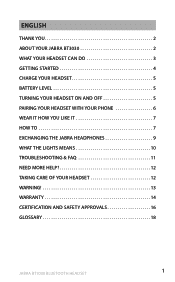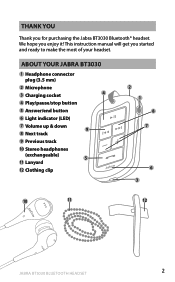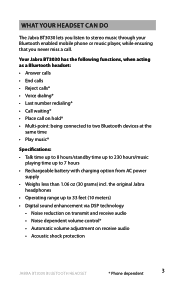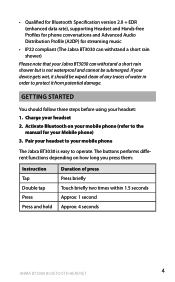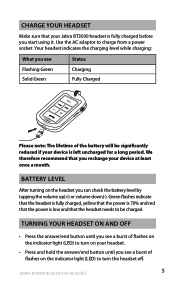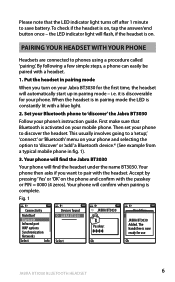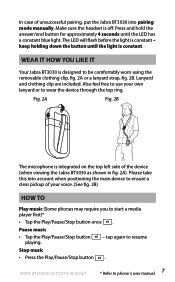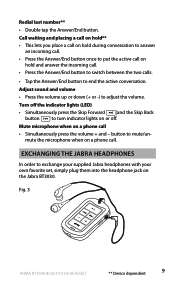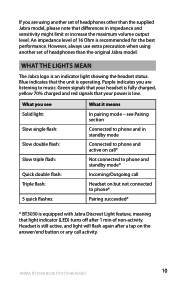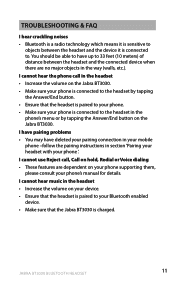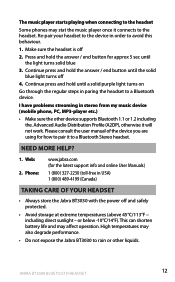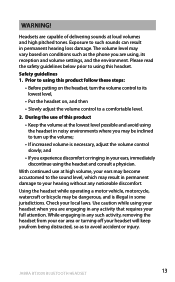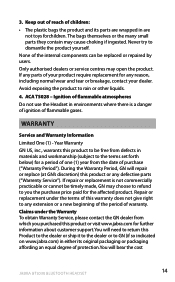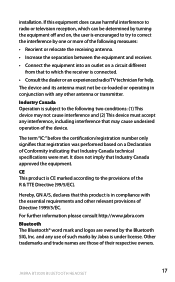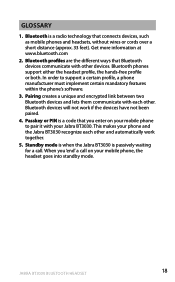Jabra BT3030 Support Question
Find answers below for this question about Jabra BT3030 - Headset - Ear-bud.Need a Jabra BT3030 manual? We have 1 online manual for this item!
Question posted by lmjaxson1 on March 8th, 2015
Forget This Divice On Iphone 4s
I selected forget this device on my iPhone 4s while trying to pair my new iPhone 6 to my jabra drive. Repeated tries have been unsuccessful even though I see message divices tested successfully...they will not connect.
Current Answers
Answer #1: Posted by Brainerd on March 8th, 2015 10:43 PM
Hi, that meansmeans you will have to restore both devices to factory settings before you pair them again. Please refer here:
https://answers.yahoo.com/question/index?qid=20111106215519AAHs0mv
https://answers.yahoo.com/question/index?qid=20111106215519AAHs0mv
I hope this helps you!
Please press accept to reward my effort or post again with more details if not satisfied.
Regards, Brainerd
Related Jabra BT3030 Manual Pages
Similar Questions
My Iphone Is Finding Jabra Bt2045 Bluetooth But It Will Not Connect
(Posted by jblama 9 years ago)
Bt2080 Ear Bud 'tip' Replacement...
I have the Jabra BT2080 Blutooth but recently the tip that fits in the ear fell off! How do I get a ...
I have the Jabra BT2080 Blutooth but recently the tip that fits in the ear fell off! How do I get a ...
(Posted by hjazzyherm 11 years ago)
Jabra Extrem 2 Compatibiliti With Iphone 4s
Is the Jabra extreme 2 compatibel with Iphone 4S ?
Is the Jabra extreme 2 compatibel with Iphone 4S ?
(Posted by rmoverare 11 years ago)