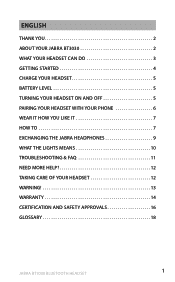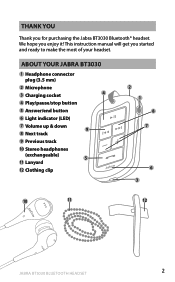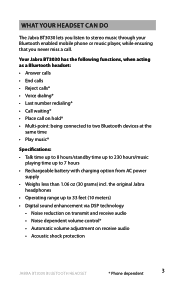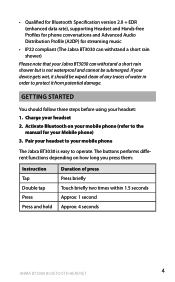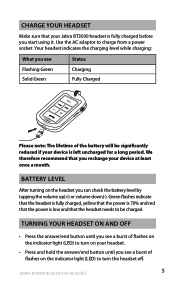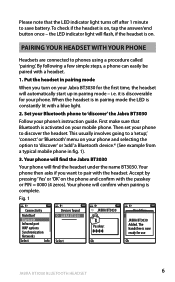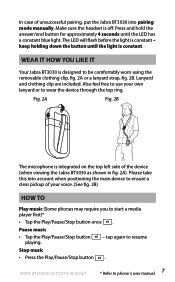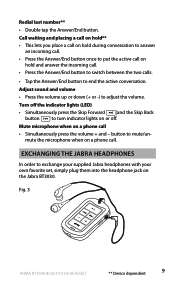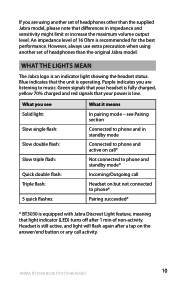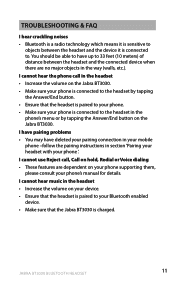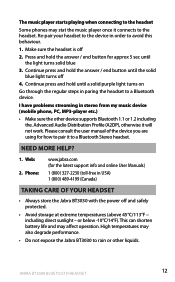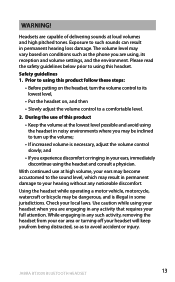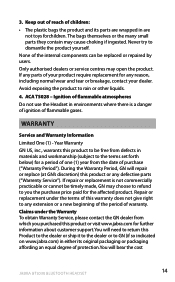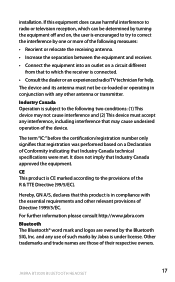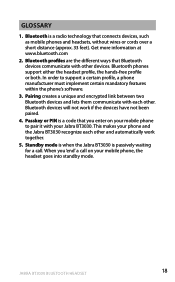Jabra BT3030 Support Question
Find answers below for this question about Jabra BT3030 - Headset - Ear-bud.Need a Jabra BT3030 manual? We have 1 online manual for this item!
Question posted by mxcasapao on November 15th, 2011
Fake Jabra
how do you determine if jabra street is fake
Current Answers
Answer #1: Posted by JabraSupport on November 17th, 2011 6:16 AM
Actually, the way to determine if a Jabra BT3030/Street is counterfeit is to look at the piece that secures the neckchain to the dogtag. If the unit is counterfeit that piece will be rounded, like a chainlink - if it's not counterfeit, it's a flattened piece of steel that holds the chain.
If you continue to have any questions please contact Jabra's Product Support Group by calling 800-327-2230 or by email at [email protected].
Related Jabra BT3030 Manual Pages
Similar Questions
How To Pair Jabra Wave Behind-the-ear Wired Headset To My Htc Evo
(Posted by frecvel 10 years ago)
How Can I Find Out If My Headset Is A Fake?
I bought a Jabra Easycall online, but I've the suspect it is a fake. First of all it is made of poor...
I bought a Jabra Easycall online, but I've the suspect it is a fake. First of all it is made of poor...
(Posted by gandalf88r 11 years ago)
Bt2080 Ear Bud 'tip' Replacement...
I have the Jabra BT2080 Blutooth but recently the tip that fits in the ear fell off! How do I get a ...
I have the Jabra BT2080 Blutooth but recently the tip that fits in the ear fell off! How do I get a ...
(Posted by hjazzyherm 11 years ago)
How To Connect Y Jabra Street With Samsung Galaxy Y?
it was onnecting great with my samsung pro but not with galaxy Y
it was onnecting great with my samsung pro but not with galaxy Y
(Posted by kalyanchakravarthy 11 years ago)
Anyone Using Bt3030 With Windows 7 (32 Bit)
Need to get Win 7 drivers that will get the Jabra BT3030 up and running. Cannot find them anywhere, ...
Need to get Win 7 drivers that will get the Jabra BT3030 up and running. Cannot find them anywhere, ...
(Posted by sadjonvee 13 years ago)