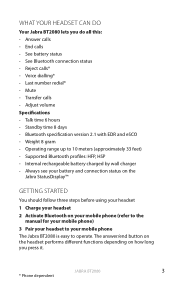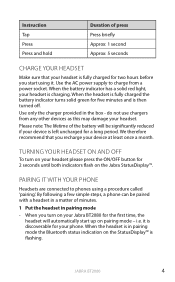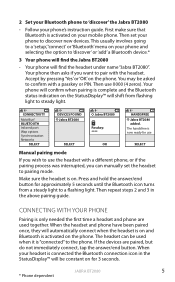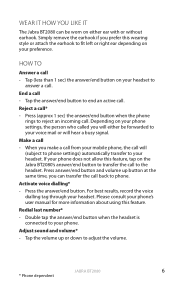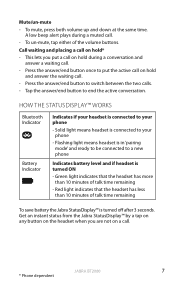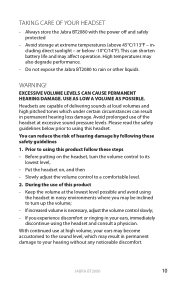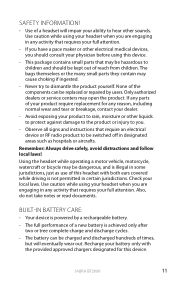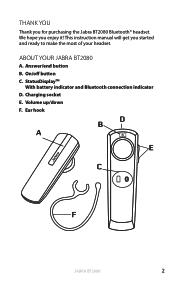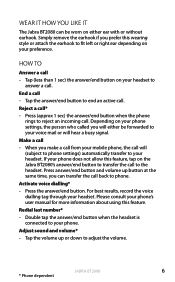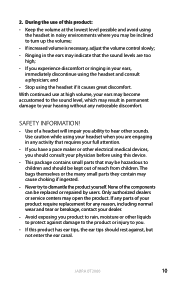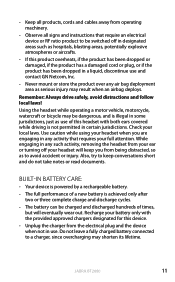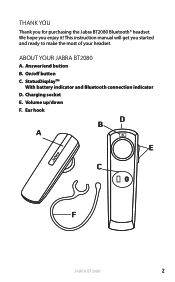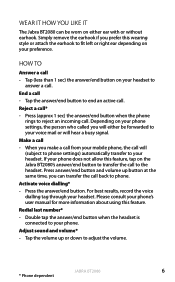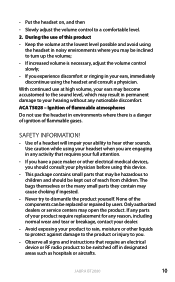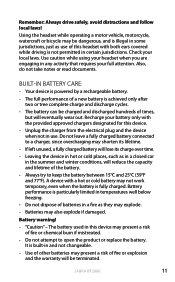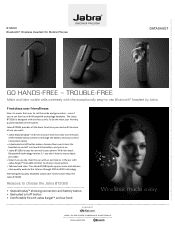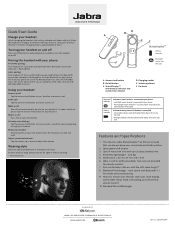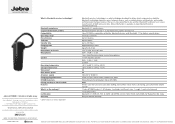Jabra BT2080 Support Question
Find answers below for this question about Jabra BT2080 - Headset - Ear-bud.Need a Jabra BT2080 manual? We have 4 online manuals for this item!
Question posted by Cite on July 20th, 2014
How To Pare The Jabra Bt2080
Current Answers
Answer #1: Posted by JabraSupport on August 5th, 2014 10:40 AM
If you have any other questions, in North America you can call Jabra's Product Support Group at 800-327-2230 or email them at [email protected]. Consult the Jabra web site for contact information if you're in a different region.
Related Jabra BT2080 Manual Pages
Similar Questions
I have the Jabra BT2080 Blutooth but recently the tip that fits in the ear fell off! How do I get a ...