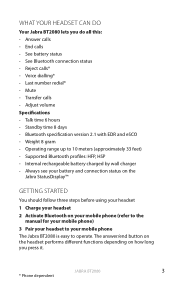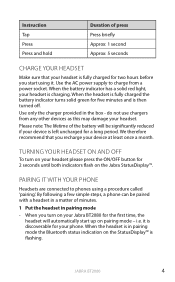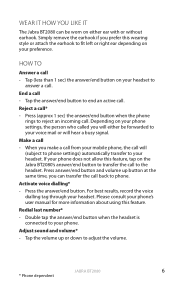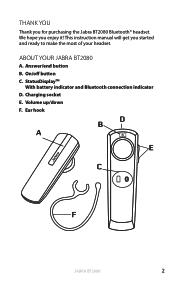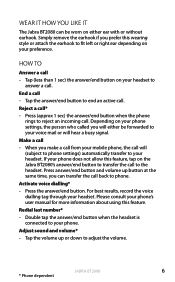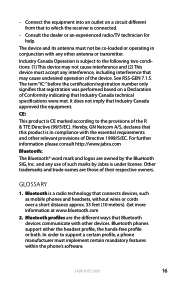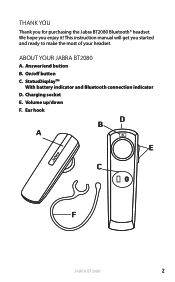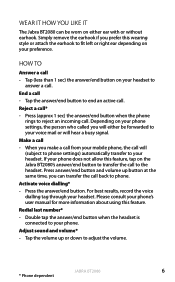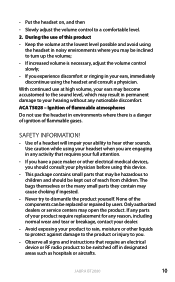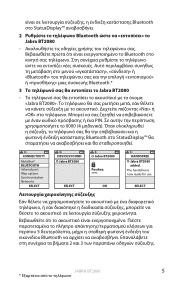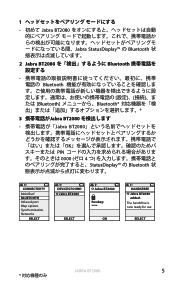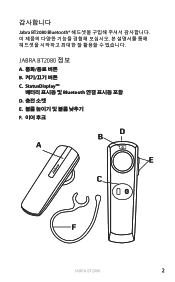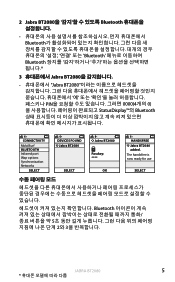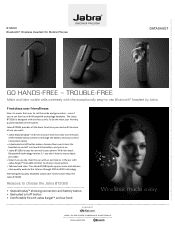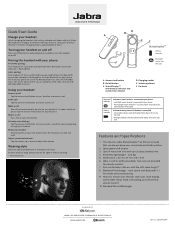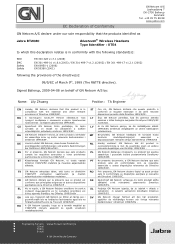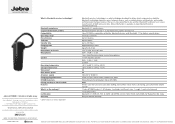Jabra BT2080 Support Question
Find answers below for this question about Jabra BT2080 - Headset - Ear-bud.Need a Jabra BT2080 manual? We have 4 online manuals for this item!
Question posted by flyfiPmocou on September 5th, 2014
Can You Change Incoming Ring On Jabra Clear Bluetooth
Current Answers
Answer #1: Posted by JabraSupport on November 19th, 2014 2:10 PM
If you have any other questions, in North America you can call Jabra's Product Support Group by calling 800-327-2230 or email them at [email protected]. If you're in a different region, check the Contact information on the Jabra web site for your area.
Related Jabra BT2080 Manual Pages
Similar Questions
Hi,I am an individual, hence I have selected "Jabra" as my company as there is no option to select "...
my jabra bluetooth headset will not pair with my galaxy s4