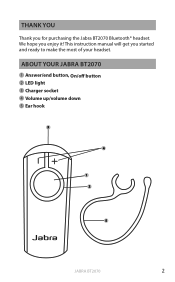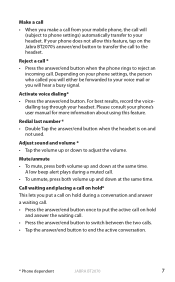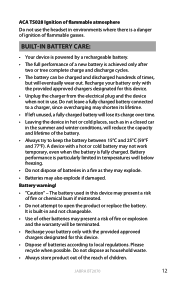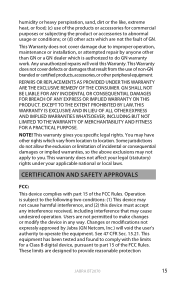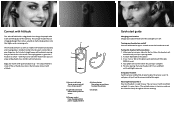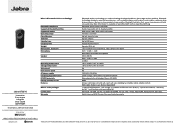Jabra BT2070 Support Question
Find answers below for this question about Jabra BT2070 - Headset - In-ear ear-bud.Need a Jabra BT2070 manual? We have 4 online manuals for this item!
Question posted by kforrest1130 on June 13th, 2011
Why Can't I Pair It To My Phone?
The person who posted this question about this Jabra product did not include a detailed explanation. Please use the "Request More Information" button to the right if more details would help you to answer this question.
Current Answers
Related Jabra BT2070 Manual Pages
Similar Questions
Unable To Pair My Jabra Ear Piece To My Mobile Phone.
(Posted by netnetlabador 10 years ago)
How Do I Get Ear Gel To Turn
cannot seem to get the ear gel to turn on my new Jabra Wave. Is there a specific way to turn it? I a...
cannot seem to get the ear gel to turn on my new Jabra Wave. Is there a specific way to turn it? I a...
(Posted by jtparham2 11 years ago)
Phone Command
my jabre freeway won't accept voice command to dial a number from my contact list. worked fine at ...
my jabre freeway won't accept voice command to dial a number from my contact list. worked fine at ...
(Posted by pjprop 12 years ago)
How Can I Pair Jabra Street2 Blue Tooth Headset With Windows 7
(Posted by mehro64 12 years ago)
How Do You Pair A Headset To The Stand?
I have several headsets/stands, however I do not know which pair together? I have tried trial and er...
I have several headsets/stands, however I do not know which pair together? I have tried trial and er...
(Posted by fob151 14 years ago)