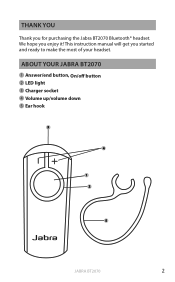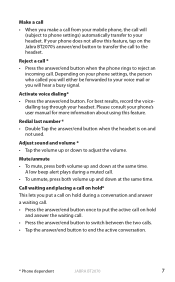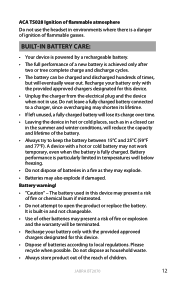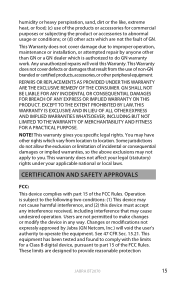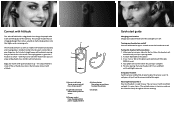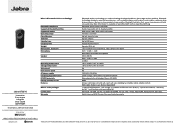Jabra BT2070 Support Question
Find answers below for this question about Jabra BT2070 - Headset - In-ear ear-bud.Need a Jabra BT2070 manual? We have 4 online manuals for this item!
Question posted by hossamrashad on September 26th, 2012
Jabra Bt2070 With Windows 7 64bit Problem
hi , how i can install drivers for jabra BT2070 for windows 7 64bit , i tried many time but not solved
i already paired the jabra with windows but not work as bluetooth peripheral device , no driver found.
all other bluetooth in windows are ok
need your support please
Current Answers
Answer #1: Posted by JabraSupport on September 26th, 2012 7:19 AM
It's the device that brings Bluetooth into the PC that requires drivers, not individual Bluetooth devices. I'm assuming that the other Bluetooth device(s) you've connected to this PC aren't headsets - headsets require the Bluetooth profile "HSP." Other types of Bluetooth devices use other Bluetooth profiles. Each Bluetooth profile requires a different driver, even though you're using the same Bluetooth card or dongle to bring Bluetooth into the PC. Check with the manufacturer of this device to see if it supports headsets.
If you have any other questions, in North America you can call Jabra's Product Support Group at 800-327-2230 or email them at [email protected].
Related Jabra BT2070 Manual Pages
Similar Questions
Jabra Bt2070 To Samsung Mobile
when I connect jabra bt2070 to Samsung phone show pin 0000 or 1234 but Samsung can't pair say incorr...
when I connect jabra bt2070 to Samsung phone show pin 0000 or 1234 but Samsung can't pair say incorr...
(Posted by tobiplob 8 years ago)
Jabra.com/support Pair Jabra Bt2045 With Two Devices
HowHow can l pair jabra bt2045 with my two devices (Samsung galaxy s4 and galaxy note 4)
HowHow can l pair jabra bt2045 with my two devices (Samsung galaxy s4 and galaxy note 4)
(Posted by awekbroconstructiongh 9 years ago)
Bt2080 Ear Bud 'tip' Replacement...
I have the Jabra BT2080 Blutooth but recently the tip that fits in the ear fell off! How do I get a ...
I have the Jabra BT2080 Blutooth but recently the tip that fits in the ear fell off! How do I get a ...
(Posted by hjazzyherm 11 years ago)
How Do I Get Ear Gel To Turn
cannot seem to get the ear gel to turn on my new Jabra Wave. Is there a specific way to turn it? I a...
cannot seem to get the ear gel to turn on my new Jabra Wave. Is there a specific way to turn it? I a...
(Posted by jtparham2 11 years ago)
How Can I Pair Jabra Street2 Blue Tooth Headset With Windows 7
(Posted by mehro64 12 years ago)