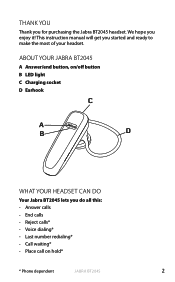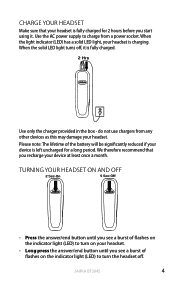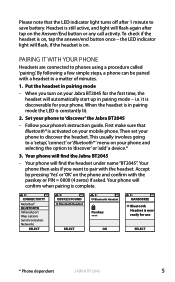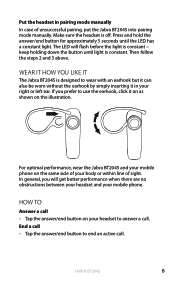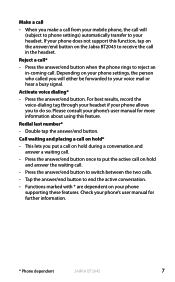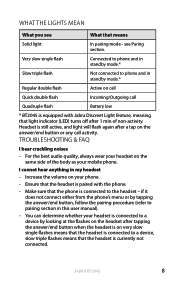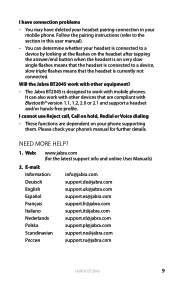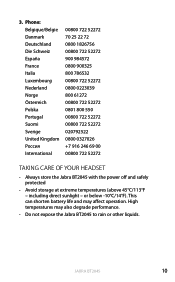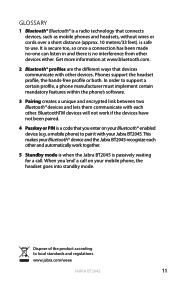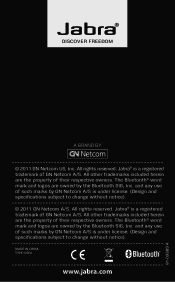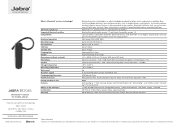Jabra BT2045 Support Question
Find answers below for this question about Jabra BT2045.Need a Jabra BT2045 manual? We have 2 online manuals for this item!
Question posted by eakmaillist on January 6th, 2012
Can't Hear Calling Party With Jabrabt2045 Paired To Iphone3g. Mic Works Ok.
Current Answers
Answer #1: Posted by JabraSupport on January 9th, 2012 6:17 AM
If that doesn't resolve the issue, you'll need to Reset Network Devices in the iPhone. Refer to your iPhone's User Manual on how to do this.
If you continue to have any questions or issues, please contact Jabra's Product Support Group by calling 800-327-2230 or by email at [email protected].
Related Jabra BT2045 Manual Pages
Similar Questions
My headset takes a charge, but when the reciever is picked up, the call doesn't come into the headse...
i paired my jabra with my samsung s3 succesfully. but when i changed my phone to an s4 i couldnt det...