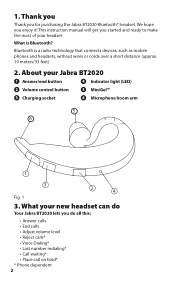Jabra BT2020 Support Question
Find answers below for this question about Jabra BT2020 - Headset - Over-the-ear.Need a Jabra BT2020 manual? We have 1 online manual for this item!
Question posted by martinezfamilia on November 14th, 2012
How I Program My Bluetooth Into My Cell Phone
The person who posted this question about this Jabra product did not include a detailed explanation. Please use the "Request More Information" button to the right if more details would help you to answer this question.
Current Answers
Answer #1: Posted by JabraSupport on November 15th, 2012 7:42 AM
You mean how do you pair your Jabra BT020 Bluetooth headset with your cell phone? First, you need to put the headset in pairing mode. To do this, start with the headset OFF, then press and hold the answer/end button as long as it takes until the blue light is on solid (not flashing). Once in this mode, you should be able to "find" and add the BT2020 as a new device from your phone's Bluetooth menu.
If you have any other questions, in North America you can call Jabra's Product Support Group at 800-327-2230 or email them at [email protected].
Related Jabra BT2020 Manual Pages
Similar Questions
How Can I Listen To Music On My Cell Phone Using Jabra Wave Bluetooth
(Posted by nbk5martrei 10 years ago)
I Have A Jabra Hfs003, How Can I Pairing With My New Nexus 4?
I have a Jabra HFS003, how can I pairing with my new nexus 4?
I have a Jabra HFS003, how can I pairing with my new nexus 4?
(Posted by simonv2 11 years ago)
My Cell Phone Will Not Connect To The Jabra Cruiser2
My cell phone will not connect to the Jabra and did at it was achristmas gift and did workMargaret B...
My cell phone will not connect to the Jabra and did at it was achristmas gift and did workMargaret B...
(Posted by snuggles451 11 years ago)
How Do I Turn On The Pairing Mode To Connect My Samsung Cell Phone?
I have a Jabra HFS001 Crusier and would like to know how to put it in the pairing mode so I can conn...
I have a Jabra HFS001 Crusier and would like to know how to put it in the pairing mode so I can conn...
(Posted by papamat 11 years ago)
How Do I Pair My Kia 2011 Soul Bluetooth With A Pantech Impact Cell Phone?
I have a problem trying to make calls even though the dealer set up the pairing. I would like to sta...
I have a problem trying to make calls even though the dealer set up the pairing. I would like to sta...
(Posted by mike22105 12 years ago)