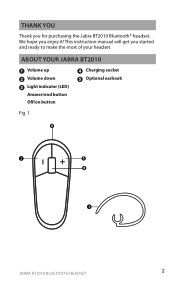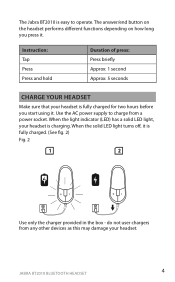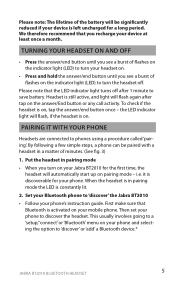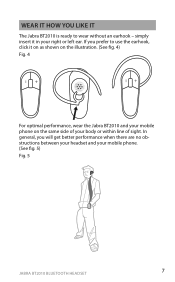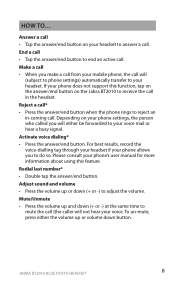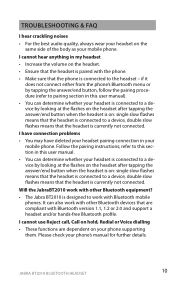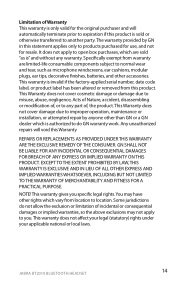Jabra BT2010 Support Question
Find answers below for this question about Jabra BT2010 - Headset - Over-the-ear.Need a Jabra BT2010 manual? We have 1 online manual for this item!
Question posted by dougosburn24 on March 21st, 2018
Battery Change
Current Answers
Answer #1: Posted by BusterDoogen on March 21st, 2018 1:26 PM
I hope this is helpful to you!
Please respond to my effort to provide you with the best possible solution by using the "Acceptable Solution" and/or the "Helpful" buttons when the answer has proven to be helpful. Please feel free to submit further info for your question, if a solution was not provided. I appreciate the opportunity to serve you!
Related Jabra BT2010 Manual Pages
Similar Questions
I contacted Jabra Service Center and they do not offer this service.
Hi,I am an individual, hence I have selected "Jabra" as my company as there is no option to select "...
Wired headset