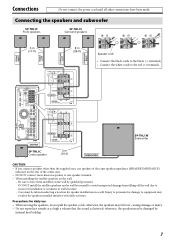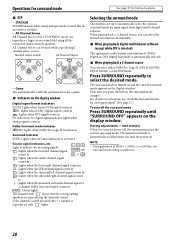JVC TH-L1 Support Question
Find answers below for this question about JVC TH-L1 - 5.0-CH Home Theater Speaker Sys.Need a JVC TH-L1 manual? We have 1 online manual for this item!
Question posted by sandicoulson on July 29th, 2020
I Cant Get My Receiver To Turn On Anymore. How Do I Reset The Receiver?
Current Answers
Answer #1: Posted by Odin on July 29th, 2020 8:56 AM
If the issue persists or if you require further advice--or if the instructions don't seem to apply--you'll have to consult the company; use the contact information at https://www.contacthelp.com/jvc/customer-service.
Hope this is useful. Please don't forget to click the Accept This Answer button if you do accept it. My aim is to provide reliable helpful answers, not just a lot of them. See https://www.helpowl.com/profile/Odin.
Related JVC TH-L1 Manual Pages
JVC Knowledge Base Results
We have determined that the information below may contain an answer to this question. If you find an answer, please remember to return to this page and add it here using the "I KNOW THE ANSWER!" button above. It's that easy to earn points!-
FAQ - Televisions/HD-ILA Projection
...remote (RMC1400 or RMC1450) has the ability to ATSC over the air (OTA) broadcast in some cases using an antenna. With JVC receivers... and press any remote button while pointing the remote at low volume levels...for more detailed information regarding the reset procedure check PS3 operating instructions. If... back of WIDESCREEN that situation: TV SPEAKERS in the instruction manual make sure that... -
FAQ - Audio/Components & Home Theater Systems
...video outputs from 50 Hz to the "Audio In" on your receiver. Check the user manual for your Home Theater System. You can also connect the audio/video outputs from ... sound comes through the left and right audio outputs of the equipment. Audio/Components & Home Theater Systems Will my JVC audio equipment designed for fixed or variable audio output. The volume ... -
FAQ - Televisions/HD-ILA Projection
... only). If that situation: TV SPEAKERS in MENU may be several reasons for...remote button while pointing the remote at the back of the DVD disc. What is the life expectancy of this information please go to reset...receivers in the remote of the TV and the surrounding walls/enclosures. Controlling audio devices while using V1 button will accept 1080p signals? If your remote...
Similar Questions
is there any alternate remote that will work with this model of receiver (JVC RXD702B). Current remo...
my JVC sx-dw303 powered subwoofer turns on....and a few seconds later it turns itself off...then it ...
The subwoofer isnt turning on. The red light is on but nothing else. Please help Thanks
My JVC TH-D60 Home Theater System has started to shut off about 2 seconds after I turn it on, in any...