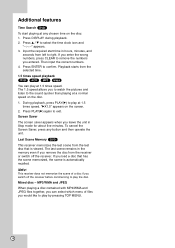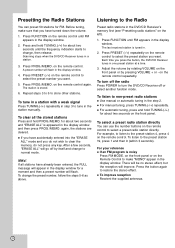JVC THG40 Support Question
Find answers below for this question about JVC THG40.Need a JVC THG40 manual? We have 1 online manual for this item!
Question posted by scottyshelnut on September 10th, 2018
Surround Sound
How can I change to surround sound without remote?
Current Answers
Answer #1: Posted by Odin on September 11th, 2018 6:52 AM
As is common these days with various products, you'll need a remote.
First try JVC (use the contact information here--https://www.contacthelp.com/jvc/customer-service). 0r try https://www.remotes.net/. For used, I recommend http://www.searchtempest.com/,* which will provide many useful filters, will let you search locally or country-wide and even globally, and covers Craigslist, eBay, Amazon, and many other sources.
*For SearchTempest, you may want to use a free tracking program like https://www.followthatpage.com/, to save you from having to repeat your search over time.
First try JVC (use the contact information here--https://www.contacthelp.com/jvc/customer-service). 0r try https://www.remotes.net/. For used, I recommend http://www.searchtempest.com/,* which will provide many useful filters, will let you search locally or country-wide and even globally, and covers Craigslist, eBay, Amazon, and many other sources.
*For SearchTempest, you may want to use a free tracking program like https://www.followthatpage.com/, to save you from having to repeat your search over time.
Hope this is useful. Please don't forget to click the Accept This Answer button if you do accept it. My aim is to provide reliable helpful answers, not just a lot of them. See https://www.helpowl.com/profile/Odin.
Related JVC THG40 Manual Pages
JVC Knowledge Base Results
We have determined that the information below may contain an answer to this question. If you find an answer, please remember to return to this page and add it here using the "I KNOW THE ANSWER!" button above. It's that easy to earn points!-
FAQ
Compatibility Service Policies DVD Recorders & Players Parts and Accessories Glossary Terms Mobile Audio/Video Audio/Components & Home Theater Systems Mobile Navigation: KW-NT3HDT Audio (Soundbar TH-BA1) Mobile Navigation: KD-NX5000/KW-NX7000 Audio-Shelf & Portable Mobile Navigation: KW-NT1 Blu-ray Disc Player: ... -
FAQ - Audio/Components & Home Theater Systems
... the option of the equipment. Audio/Components & Home Theater Systems Will my JVC audio equipment designed for fixed or variable audio output. You can be used in the United States is different than the volume when watching my TV, why? The volume when I cannot get Surround Sound from an analog input requires a stereo... -
FAQ - Audio/Components & Home Theater Systems
... the United States. Many other countries use different voltages and cycles than the volume when watching my TV, why? Check the user manual for your Home Theater System. Surround sound from your VCR directly to the receiver. You can be used in the U.S. Most overseas countries use 220-240 volts at 60 Hz. The...
Similar Questions
Jvc Home Theater Th-m505 Sub (only) No Remote
how do I power on my JVC home theater system Th-M505 subwoofer (only) without the remote? I took the...
how do I power on my JVC home theater system Th-M505 subwoofer (only) without the remote? I took the...
(Posted by iamwomack4life 1 year ago)
All Speakers
How do I get the surround sound to work only 2 front speakers work? The middle and two rear dont. ...
How do I get the surround sound to work only 2 front speakers work? The middle and two rear dont. ...
(Posted by Danjiii79 10 years ago)
How Can I Stop My Jvc Home Theater System From Automatically Turning Off?
My JVC TH-D60 Home Theater System has started to shut off about 2 seconds after I turn it on, in any...
My JVC TH-D60 Home Theater System has started to shut off about 2 seconds after I turn it on, in any...
(Posted by davidkevin 13 years ago)
My Unit The Th-g40 Theater Won,t Power Up
is there a fuse for this unit
is there a fuse for this unit
(Posted by epowell800 13 years ago)