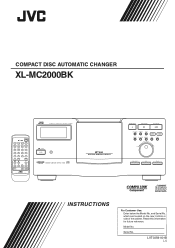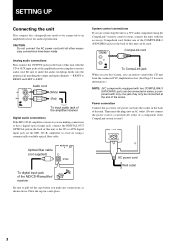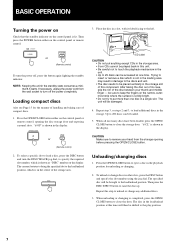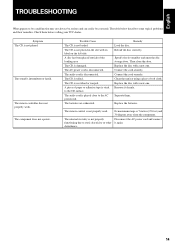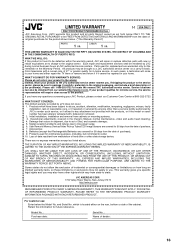JVC MC2000 Support Question
Find answers below for this question about JVC MC2000 - XL CD Changer.Need a JVC MC2000 manual? We have 1 online manual for this item!
Question posted by Anonymous-126310 on December 7th, 2013
I Received An Error 13 What Does This Mean?
The person who posted this question about this JVC product did not include a detailed explanation. Please use the "Request More Information" button to the right if more details would help you to answer this question.
Current Answers
Answer #1: Posted by Odin on December 8th, 2013 6:27 PM
See the answer provided by phtech at http://www.fixya.com/support/t1779648-error_13_jvc_xl_mc2000
Hope this is useful. Please don't forget to click the Accept This Answer button if you do accept it. My aim is to provide reliable helpful answers, not just a lot of them. See https://www.helpowl.com/profile/Odin.
Related JVC MC2000 Manual Pages
JVC Knowledge Base Results
We have determined that the information below may contain an answer to this question. If you find an answer, please remember to return to this page and add it here using the "I KNOW THE ANSWER!" button above. It's that easy to earn points!-
FAQ - Audio/Components & Home Theater Systems
... to lower the voltage to the "Audio In" on the JVC unit. Surround sound from your receiver. How do you can only transmit stereo through your cable/satellite boxes or TV and look for your Home Theater System. You will then need to connect the audio/video output from 50 Hz to 60... -
FAQ - Audio/Components & Home Theater Systems
... in the United States is specifically designed to be employed to lower the voltage to your Home Theater System. Many other countries use different voltages and cycles than the United States. Check the user manual for your receiver. A VCR cannot transmit stereo via channel 3 or 4 to the audio/video inputs on the JVC... -
FAQ - Mobile Audio/Video
...can’t guarantee every brand SD card will correct this means the unit can I correct this ? Plug-and-Play ... 't read the CD. Check the connection of the unit is advisable to select ‘CLOCK H’. This error indicates that there is...can download a firmware update that is a communication problem between the CD changer and the radio, make sure that may be used . Here are...
Similar Questions
Cd Tray Malfunction
How to get the CD tray to open because it's not working with the button
How to get the CD tray to open because it's not working with the button
(Posted by lglennmusic 2 years ago)
Alternate Remote For Receiver (jvc Rxd702b). Current Remote Shows Rm-srxd701j.
is there any alternate remote that will work with this model of receiver (JVC RXD702B). Current remo...
is there any alternate remote that will work with this model of receiver (JVC RXD702B). Current remo...
(Posted by AbhayaNanda 2 years ago)
Code 13
My my JVC XL 2000 mini compact disc changer keeps getting a code 13 how do I solve this problem
My my JVC XL 2000 mini compact disc changer keeps getting a code 13 how do I solve this problem
(Posted by yzaguirrerudy 4 years ago)
Jvc Digital Home Theater Th-c50 5 Disc Changer Will Not Open
(Posted by cinmmio 9 years ago)
What Is Code 13?
Every time I try to use the disc changer, code 13 shows. What is this and what do I need to do to by...
Every time I try to use the disc changer, code 13 shows. What is this and what do I need to do to by...
(Posted by montoyamisa 10 years ago)