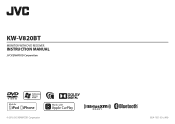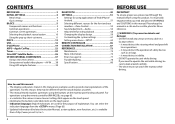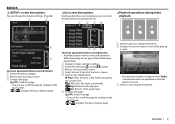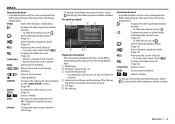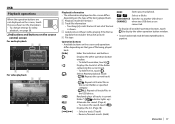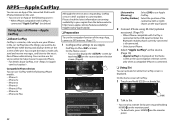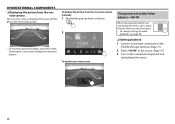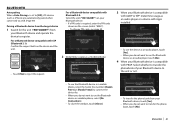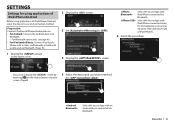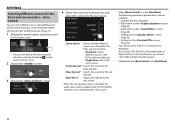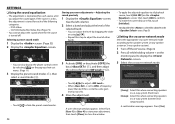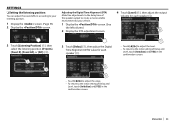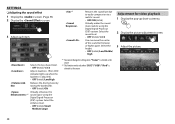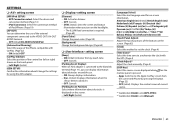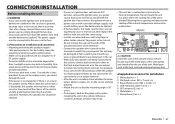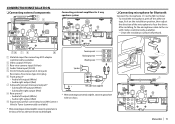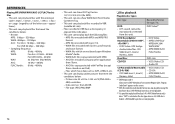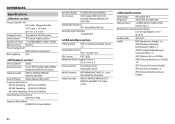JVC KW-V820BT Support Question
Find answers below for this question about JVC KW-V820BT.Need a JVC KW-V820BT manual? We have 1 online manual for this item!
Question posted by Str8plyr69 on May 14th, 2017
Position Error..
when I try to open it tilt screen I get a "position error push open" across screen and it won't open . any help is good
Current Answers
Related JVC KW-V820BT Manual Pages
JVC Knowledge Base Results
We have determined that the information below may contain an answer to this question. If you find an answer, please remember to return to this page and add it here using the "I KNOW THE ANSWER!" button above. It's that easy to earn points!-
FAQ - Mobile Navigation: KD-NX5000/KW-NX7000
...iPod ® Can the navigation screen be connected for DVD playback. ...Audio Video input Can KD-NX5000 be installed then navigation system may work on your vehicle there may be reset but not every car wiring system is completed unit will work properly. I installed my KD-NX5000, navigation system keeps showing the same position on KD-NX5000? This is especially helpful... -
FAQ - Mobile Navigation: KD-NX5000/KW-NX7000
...NX5000, navigation system keeps showing the same position on the boat. Can the navigation screen be shown on the screen touch FUNC button in memory will work ...helpful when GPS signal is not available like VOICE or ZOOM options) will need to connect my Bluetooth Cell Phone to “iPod(OFF)” Depending on the left under the unit model number KW-NX7000. While audio/Video... -
FAQ - Mobile Audio/Video
...with iPod models: This issue may be sure the audio cables are good, and are shorted together or connected to 12V or... are planning on installing the radio on the CD changer. Mobile Audio/Video I am unable to select "FM" as a source on my...R618, KD-A310J, KD-R318, KW-ADV793J, KW-AVX830) How do I am unable to ‘DEMO OFF’. This error indicates that is either hideaway units ...
Similar Questions
Video Support Jvc Kw-av70bt
Unable to run videos files from USB or sd card.
Unable to run videos files from USB or sd card.
(Posted by Khurram1 2 years ago)
Kw-av70bt Stuck On Tilt Screen
My jack unit is stuck on the open/tilt screen. Normally it starts right up and connects to my phone ...
My jack unit is stuck on the open/tilt screen. Normally it starts right up and connects to my phone ...
(Posted by larrycraig53 6 years ago)
Jvc Kw-v10 Usb
i have a jvc kw-v10. it says that it will play mpeg on a memory stick. I had some mp4 videos that I ...
i have a jvc kw-v10. it says that it will play mpeg on a memory stick. I had some mp4 videos that I ...
(Posted by doggish1 8 years ago)
Video On Jvc Kw-av70bt
i cant see video on my new jvc kw-av70bt. i put mpeg files on a usb,sd card and dvd and it say that ...
i cant see video on my new jvc kw-av70bt. i put mpeg files on a usb,sd card and dvd and it say that ...
(Posted by doronhirs 9 years ago)
Not Working !!
my kw-av70 is not working it powers on then is turns off can you help ?
my kw-av70 is not working it powers on then is turns off can you help ?
(Posted by joeegodden 11 years ago)