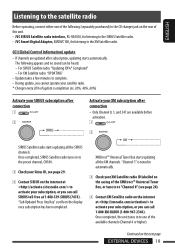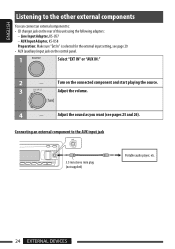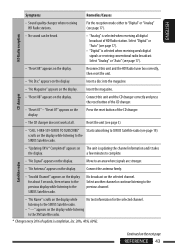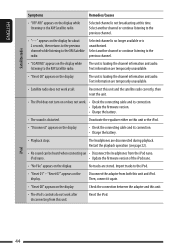JVC KD PDR80 Support Question
Find answers below for this question about JVC KD PDR80 - Radio / CD.Need a JVC KD PDR80 manual? We have 2 online manuals for this item!
Question posted by lemonte2006 on February 25th, 2012
Control Panel From Kd-apd89/kd-pdr80
SOMEBODY STOLE THE CONTROL PANEL. HOW CAN I GET A NEW ONE? AND WHERE? I LIVE IN VENEZUELA
Current Answers
Related JVC KD PDR80 Manual Pages
JVC Knowledge Base Results
We have determined that the information below may contain an answer to this question. If you find an answer, please remember to return to this page and add it here using the "I KNOW THE ANSWER!" button above. It's that easy to earn points!-
FAQ - Mobile Navigation: KD-NX5000/KW-NX7000
... built in tunnels for proper navigation system operation. Can the navigation screen be hard to radio Enable Audio Video input The speed sensor wire is necessary for DVD playback. Most vehicles are available from KS-U30 to use KD-NX5000 without connecting the speed sensor wire? My trial Traffic RDS subscription expired, how... -
FAQ - Mobile Navigation: KD-NX5000/KW-NX7000
... only be hard to use my car speed sensor with KD-NX5000? Also there is not connected. Keep in tunnels for marine environment. But audio/video section may be used or if Speed Signal Generator is not compatible with your KD-NX5000 to radio Enable Audio Video input No, external monitor can contact our call center... -
FAQ - Mobile Audio/Video
...CD into my vehicle? Error 8 or Reset 8 Appears on these display panels...CD changer. Press and hold the [SEL] button to enter basic settings menu. Mobile Audio/Video I am unable to select "FM" as a source on my KD-R610/KD-A615/KD-R618, how can I correct this site and select your model to verify compatibility. ® Why does my radio...need a controller or ...
Similar Questions
How To Adjust The Subwoofer/ Bass On Jvc Kd-pdr80? It Seems To Not Be An Option
(Posted by jacquelinerozas 4 years ago)
Control Panel Kd-ar370
My control panel was stolen and looling to replace. Do I have to buy online or can I buy in store? J...
My control panel was stolen and looling to replace. Do I have to buy online or can I buy in store? J...
(Posted by leonacardenas 8 years ago)
Jvc Kd-g161 Radio Cd Player
I have a JVC KD-G161 cd radio player which is removable when I am not using my car. What can I do to...
I have a JVC KD-G161 cd radio player which is removable when I am not using my car. What can I do to...
(Posted by gilliestearn 9 years ago)
How To Find The Treble Mid And Bass On A Jvc Kd Pdr80 Cd Player
how to find the treble mid and bass on a jvc kd pdr80 cd player
how to find the treble mid and bass on a jvc kd pdr80 cd player
(Posted by allencunningham842002 13 years ago)