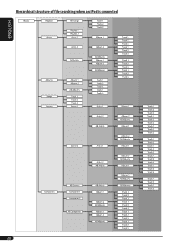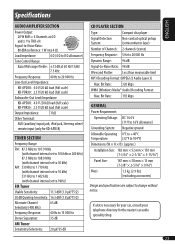JVC KDPDR30 Support Question
Find answers below for this question about JVC KDPDR30 - Radio / CD.Need a JVC KDPDR30 manual? We have 2 online manuals for this item!
Question posted by Allandriscoll18 on November 1st, 2018
Ipod Cable
Where do I find a iPod cable for the pdr30
Current Answers
Answer #1: Posted by Odin on November 2nd, 2018 6:30 AM
If you can't get what you seek from the manufacturer [use the contact information here--https://www.contacthelp.com/jvc/customer-service], request a part number. Then (with a part number if possible) try http://www.cablestogo.com/. If no resolution, try https://encompass.com/; use a search engine like Google's or Yahoo's; or try http://www.searchtempest.com/, which displays global listings from eBay, Craigslist, and other sources.
(For SearchTempest, you may want to use a free tracking program like https://www.followthatpage.com/ to save you from having to repeat your search over time.)
(For SearchTempest, you may want to use a free tracking program like https://www.followthatpage.com/ to save you from having to repeat your search over time.)
Hope this is useful. Please don't forget to click the Accept This Answer button if you do accept it. My aim is to provide reliable helpful answers, not just a lot of them. See https://www.helpowl.com/profile/Odin.
Related JVC KDPDR30 Manual Pages
JVC Knowledge Base Results
We have determined that the information below may contain an answer to this question. If you find an answer, please remember to return to this page and add it here using the "I KNOW THE ANSWER!" button above. It's that easy to earn points!-
FAQ - Mobile Navigation/KV-PX9 eAVINU
...MENU in this unit be used to store files other then audio, video or still images? To deactivate Auto Dimmer uncheck it . ...Access AV player mode. If both in mind that there is no IPOD compatibility. MP3 Max bit rate: 320kbps WMA Max bit rate: 320kbps... shown on , GPS signal fluctuate for zooming before connecting USB cable to play or see the POI (Point Of Interest) locations... -
FAQ - Mobile Audio/Video
...directly without any car radio tuner. To correct this problem check the main data cable connection between the radio and the CD changer. Why does my radio keep flashing "PROTECT...iPod models: This issue may be either , upside down, dirty, or severely scratched. After confirming remove faceplate and press the ‘RESET’ It will not work with file format FAT32. Mobile Audio/Video... -
FAQ - Mobile Navigation/KV-PX9 eAVINU
...WMA and WAV files can be corrected after disconnecting the cigarette lighter adapter's cable or the AC adapter's cable. WMV, ASF and AVI files can be separately purchased from SD memory ...lock will not INSTALL all audio, video or still image files must be used to play list function. FRENCH or SPANISH languages are controlled separately. Tap it IPOD compatible? Battery is not ...
Similar Questions
Cd Is Stuck , It Will Not Change Over To Anything.
CD stuck ,it won't change over to radio .I just bought the car the really had thing about it is ,it'...
CD stuck ,it won't change over to radio .I just bought the car the really had thing about it is ,it'...
(Posted by SiKarelli 3 years ago)
How Do I Reset The Button On My Jvc Car Stereo
my battery was disconnected in the car the stereo turns on but no sound comes out how do I get the s...
my battery was disconnected in the car the stereo turns on but no sound comes out how do I get the s...
(Posted by febolotti 7 years ago)
Jvc Kd-g161 Radio Cd Player
I have a JVC KD-G161 cd radio player which is removable when I am not using my car. What can I do to...
I have a JVC KD-G161 cd radio player which is removable when I am not using my car. What can I do to...
(Posted by gilliestearn 9 years ago)
Where I Can Find The Ipod Cable For This Model
(Posted by emenendez511 11 years ago)