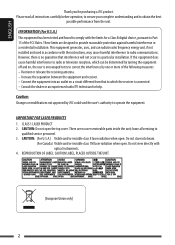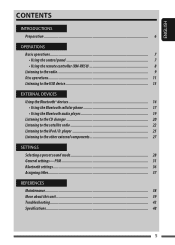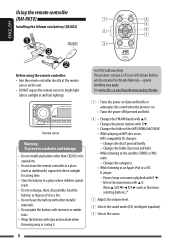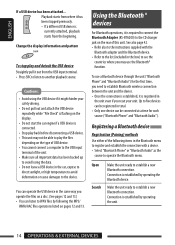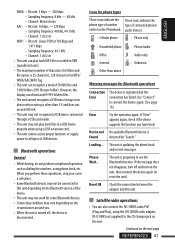JVC KD-G830 Support Question
Find answers below for this question about JVC KD-G830 - Radio / CD.Need a JVC KD-G830 manual? We have 2 online manuals for this item!
Question posted by thamil02 on January 28th, 2012
Jvc Kd-g396 Manual
The person who posted this question about this JVC product did not include a detailed explanation. Please use the "Request More Information" button to the right if more details would help you to answer this question.
Current Answers
Related JVC KD-G830 Manual Pages
JVC Knowledge Base Results
We have determined that the information below may contain an answer to this question. If you find an answer, please remember to return to this page and add it here using the "I KNOW THE ANSWER!" button above. It's that easy to earn points!-
FAQ - Mobile Navigation: KD-NX5000/KW-NX7000
...instruction manual. This...KD-G340 KD-G430 KD-BT11 KD-BT1 KD-AR390 KD-AR480 KD-ABT22 KD-AVX33 KD-PDR80 KD-S34 KD-ADV8490 KD-ADV38 KD-APD89 KD-G730 KD-AVX44 KD-HDR30 KD-AR780 KD-ADV49 KD-AHD39 KD-G830 KD-DV7400 KD-AR880 KD...radio Enable Audio Video input Can KD... -
FAQ - Mobile Navigation: KD-NX5000/KW-NX7000
... the map and calibration doesn't complete. Most vehicles are not erased). While audio/Video section will work properly. How to my JVC radio? What do I installed my KD-NX5000, navigation system keeps showing the same position on pg. 41 of the instruction manual. Touch VEHICLE INFO. If vehicle speed sensor is not compatible with their... -
FAQ - DVD Recorders & Players
...Your JVC DVD player has video/S-video and audio outputs but you are getting a stable clear picture? This happens when the machine encounters a Copy Protected flag either during Manual, Timer or Instant Timer... Radio Shack, Circuit City, or Best Buy. or call our Customer Care for the theaters it is square. Please call 1-800-252-5722 opt 3 to your question? I have Audio/Video inputs...
Similar Questions
Please Show A Clear Diagram Of How Wiring Is
show picture of the wiring of the jvc kd g245
show picture of the wiring of the jvc kd g245
(Posted by tatmo1256 9 years ago)
Jvc Kd-g161 Radio Cd Player
I have a JVC KD-G161 cd radio player which is removable when I am not using my car. What can I do to...
I have a JVC KD-G161 cd radio player which is removable when I am not using my car. What can I do to...
(Posted by gilliestearn 9 years ago)
Bluetooth On Jvc Kd-g245.
How to use the bluetooth on JVC KD-G245? Do you have step by step procedure on how to use it and how...
How to use the bluetooth on JVC KD-G245? Do you have step by step procedure on how to use it and how...
(Posted by jcsavesmylife 10 years ago)