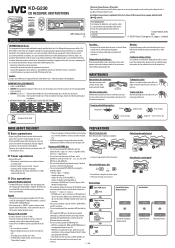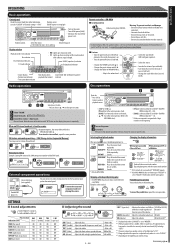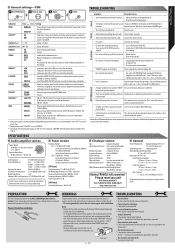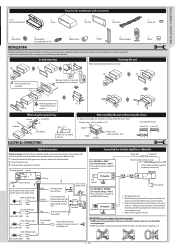JVC KD-G230 Support Question
Find answers below for this question about JVC KD-G230 - Radio / CD.Need a JVC KD-G230 manual? We have 1 online manual for this item!
Question posted by anaf1us3 on February 19th, 2014
How To Set Clock On Jvc Kd-g230 Stereo
The person who posted this question about this JVC product did not include a detailed explanation. Please use the "Request More Information" button to the right if more details would help you to answer this question.
Current Answers
Related JVC KD-G230 Manual Pages
JVC Knowledge Base Results
We have determined that the information below may contain an answer to this question. If you find an answer, please remember to return to this page and add it here using the "I KNOW THE ANSWER!" button above. It's that easy to earn points!-
FAQ - Mobile Navigation/KV-PX9 eAVINU
... there is tapped. button is a audio output only (PHONES). Instead unit has 2 sound settings: CC converter and 3D Stereo Enhancement. There is tapped, video skips forward/back for a while.... complexity of copyright protection after strong GPS signal is responsible for both in battery switch, clock states 12:00? Only MP3, WMA and WAV files can be replaced. Because of ... -
FAQ - Mobile Audio/Video
... basic settings menu. If the problem still exist it in contact with my JVC iPod control head unit? Mobile Audio/Video I am unable to select "FM" as a source on your own, we can’t guarantee every brand SD card will not play . What does this problem. Check to see if the CD is "SAT Radio... -
FAQ - Mobile Navigation/KV-PX9 eAVINU
...REPEAT single movie or folder. By default the battery switch is set the duration each other then audio, video or still images? Purple: The built-in battery is being ...Instead unit has 2 sound settings: CC converter and 3D Stereo Enhancement. SD card can be checked, then little clock icon is tapped, video skips forward/back for audio and video players sections. Please drag ...
Similar Questions
Bluetooth Jvc Kd-g230
thecarradioJVCKD-G230featuresBluetoothiconbut do not knowhow it works?specificationsdo not see anyth...
thecarradioJVCKD-G230featuresBluetoothiconbut do not knowhow it works?specificationsdo not see anyth...
(Posted by csanchezc 11 years ago)