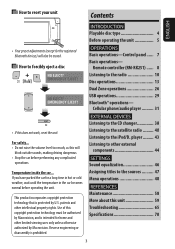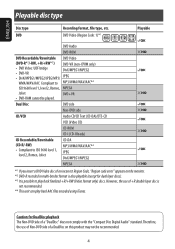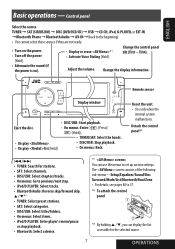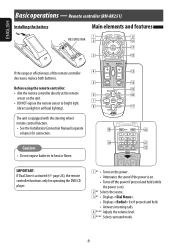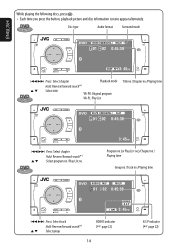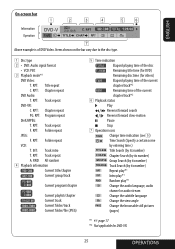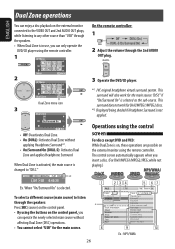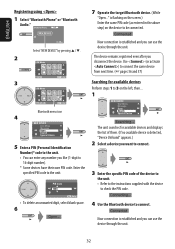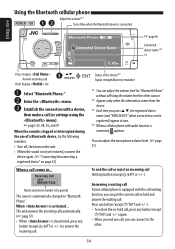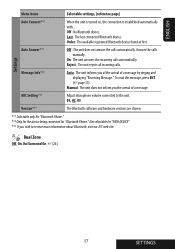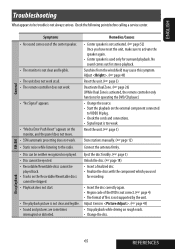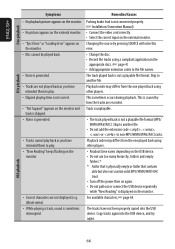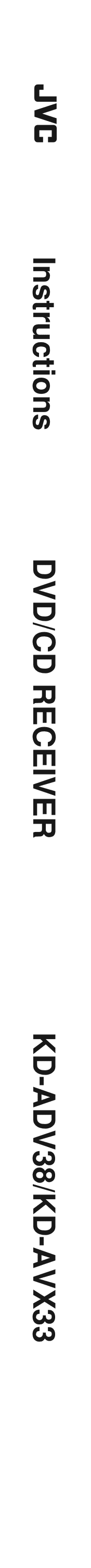JVC KD AVX33 Support Question
Find answers below for this question about JVC KD AVX33 - EXAD - DVD Player.Need a JVC KD AVX33 manual? We have 2 online manuals for this item!
Question posted by dkamaraj147 on October 23rd, 2015
Microphone
what are the external microphone can I use it to connect hands free calling.
Current Answers
Related JVC KD AVX33 Manual Pages
JVC Knowledge Base Results
We have determined that the information below may contain an answer to this question. If you find an answer, please remember to return to this page and add it here using the "I KNOW THE ANSWER!" button above. It's that easy to earn points!-
FAQ - Mobile Navigation: KD-NX5000/KW-NX7000
.... Actually, NO. If vehicle speed sensor is not compatible with KD-NX5000? You can use my car speed sensor with KD-NX5000, another option is not connected. Keep in mind that Speed Sensor wire is to second page and select VERSION. No, external monitor can be used for marine environment. Select movie from the How to... -
FAQ - DVD Recorders & Players
...DVD player has video/S-video and audio outputs but not on the unit it was in the MENU to watch a DVD movie? You can I connect my DVD player? When HDMI is connected...used . You may come out on a CPRM compliant device. JVC America only makes DVD players...DVD-RW: check link “ ” or call our Customer Care for Removable Media) and will resolve this they need to have a DVD... -
FAQ - DVD Recorders & Players
... space on a CPRM compliant device. Region 1: US, Canada, & To do not have black bands of the screen when I try to connect your DVD via component output? Why do I get a video signal from the recorder a composite, component, S-video, or HDMI cable must "Finalize" the DVD before it is prevented altogether, even using CPRM compatible disc will not...
Similar Questions
Jvs Kd Avx33 Exad Herşeyi Iyi çalışıyor Fakat Usb ş
(Posted by eraybayhan 1 year ago)
Jvc Kd Avx33 Will Not Let Me Pick The Bluetooth Icon
(Posted by Geasmith71 1 year ago)
Problem With The Bluetooth Interfase - Jvc Kwavx800 - Exad - Dvd Player
I have attached 5 bluetooth devices to my WK-AVX800, but I can not delete them to associate new ones...
I have attached 5 bluetooth devices to my WK-AVX800, but I can not delete them to associate new ones...
(Posted by enriquediaz 6 years ago)
Jvc Kd-avx33 Faceplate
hi im look for a replacement faceplate
hi im look for a replacement faceplate
(Posted by matthewthompson22 6 years ago)
I Have A Jvc Kd-avx33 Exad And When I Hooked A Amplifier Up The Player Stopped
(Posted by jaysslower 13 years ago)