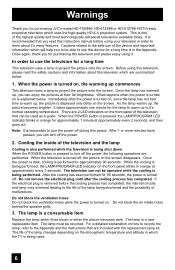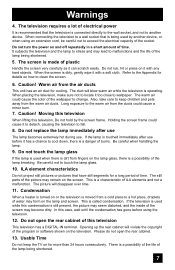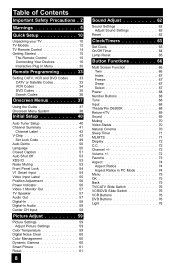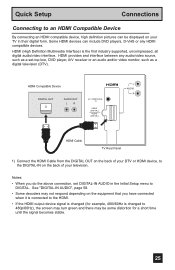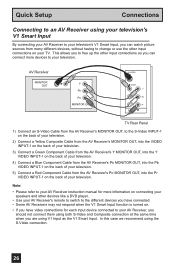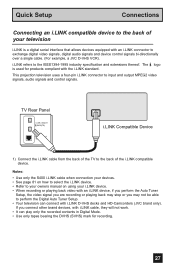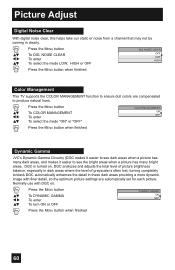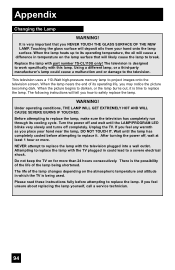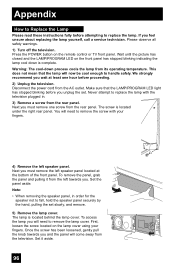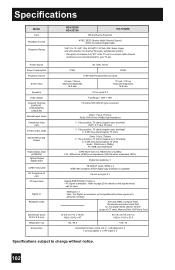JVC HD61Z786 Support Question
Find answers below for this question about JVC HD61Z786 - 61" Rear Projection TV.Need a JVC HD61Z786 manual? We have 4 online manuals for this item!
Question posted by cagisoni on May 2nd, 2019
Dark Picture And Bulb Recently Replaced.
I recently replaced the TV bulb which somewhat improved the brightness of the picture. However, the picture has steadily become darker. Is it worth having a repairman look at it?
Current Answers
Answer #1: Posted by Odin on May 3rd, 2019 6:25 AM
The Closed Caption Text mode may be on. Or the picture settings may have got out of whack. (For those, see https://www.manualslib.com/manual/82181/Jvc-Hd-70g886.html?page=61#manual.) If the issue persists or if you require further explanation, you'll have to consult JVC: use the contact information at https://www.contacthelp.com/jfc/customer-service.
Hope this is useful. Please don't forget to click the Accept This Answer button if you do accept it. My aim is to provide reliable helpful answers, not just a lot of them. See https://www.helpowl.com/profile/Odin.
Related JVC HD61Z786 Manual Pages
JVC Knowledge Base Results
We have determined that the information below may contain an answer to this question. If you find an answer, please remember to return to this page and add it here using the "I KNOW THE ANSWER!" button above. It's that easy to earn points!-
FAQ - Everio/High Definition (GZ-HM200,GZ-HM400,GZ-HD300,GZ-HD320)
...with these discs, look into a project because they are ... with Windows Movie Maker. The bit rate affects how clean the picture looks, particularly in the AVCHD format. HD video recorded in MediaBrowser...standard DVD from three different disc types. The destination codec can transfer all recent Blu-ray players. Then you are located) from your computer. Everio... -
FAQ - Televisions/HD-ILA Projection
...to obtain and replace the lamp....picture gradually should be found on the box but unlike in but when viewing it possible? You will be audible at 800 252 5722. No. Therefore it . Televisions/HD-ILA Projection Is my TV a digital TV...look for that sends Dolby Digital audio. If that happens, you see a strong white or blue light flash on the cover of TV lamp. Will it receive TV... -
FAQ - Televisions/HD-ILA Projection
Televisions/HD-ILA Projection Is my TV a digital TV? I cannot see TV's instruction manual). Controlling audio devices while...replace the lamp. Will it look for that situation: TV SPEAKERS in MENU may have working batteries in 2009? Can HDILA TV experience the image burn in record mode and press any of accepting 1080p signal from the TV's menu (see picture on TV when I replace...
Similar Questions
Picture Bulb For 195watt Jvc Rear Projection Tv Hd 52z585 Do I Need?
What exact picture bulb for 195watt jvc rear projection tv hd 52z585 do I need?
What exact picture bulb for 195watt jvc rear projection tv hd 52z585 do I need?
(Posted by aaronnsavage 8 years ago)
Can You Replace Speaker
my TV 's speaker dont work anymore, can I replace it
my TV 's speaker dont work anymore, can I replace it
(Posted by nyoderfamily 9 years ago)
Jvc Tv Model Hd 61z786-no Picture
We bought a JVC widescreen tv used. Model HD 61Z786. We had it checked out before we brought it home...
We bought a JVC widescreen tv used. Model HD 61Z786. We had it checked out before we brought it home...
(Posted by HGevedon 9 years ago)
Jvc Hd61fn97- 61' Rear Projection Tv
Light engine cost? We see purple on half of our screen? We have had tv repairman come out and he sai...
Light engine cost? We see purple on half of our screen? We have had tv repairman come out and he sai...
(Posted by virgieshields 12 years ago)
Replace Lamp
ok my question is how can i replace my lamp on my jvc rear projection tv is a manual or a guide on l...
ok my question is how can i replace my lamp on my jvc rear projection tv is a manual or a guide on l...
(Posted by bybgarcia0212 12 years ago)