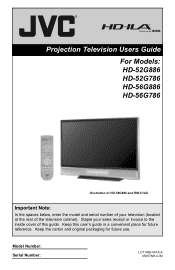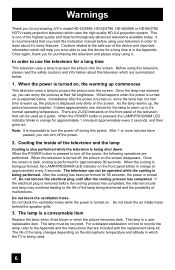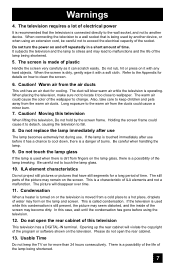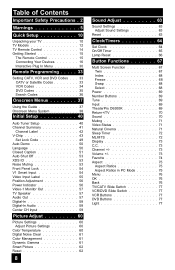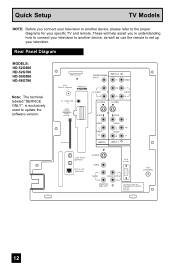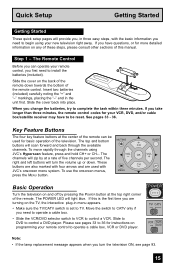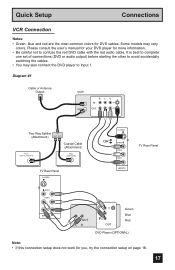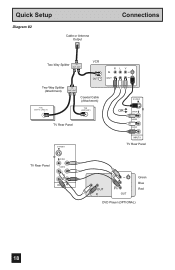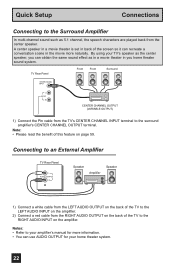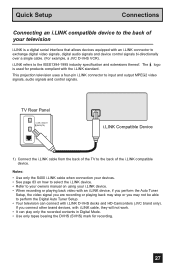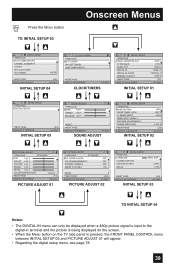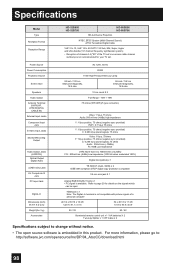JVC HD56G886 Support Question
Find answers below for this question about JVC HD56G886 - 56" Rear Projection TV.Need a JVC HD56G886 manual? We have 4 online manuals for this item!
Question posted by mschanta on November 5th, 2013
Manual Auto Channel Set
The person who posted this question about this JVC product did not include a detailed explanation. Please use the "Request More Information" button to the right if more details would help you to answer this question.
Current Answers
Related JVC HD56G886 Manual Pages
JVC Knowledge Base Results
We have determined that the information below may contain an answer to this question. If you find an answer, please remember to return to this page and add it here using the "I KNOW THE ANSWER!" button above. It's that easy to earn points!-
FAQ - DVD Recorders & Players
...Manual, Timer or Instant Timer recording mode and I get the "Copy Protect" message on what you are getting a stable clear picture? Depending on the screen. Why do this issue. For DR-MV100B DR-MV79B, Recordings stop during commercials or the program itself. Why is "Auto Channel Set...another unit. My Television does not have ...the signal, broadcasters (TV stations) or distributors... -
Glossary Terms
...Capability DV Navigation DV-Format Direct Recording and Editing DVD Audio Playback DVD/VHS Auto Select Express Play Start Express Programming F1.2 Bright Lens Flip-Down Face FM ...Direct Recording Anti-Shock Protection EX Aperture Priority Auto 16:9 Wide Aspect Recording and Playback Auto Channel Set On-Screen Display with Bar Auto Flash Auto Flash and Auto Illumi. THX Ultra2 SD Memory Card Slot... -
FAQ - DVD Recorders & Players
...out in another unit. My Television does not have connected my DVD ...TV is square. I have black bands of the screen when I watch the video signal from COMPONENTOUT. Why do this issue. Will the DR-MV150, DR-MV80, DR-MV79 & DR-MV100 record and or playback DVD+R DL (Dual Layer) DVDs? Why is "Auto Channel Set...a Copy Protected flag either during Manual, Timer or Instant Timer recording ...
Similar Questions
Picture Bulb For 195watt Jvc Rear Projection Tv Hd 52z585 Do I Need?
What exact picture bulb for 195watt jvc rear projection tv hd 52z585 do I need?
What exact picture bulb for 195watt jvc rear projection tv hd 52z585 do I need?
(Posted by aaronnsavage 8 years ago)
No Sound - Jvc 56g886
I have a JVC 56G886 TV. I plugged the Coax cable into the VHF/UHF port and it scanned for my channel...
I have a JVC 56G886 TV. I plugged the Coax cable into the VHF/UHF port and it scanned for my channel...
(Posted by mcaraher68 8 years ago)
Jvc Rear Projection Tv Wont Turn On
(Posted by dcruvoel 10 years ago)
Resale Value Of Jvc Tv Hd56g887aa Rear Projection Lcd Tv
i want to sell my jvc tv hd56g887aa rear projection lcd tv. how much should i ask for it?
i want to sell my jvc tv hd56g887aa rear projection lcd tv. how much should i ask for it?
(Posted by showard282995 11 years ago)
Jvc Hd61fn97- 61' Rear Projection Tv
Light engine cost? We see purple on half of our screen? We have had tv repairman come out and he sai...
Light engine cost? We see purple on half of our screen? We have had tv repairman come out and he sai...
(Posted by virgieshields 12 years ago)