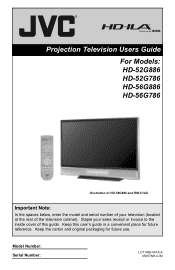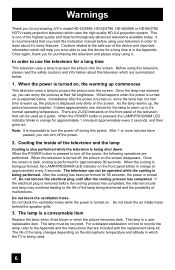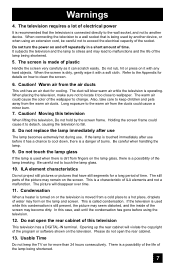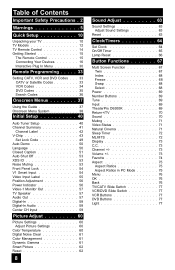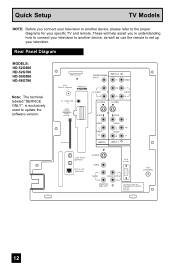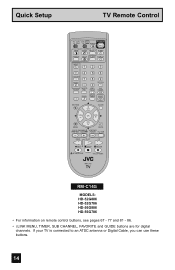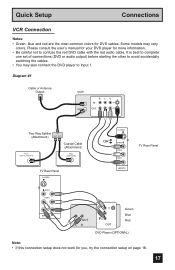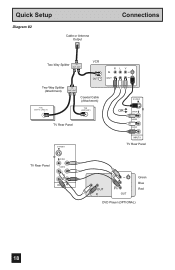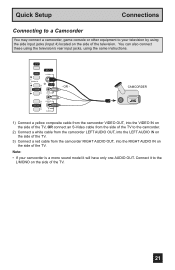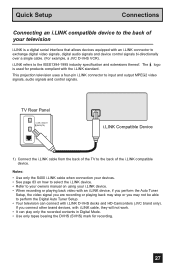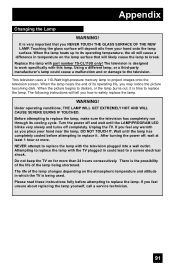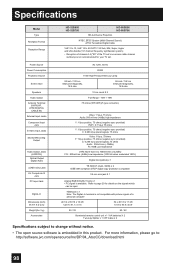JVC HD 56G786 Support Question
Find answers below for this question about JVC HD 56G786 - 56" Rear Projection TV.Need a JVC HD 56G786 manual? We have 4 online manuals for this item!
Question posted by Onejamerican863 on May 26th, 2011
No Sound
All the audio settings for sound are locked out. So now I cannot here anything out of the tv . Is there a code for this, to unlock it, or is there a by pass code to reset the sound. Any answers would he great. Thanks
Current Answers
Related JVC HD 56G786 Manual Pages
JVC Knowledge Base Results
We have determined that the information below may contain an answer to this question. If you find an answer, please remember to return to this page and add it here using the "I KNOW THE ANSWER!" button above. It's that easy to earn points!-
FAQ - Televisions/HD-ILA Projection
... to reset video output format by 1.85:1 on c/box type). I connect Sony PLAYSTATION® 3 (PS3) to control different audio components....set according to INTERFACE SPECIFICATIONS page (link on DVD movies. Televisions/HD-ILA Projection Is my TV a digital TV? Will it . Are there any of the TV. Please make sure you will change the audio setting on the list, it is no sound... -
FAQ
...: KD-NX5000/KW-NX7000 Audio-Shelf & Portable Mobile Navigation: KW-NT1 Blu-ray Disc Player: XV-BP1 Mobile Navigation/KV-PX9 eAVINU Everio/High Definition (GZ-HM200,GZ-HM400,GZ-HD300,GZ-HD320) Picsio GC-FM1 Everio/High Definition (Archived and General Questions) Televisions/LCD Everio/Standard Definition Televisions/HD-ILA Projection Camcorders/ Mini DV... -
FAQ - Televisions/HD-ILA Projection
... output format of the DVD disc. Televisions/HD-ILA Projection Is my TV a digital TV? Will it is temporary. How can I replace the lamp? Can any remote button while pointing the remote at the back of the TV screen and then movie will change the audio setting on c/box type). Which HDILA TVs will only accept a digital (2ch PCM...
Similar Questions
My Hdmi Port Is Not Working
when I hook my gaming console up to my HD 56g786 model 56 inch TV The Screen flashes green and then ...
when I hook my gaming console up to my HD 56g786 model 56 inch TV The Screen flashes green and then ...
(Posted by tgolden2350 7 years ago)
Picture Bulb For 195watt Jvc Rear Projection Tv Hd 52z585 Do I Need?
What exact picture bulb for 195watt jvc rear projection tv hd 52z585 do I need?
What exact picture bulb for 195watt jvc rear projection tv hd 52z585 do I need?
(Posted by aaronnsavage 8 years ago)
Resale Value Of Jvc Tv Hd56g887aa Rear Projection Lcd Tv
i want to sell my jvc tv hd56g887aa rear projection lcd tv. how much should i ask for it?
i want to sell my jvc tv hd56g887aa rear projection lcd tv. how much should i ask for it?
(Posted by showard282995 11 years ago)
Dark Screen
I have JVC HD 56G786 - 56" Rear Projection TV and my screen is really dark. i change the settings an...
I have JVC HD 56G786 - 56" Rear Projection TV and my screen is really dark. i change the settings an...
(Posted by monie149 12 years ago)