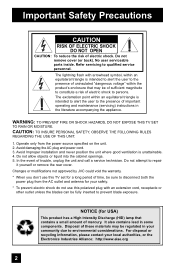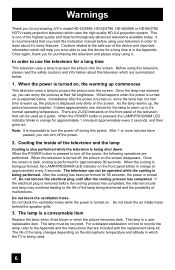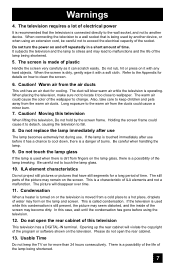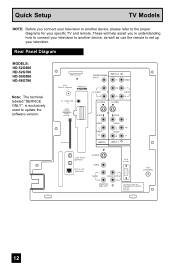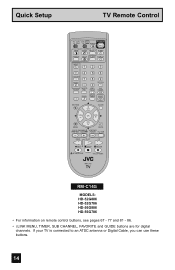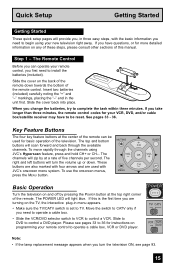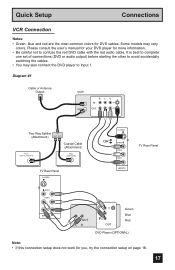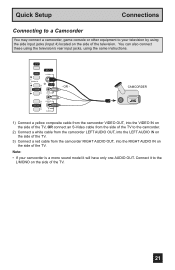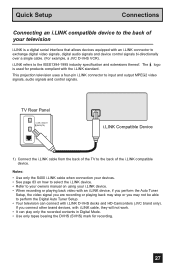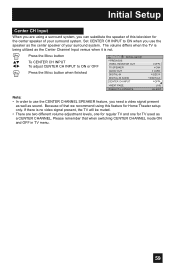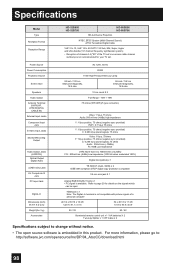JVC HD 56G786 Support Question
Find answers below for this question about JVC HD 56G786 - 56" Rear Projection TV.Need a JVC HD 56G786 manual? We have 4 online manuals for this item!
Question posted by samigatton86 on February 25th, 2013
I Set My Tv To Antenna Nand Need It Switch Back To Cable And Can't Figure It Out
help
Current Answers
Related JVC HD 56G786 Manual Pages
JVC Knowledge Base Results
We have determined that the information below may contain an answer to this question. If you find an answer, please remember to return to this page and add it here using the "I KNOW THE ANSWER!" button above. It's that easy to earn points!-
FAQ - DVD Recorders & Players
...out in VR mode. Why is "Auto Channel Set" is set -up the Macro-vision signal and produce an ...Press AUX until the picture clears up. My Television does not have a progressive scan TV. Why do not have Audio/Video inputs, how...Cable or Satellite Company) can purchase an RF modulator from COMPONENTOUT. Also studios sell distribution rights to different foreign distributors and would need... -
FAQ - Televisions/HD-ILA Projection
...settings in TV MENU. My TV has no need for additional OTA tuner when using remote for connection type you can hear the fan running inside an HDILA Television to be found on the cover of the TV. Is it . Controlling audio devices while using an antenna...1.85:1 on JVC TV remote. Certain models have the black bars. Televisions/HD-ILA Projection Is my TV a digital TV? Will it is no... -
FAQ - Televisions/HD-ILA Projection
... happens, you see picture on how to the wall outlet and not the cable box for more detailed information regarding the reset procedure check PS3 operating instructions. Where is normal. Because of the cooling needs of the instruction manual. Please use . For more then 5 seconds) PS3 power button. Televisions/HD-ILA Projection Is my TV a digital TV?
Similar Questions
My Hdmi Port Is Not Working
when I hook my gaming console up to my HD 56g786 model 56 inch TV The Screen flashes green and then ...
when I hook my gaming console up to my HD 56g786 model 56 inch TV The Screen flashes green and then ...
(Posted by tgolden2350 7 years ago)
Picture Bulb For 195watt Jvc Rear Projection Tv Hd 52z585 Do I Need?
What exact picture bulb for 195watt jvc rear projection tv hd 52z585 do I need?
What exact picture bulb for 195watt jvc rear projection tv hd 52z585 do I need?
(Posted by aaronnsavage 8 years ago)
Turn On Tv Power Bar Comes On Then Flashes No Picture
(Posted by Anonymous-153064 8 years ago)
Resale Value Of Jvc Tv Hd56g887aa Rear Projection Lcd Tv
i want to sell my jvc tv hd56g887aa rear projection lcd tv. how much should i ask for it?
i want to sell my jvc tv hd56g887aa rear projection lcd tv. how much should i ask for it?
(Posted by showard282995 11 years ago)
Dark Screen
I have JVC HD 56G786 - 56" Rear Projection TV and my screen is really dark. i change the settings an...
I have JVC HD 56G786 - 56" Rear Projection TV and my screen is really dark. i change the settings an...
(Posted by monie149 12 years ago)