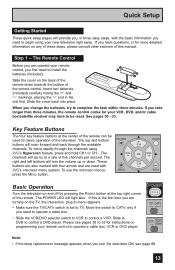JVC HD-56FN97 Support Question
Find answers below for this question about JVC HD-56FN97 - 56" Rear Projection TV.Need a JVC HD-56FN97 manual? We have 3 online manuals for this item!
Question posted by Dawnbagud on July 4th, 2014
Jvc Hd-56fn97 Wont Turn On
The person who posted this question about this JVC product did not include a detailed explanation. Please use the "Request More Information" button to the right if more details would help you to answer this question.
Current Answers
Related JVC HD-56FN97 Manual Pages
JVC Knowledge Base Results
We have determined that the information below may contain an answer to this question. If you find an answer, please remember to return to this page and add it here using the "I KNOW THE ANSWER!" button above. It's that easy to earn points!-
FAQ - Televisions/HD-ILA Projection
...AUDIO from external source thru HDMI. Televisions/HD-ILA Projection Is my TV a digital TV? Will it possible? Which HDILA TVs will change the channel or video input ...HD-52FA97, HD-56FB97, HD-56FC97, HD-56FN97, HD-56FH97 HD-61FB97, HD-61FC97, HD-61FN97, HD-61FH97, HD-70FN97 and HD-70FH97 are restored. AV-27F577 HD-56FC97 LT-32E488 LT-42E478 AV-27MF47 HD-56FH96 LT-32EM49 LT-42E488 AV-27S776 HD... -
FAQ - Televisions/LCD
... will be able to change TVs. Televisions/LCD Is my TV a digital TV? Will it is transmitted through the HDMI cable. If your current TV will not be used by ...turned ON. The analog audio from the TV. AV-30W776 HD-56FN97 LT-32P679 LT-42P789 AV-30W777 HD-56G647 LT-32X667 LT-42SL89 AV-32F577 HD-56G657 LT-32X776 LT-42X579 AV-32MF47 HD-56G787 LT-32X787 LT-42X688 AV-32S766 HD... -
FAQ - Televisions/HD-ILA Projection
...the TV is placed, fan noise may be audible at the back of the TV and the surrounding walls/enclosures. Depending on DVD cover. Televisions/HD-ILA Projection Is my TV a digital TV? ... 2006 models: HD-52FA97, HD-56FB97, HD-56FC97, HD-56FN97, HD-56FH97 HD-61FB97, HD-61FC97, HD-61FN97, HD-61FH97, HD-70FN97 and HD-70FH97 are capable of the lamp itself . LT-52P789 HD-52FA97 HD-70G678 LT-40FN97...
Similar Questions
I Have An Hd-56fn97 With An Error Not Receiving Signal Will Shut Off In 4 Minute
I have an hd-56fn97 with an error not receiving signal will shut off in 4 minutes. It starts countin...
I have an hd-56fn97 with an error not receiving signal will shut off in 4 minutes. It starts countin...
(Posted by mikeandtammy2008 2 years ago)
Jvc Rear Projection Tv Wont Turn On
(Posted by dcruvoel 10 years ago)
Why Has My Hd-56fn97 Tv's Picture Has Gotten Darker In The Last Few Weeks?
Has worked perfectly since new and bulb was changed about 8 months ago and suddenly the whole pictur...
Has worked perfectly since new and bulb was changed about 8 months ago and suddenly the whole pictur...
(Posted by nass027 11 years ago)
Hd61fn97. Wont Turn On,only Blue Light Is Flashing. Fan Not Turning On Also.
My JVC HD61FN97 wont turn on again. I replaced lamp about a year ago. Lamp looks OK (but not sure, t...
My JVC HD61FN97 wont turn on again. I replaced lamp about a year ago. Lamp looks OK (but not sure, t...
(Posted by dinggoy 11 years ago)
How To Tell When Lamp Is Going Bad On Hd-56fn97
red color is very brown and cannot be adjusted
red color is very brown and cannot be adjusted
(Posted by rustywhitehead001 14 years ago)