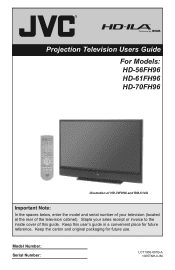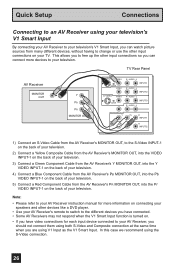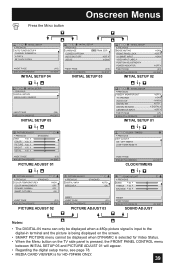JVC HD56FH96 Support Question
Find answers below for this question about JVC HD56FH96 - 56" Rear Projection TV.Need a JVC HD56FH96 manual? We have 6 online manuals for this item!
Question posted by elaine81494 on June 5th, 2011
A High Pitched Whine Emmitting From Tv At All Times? What Could This Be?
The person who posted this question about this JVC product did not include a detailed explanation. Please use the "Request More Information" button to the right if more details would help you to answer this question.
Current Answers
Related JVC HD56FH96 Manual Pages
JVC Knowledge Base Results
We have determined that the information below may contain an answer to this question. If you find an answer, please remember to return to this page and add it here using the "I KNOW THE ANSWER!" button above. It's that easy to earn points!-
FAQ - Everio/High Definition (Archived and General Questions)
... be used to back up files to the TV via USB. fully self-contained units that are designed to record... features HDMI & All that is different than the U.S. Everio/High Definition (Archived and General Questions) Macintosh tutorials and QuickTime component program ... burning of files. My GZ-HD3 doesn't memorize the date/time after all your iMovie ’08 software Connect the 6 pin... -
FAQ - Blu-ray Disc Player: XV-BP1
...one time will be affect by Windows Media Player cannot be re-downloaded the next time BD...]>[BD STORAGE CLEAR]. Then navigate to my TV I resolve this Remote Control Button Close Return Select...speed will display the current resolution on the rear of free space. If the movie studio&...must be connected to the next resolution in high quality mode the total capacity can play 192kbps... -
FAQ - Everio/High Definition (Archived and General Questions)
... perform it playable in 1440CBR HD to the TV via USB. If PC has a DLA(Drive Letter Access...for playback of the following must install: Install the QUICK TIME for editing with JVC Share Stations (external DVD burners) Which...para la cabeza/Livianos Para enganchar/deporte Altavoces Portatilies Everio/High Definition (Archived and General Questions) Macintosh tutorials and ...
Similar Questions
Picture Bulb For 195watt Jvc Rear Projection Tv Hd 52z585 Do I Need?
What exact picture bulb for 195watt jvc rear projection tv hd 52z585 do I need?
What exact picture bulb for 195watt jvc rear projection tv hd 52z585 do I need?
(Posted by aaronnsavage 8 years ago)
Price Of Rear Projection Tube
(Posted by ashleyrider48 10 years ago)
Jvc Rear Projection Tv Wont Turn On
(Posted by dcruvoel 10 years ago)
Resale Value Of Jvc Tv Hd56g887aa Rear Projection Lcd Tv
i want to sell my jvc tv hd56g887aa rear projection lcd tv. how much should i ask for it?
i want to sell my jvc tv hd56g887aa rear projection lcd tv. how much should i ask for it?
(Posted by showard282995 11 years ago)
Jvc Hd61fn97- 61' Rear Projection Tv
Light engine cost? We see purple on half of our screen? We have had tv repairman come out and he sai...
Light engine cost? We see purple on half of our screen? We have had tv repairman come out and he sai...
(Posted by virgieshields 12 years ago)