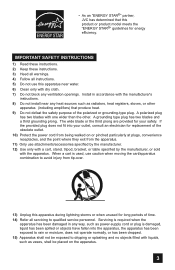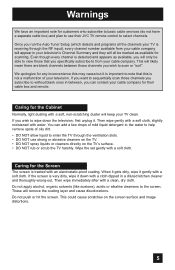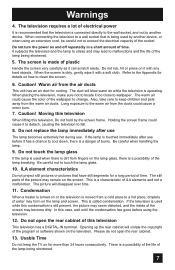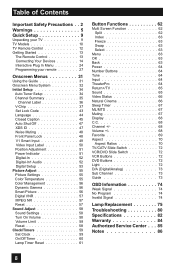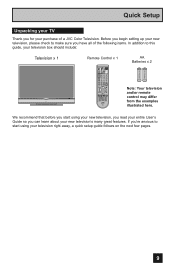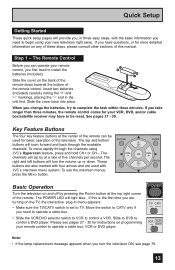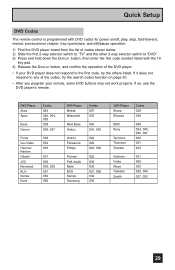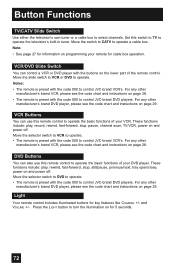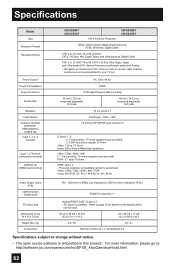JVC HD-52G787 Support Question
Find answers below for this question about JVC HD-52G787 - 52" Rear Projection TV.Need a JVC HD-52G787 manual? We have 4 online manuals for this item!
Question posted by JLINDSEY34932 on July 9th, 2014
Jvc Hd-52z575 Wont Come On And No Lights Are Flashing. Has Power And Good Fuse.
JVC HD-52Z575 wont come on and no lights are flashing. Has power and good fuse. Son watched it with no problems and came back a few days later and it wouldn' do anything. A 5w 20 ohm resistor in series with power cord has brown spots on the solder joints on back side. I'ts labeled J 4N 1. Ideas?
Current Answers
Related JVC HD-52G787 Manual Pages
JVC Knowledge Base Results
We have determined that the information below may contain an answer to this question. If you find an answer, please remember to return to this page and add it here using the "I KNOW THE ANSWER!" button above. It's that easy to earn points!-
FAQ - Everio/Standard Definition
... to perform this problem. How do ... iMovie 6 HD and do ...a power cord ... LED lights are stored... Card Microdrive / Compact flash type I play back...later The provided software PowerCinema NE for Everio must be used to connect the SD Everio to edit with Apple computers? These differences in PC or Share Station. If you have a RESET button on my Everio Share Station (CU-VD3/10/20... -
FAQ - Televisions/HD-ILA Projection
...). Televisions/HD-ILA Projection Is my TV a digital TV? Can any requirements in case of accepting 1080p signal from the TV's menu (see what appears to cool down the Mercury lamp and other electronic parts. Which HDILA TVs will only accept a digital (2ch PCM) stereo audio signal through the HDMI connector. I cannot see a strong white or blue light flash... -
FAQ - Televisions/HD-ILA Projection
... blue light flash on the surface upon which the TV is a suggestion in wall enclosure. Please make sure that can hear the fan running inside an HDILA Television to fill entire TV screen use the "Quick Step" guide below for the following 2006 models: HD-52FA97, HD-56FB97, HD-56FC97, HD-56FN97, HD-56FH97 HD-61FB97, HD-61FC97, HD-61FN97, HD-61FH97, HD-70FN97 and HD...
Similar Questions
Picture Bulb For 195watt Jvc Rear Projection Tv Hd 52z585 Do I Need?
What exact picture bulb for 195watt jvc rear projection tv hd 52z585 do I need?
What exact picture bulb for 195watt jvc rear projection tv hd 52z585 do I need?
(Posted by aaronnsavage 8 years ago)
Tv Won't Turn On...replacement Bulb?
We just picked up a tv that was abandoned and the red light on the front flashes but won't turn on. ...
We just picked up a tv that was abandoned and the red light on the front flashes but won't turn on. ...
(Posted by jfess260103 10 years ago)
Jvc Rear Projection Tv Wont Turn On
(Posted by dcruvoel 10 years ago)
Shut Down Issues
Hi, I have the above model tv JVC HD-52G787and it just shut down today. I replaced the lamp as I had...
Hi, I have the above model tv JVC HD-52G787and it just shut down today. I replaced the lamp as I had...
(Posted by mmunno 11 years ago)
Lamp: When Starting Tv Message Comes On Saying The Lamp Needs To Be Changed.
Is there more than one lamp that needs to be changed, and what would they be. Also how hard to chang...
Is there more than one lamp that needs to be changed, and what would they be. Also how hard to chang...
(Posted by gervaisnew 11 years ago)