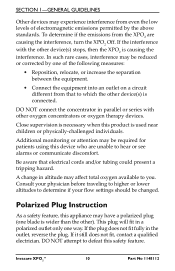Invacare XPO100 Support Question
Find answers below for this question about Invacare XPO100.Need a Invacare XPO100 manual? We have 2 online manuals for this item!
Question posted by Budweiser00087 on June 22nd, 2018
Alarming
the 3 and 4 light come on after running a couple min. No sub alarm comes on. Was wondering if this is an easy fix or not..
Current Answers
Answer #1: Posted by Odin on June 22nd, 2018 6:13 PM
I don't know what you mean by "sub alarm." A condition causing flow indicators 3 and 4 to illuminate is explained at https://www.manualslib.com/manual/1036474/Invacare-Xpo100.html?page=37#manual [first-listed SYMPTOM]. If the problem persists (or if you require further explanation), you'll have to consult Invacare: use the contact information here--https://www.contacthelp.com/invacare/customer-service.
Hope this is useful. Please don't forget to click the Accept This Answer button if you do accept it. My aim is to provide reliable helpful answers, not just a lot of them. See https://www.helpowl.com/profile/Odin.
Related Invacare XPO100 Manual Pages
Similar Questions
Battery Charger- Both Red And Yellow Light Is On
My Pronto® M61T82;with SureStep® has been in storage for a couple of years. I hooked up a ...
My Pronto® M61T82;with SureStep® has been in storage for a couple of years. I hooked up a ...
(Posted by leanneceleste 5 years ago)
Portable Invacare Xp02 3.4
runs ok o 1 liter but move up to 2 or more goes into alarm red light and 2.3 green light
runs ok o 1 liter but move up to 2 or more goes into alarm red light and 2.3 green light
(Posted by Ernestcres 7 years ago)
How Do I Reconnect The Power Transfer Cord That Was Accidentally Pulled Out?
(Posted by warrendriver007 8 years ago)
Power On - Chasing Light
the light indicator is chasing how do I Correct this!
the light indicator is chasing how do I Correct this!
(Posted by Anonymous-150220 9 years ago)