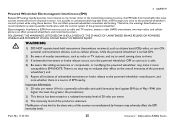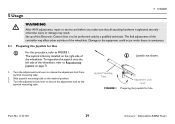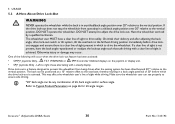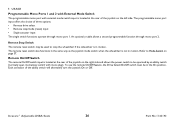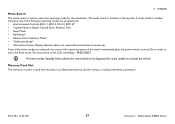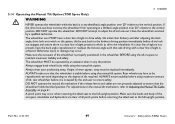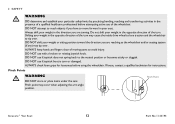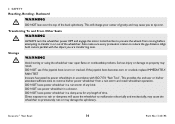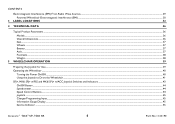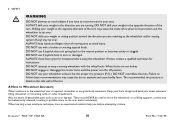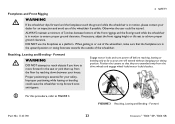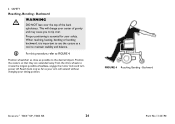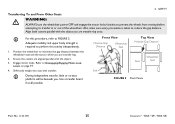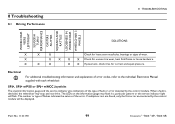Invacare TDXSP Support Question
Find answers below for this question about Invacare TDXSP.Need a Invacare TDXSP manual? We have 3 online manuals for this item!
Question posted by Anonymous-166018 on February 21st, 2020
I Can't Get My Wheel Chair To Turn On
I can't get my wheel chair to turn on
Current Answers
Related Invacare TDXSP Manual Pages
Similar Questions
I Need A Replacement Left Leg/foot Attachment For The Lttb19fr Lightweight Trans
Lightweight able Transport Chair part -need a replacement leg/footrest for LTTB95FR
Lightweight able Transport Chair part -need a replacement leg/footrest for LTTB95FR
(Posted by suebacha 2 years ago)
Tdxsp Invacare Controller Cord
cotroller cord were does it hook into back of chair
cotroller cord were does it hook into back of chair
(Posted by lyndacornell19 7 years ago)
Invacare Pronto M61 Will Not Turn Off
My Invacare Pronto M61 with SureStep worked fine. It was left in storage for a year, after which it ...
My Invacare Pronto M61 with SureStep worked fine. It was left in storage for a year, after which it ...
(Posted by renthrak 9 years ago)
I Am Getting A Fault Code Of 0603&0503 On My Tdx Sp Power Wheel Chair (invacare)
(Posted by mdavidson 9 years ago)
I Have Been Asked To Diagnose A 'drive Lockout' Condition On A Tdxsp. Any Idea?
I have been searching the operators manual and cannot locate the required information please assist....
I have been searching the operators manual and cannot locate the required information please assist....
(Posted by Jimlarson04 10 years ago)