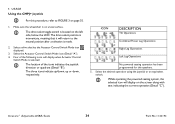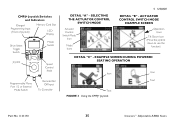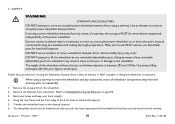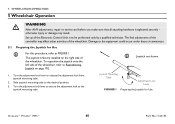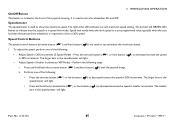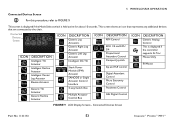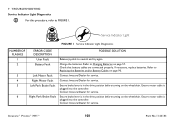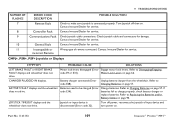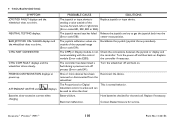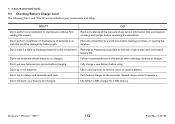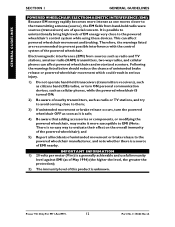Invacare M91-TS Support Question
Find answers below for this question about Invacare M91-TS.Need a Invacare M91-TS manual? We have 3 online manuals for this item!
Question posted by phil24738 on May 7th, 2013
Left Hand Controller
I have an M91 HD with a right hand controller, can that be easily switched to accomadate left handed operator?
Current Answers
Related Invacare M91-TS Manual Pages
Similar Questions
I Need A Replacement Left Leg/foot Attachment For The Lttb19fr Lightweight Trans
Lightweight able Transport Chair part -need a replacement leg/footrest for LTTB95FR
Lightweight able Transport Chair part -need a replacement leg/footrest for LTTB95FR
(Posted by suebacha 2 years ago)
Amber Light Flashes 9 Times. Replaced Joy Stick And Controller Still Same Error.
(Posted by henrydeleon 3 years ago)
Tdx Sp Electric Wheelchair.
Stopped in the middle of busy road, not a good situation to be in. Different messages appeared on co...
Stopped in the middle of busy road, not a good situation to be in. Different messages appeared on co...
(Posted by wonkysloth56 7 years ago)
Brake Assembly
The handle for the left hand brake assembly has broken off. Need replacement.
The handle for the left hand brake assembly has broken off. Need replacement.
(Posted by mgaztambide 7 years ago)
Battery Dispay Light Flashes Left To Right.
what would cause the battery strength display lights to flash left to right? Have disengaged and ree...
what would cause the battery strength display lights to flash left to right? Have disengaged and ree...
(Posted by hewittjohn1 8 years ago)