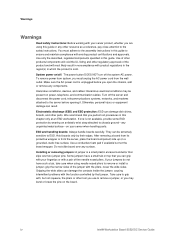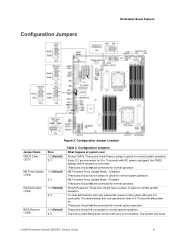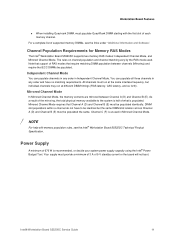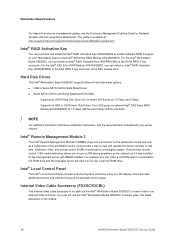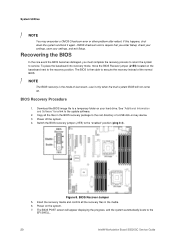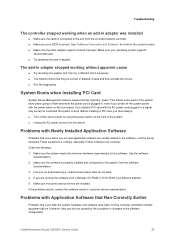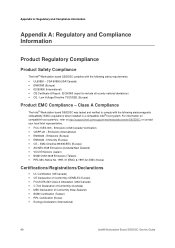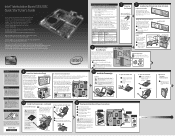Intel S5520SC Support Question
Find answers below for this question about Intel S5520SC - Workstation Board Motherboard.Need a Intel S5520SC manual? We have 2 online manuals for this item!
Question posted by walterbj on January 25th, 2012
Booting Problem
Fans start, stop start again. Sytem goes through a post eadout with 0x5B being the last read out. System stops.
Also my video card does not power up Nvidia FX 5800
Current Answers
Related Intel S5520SC Manual Pages
Similar Questions
My Motherboard Is Intel Dg33fb, Whether It Supports 2 Tb Hard Disk It Reads 1tb
(Posted by gvjayasimha 2 years ago)
S5520sc Does Not Power Up
(Posted by fijkoons 10 years ago)
Intel D845gvsr - Desktop Board Motherboard.
is the board bios supprort boot from external usb hard disk or flash drive???
is the board bios supprort boot from external usb hard disk or flash drive???
(Posted by hnvbsli 10 years ago)
Usb Boot Problem
usb boot problem in intel board DG31PR & & how to boot with usb help me
usb boot problem in intel board DG31PR & & how to boot with usb help me
(Posted by mphoniex 11 years ago)
Win7 (64bit) Does Not Boot
how do get it installed properly BIOS update required?
how do get it installed properly BIOS update required?
(Posted by Anonymous-58024 11 years ago)