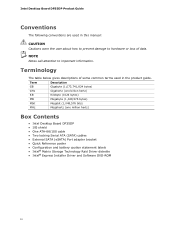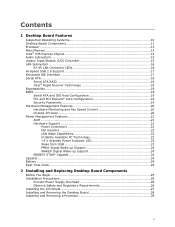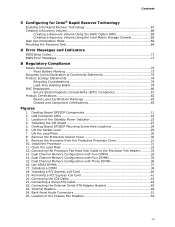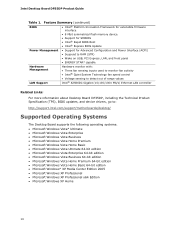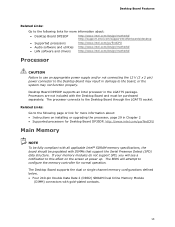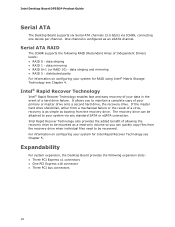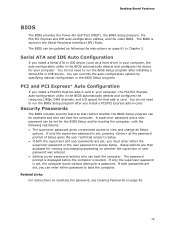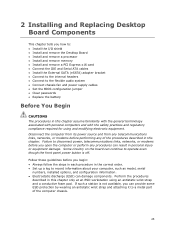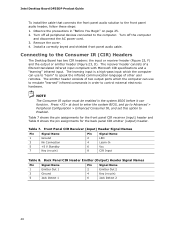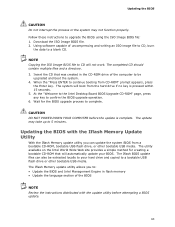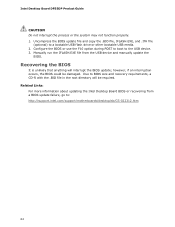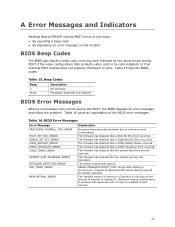Intel DP35DP Support Question
Find answers below for this question about Intel DP35DP - Desktop Board Media Series Motherboard.Need a Intel DP35DP manual? We have 1 online manual for this item!
Question posted by pcfireinformaticanh on June 3rd, 2022
Do You Guys Have A .bin Or .rom Bios File For This Mobo?
The person who posted this question about this Intel product did not include a detailed explanation. Please use the "Request More Information" button to the right if more details would help you to answer this question.
Current Answers
Answer #1: Posted by SonuKumar on June 3rd, 2022 9:22 PM
https://www.intel.com/content/www/us/en/support/articles/000005547/boards-and-kits/desktop-boards.html
just update from link - Bios
Please respond to my effort to provide you with the best possible solution by using the "Acceptable Solution" and/or the "Helpful" buttons when the answer has proven to be helpful.
Regards,
Sonu
Your search handyman for all e-support needs!!
Related Intel DP35DP Manual Pages
Similar Questions
Hello.! You Have A Bios File .bin Or .rom Of This Motherboard.
(Posted by Oscar210887 2 years ago)
I Need Bios For Intel Nuc De3815tykhe (de3815tybe) At .bin (.rom) Format.
I need bios for Intel NUC DE3815TYKHE (DE3815TYBE) at .bin (.rom) format.After flash with security j...
I need bios for Intel NUC DE3815TYKHE (DE3815TYBE) at .bin (.rom) format.After flash with security j...
(Posted by tolkit001 4 years ago)
Bios File For D845 Glly
Virus destroyed all bios information. How I can paste parts of bios file LY84510A.86A.0043.P17.03062...
Virus destroyed all bios information. How I can paste parts of bios file LY84510A.86A.0043.P17.03062...
(Posted by kukonya65 8 years ago)
Intel Dg43nb - Desktop Board Classic Series Motherboard Prices
Intel DG43NB - Desktop Board Classic Series Motherboard Prices
Intel DG43NB - Desktop Board Classic Series Motherboard Prices
(Posted by manurkl 9 years ago)
Forget My Bios Supervisor Password In Motherboard Intel Dp35dp
forget my bios supervisor password in motherboard intel dp35dp how to fix it
forget my bios supervisor password in motherboard intel dp35dp how to fix it
(Posted by souvikmondal07 11 years ago)